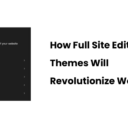WP Engine vs WordPress: Which Platform Will You Choose?
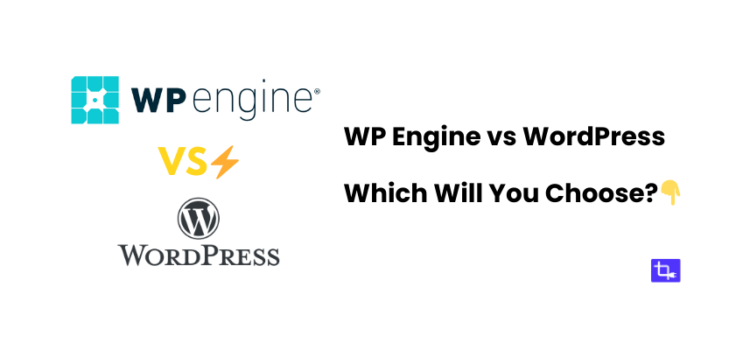
Are you wondering whether WP Engine or WordPress.org is the right choice for your website? You’re not alone! Choosing the right platform can be a headache when it comes to performance, scalability, and ease of management.
But first, let me clear up any confusion – WP Engine and WordPress.org are not exactly the same thing.
WP Engine is a managed WordPress hosting service. They are designed to take care of all the technical aspects like hosting, speed optimization, and security for your website.
On the other hand, WordPress.org is an open-source content management system (CMS). Basically it means you’re in control of hosting, customization, and website management.
So, which one is better for you – WP Engine or WordPress.org? Well, it depends on what you’re looking for. That’s why in this blog, I’ll break down the key differences, advantages, and which platform might fit your needs best.
What is WP Engine and WordPress.org?
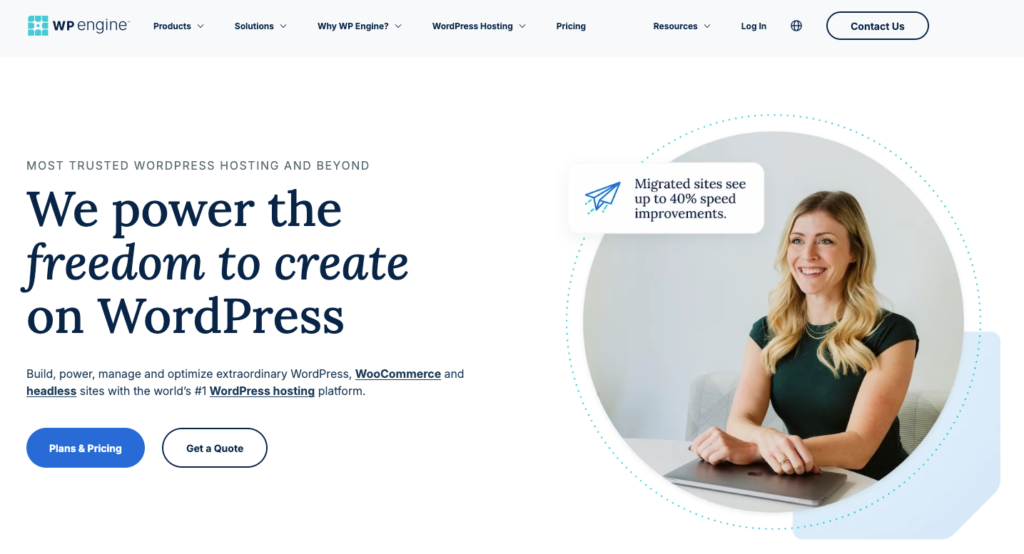
What Is WP Engine?
WP Engine is a managed WordPress hosting provider that focuses on delivering high-performance hosting for WordPress sites.
- WP Engine manages everything from updates to security. So you don’t have to worry about them.
- Premium services include daily backups, malware protection, and expert support.
- WP Engine optimizes specifically for WordPress unlike traditional hosting options. It enhances both speed and security.
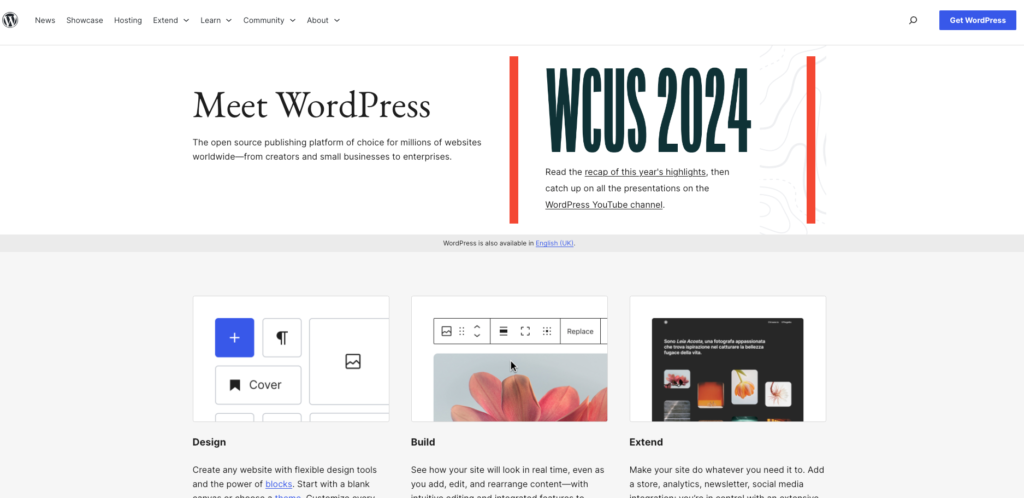
What Is WordPress.org?
WordPress.org is a self-hosted, open-source content management system (CMS) that gives users full control over your website’s design, features, and hosting.
- You can fully control every aspect of your site using WordPress.org. Such as choosing your own hosting provider to installing a wide range of plugins.
- You’re free to select the best hosting service for your website and add plugins to extend functionality. But you’re also responsible for managing everything.
WP Engine vs WordPress.org: Core Differences
- Hosting: WP Engine includes fully managed hosting in its service, while WordPress.org requires you to find and manage your own hosting.
- Control: You have complete control on WordPress.org. But that comes with management responsibilities. On the other hand, WP Engine limits control in exchange for convenience and better performance.
- Cost: WP Engine’s managed hosting is more expensive than self-hosted WordPress. But you get premium features like 24/7 support and automatic updates by WP Engine. WordPress.org is free but requires investment in hosting, plugins, and security.
WP Engine vs WordPress.org All comparisons
1. Feature Comparison: WP Engine vs WordPress.org
⭐️ WP Engine Features
Performance Optimization WP Engine
WP Engine uses advanced caching, CDNs (Content Delivery Networks), and server-side optimizations to ensure your site loads quickly.
- Caching technology: Built-in caching layers help to boost speed without the need for extra plugins.
- Self-hosted WordPress comparison: You’ll need to manually set up caching tools and optimize your hosting for similar performance results.
Security with WP Engine:
WP Engine takes care of security with daily backups, automatic updates, and malware scanning to protect your site from potential threats.
- Managed security: WP Engine’s built-in security features take away the hassle of manual updates and plugins.
- Self-hosted WordPress: It’s up to you to install security plugins and stay updated on a self-hosted WordPress site.
Scalability for Growing Sites with WP Engine
WP Engine is built to handle high traffic and sudden spikes without compromising performance.
- Traffic surges: WP Engine ensures your site runs smoothly even during peak times.
- Self-hosted WordPress comparison: Scaling can be challenging if you’re hosting WordPress on a shared server. You’ll need to upgrade your hosting plan or configure settings to manage the load.
24/7 expert support
WP Engine offers round-the-clock support from WordPress experts. They are ready to help you with any issues you might face.
- Self-hosted WordPress comparison: Support often comes from community forums or paid third-party services. This may not be as reliable in urgent situations.
⭐️ WordPress Features
Limitless Customization with Plugins
Self-hosted WordPress allows you to install an unlimited number of plugins to enhance your site’s functionality.
- Popular plugins: You can easily use SEO, e-commerce (like WooCommerce), or performance enhancements plugins on self hosted WordPress.
- WP Engine limitations: WP Engine restricts certain plugins for security and performance reasons. Although they handle many of the optimizations for you.
Themes and Design Freedom
With WordPress.org you have access to thousands of free and premium themes to design your website exactly how you want.
- Complete design freedom: WordPress.org themes are highly customizable and gives you control over every element.
- WP Engine compatibility: WP Engine supports most themes but focuses on optimizing themes for speed and performance.
Hands-On vs. Hands-Off Management
Managing a self-hosted WordPress site requires regular updates, plugin management, and security monitoring.
- WP Engine’s hands-off approach: WP Engine handles all of this for you. It ideal for users who don’t want to deal with the technical aspects of running a website.
2. Pricing Comparison: WP Engine vs WordPress.org
WP Engine Pricing Plans
WP Engine offers various pricing plans. They have Startup, Professional, Growth, and Scale plans. Each of these plans comes with different features.
You’re paying for premium features like automatic backups, security, and support for using WP Engine. This comes at a higher price point.
WordPress Self-Hosted Costs
While WordPress itself is free. You’ll need to pay for domain registration, hosting, and any premium plugins or themes.
Though the upfront costs for WordPress.org are lower, you may need to invest more over time to cover security, performance tools, and support.
Which Option Offers Better Value?
WP Engine’s all-in-one solution offers convenience and premium features. Although it comes at a higher price.
Self-hosted WordPress may be more cost-effective. But it requires more hands-on work and technical management.
3. WP Engine vs WordPress.org: Performance Differences
Speed and Page Load Times
WP Engine takes the lead with its advanced infrastructure and optimized server when comparing WP Engine vs WordPress.org in speed.
WP Engine integrates caching CDN (Content Delivery Network), and server-side optimizations. This ensures faster load times without much manual intervention.
On the other hand, WordPress self-hosted sites depend heavily on the hosting provider. It also require users to set up caching plugins and CDNs manually to achieve similar speeds.
Uptime and Reliability
WP Engine boasts a reputation for nearly 100% uptime. They are backed by powerful infrastructure and proactive monitoring. This reliability is a big win for business websites with high traffic demands.
Your site’s uptime largely depends on the hosting provider. Budget hosts might experience more frequent downtimes. That’s why matching WP Engine’s uptime performance can come at a cost. You will also have to carry out management responsibilities.
Real-World Performance Test Results
Websites hosted on WP Engine consistently outperform WordPress self-hosted sites in terms of speed, uptime, and response times.
For example: WP Engine-hosted sites often load within 500ms. On the other hand, WordPress self-hosted sites can take longer depending on hosting quality and optimizations.
These performance improvements make a difference, especially for e-commerce and business websites where speed impacts conversions.
4. SEO: WP Engine vs WordPress
SEO Features in WP Engine
WP Engine has several built-in SEO advantages. Because they have good performance and speed.
They have integrated caching, CDN, and SSL certificates. WP Engine helps websites rank higher by improving site speed and security metrics. These are one of the key factors in SEO.
Faster load times and higher uptime directly contribute to better search engine rankings. These also reduce bounce rates and improve user engagement.
SEO Plugins for WordPress Self-Hosted
WordPress self-hosted offers more freedom with SEO plugins like Yoast SEO or Rank Math. These SEO plugins give you full control over on-page SEO, metadata, and more.
WordPress requires manual setup to optimize for SEO but its flexibility is unmatched. On the other hand, caching and image compression are automatic on WP Engine.
5. Ease of Use: WP Engine vs WordPress.org
User-Friendly WP Engine Dashboard
Managing a website through WP Engine’s dashboard is quite easy. Because they offer an easy interface. You also get easy access to performance settings, security options, and backups.
Comparatively, WordPress self-hosted users need to juggle multiple plugins for hosting, security, and performance optimizations. That’s why standard WordPress dashboard might be a bit complex to navigate for beginners.
Control Over Customization
WP Engine balances ease of use with limitations on certain customizations to ensure security and performance.
You have total control over every aspect of your site WordPress self-hosted. Which is great for advanced users or developers.
However, with great control comes added responsibility. Because you’ll need to manage updates, security, and site performance manually.
6. WP Engine vs WordPress.org for Different Users
For Beginners: Which is Better?
WP Engine is an excellent choice for beginners due to its hands-off management.
With WordPress self-hosted, beginners need to handle plugins, updates, and hosting configurations. WP Engine provides a smoother experience for beginners.
For Developers: More Control or Less Hassle?
For developers, WordPress self-hosted is the go-to platform. Be its customization potential and complete control over the tech stack.
Developers who want to optimize every aspect of a site find WP Engine’s limitations restrictive. However, WP Engine appeals to developers who prefer high performance and less server management.
For Businesses and E-Commerce Sites
WP Engine’s managed environment for business websites or e-commerce platforms using WooCommerce.
On the other hand, WordPress self-hosted gives businesses more control over their e-commerce. But it requires more resources to ensure it can handle traffic spikes and secure transactions.
Comparison Chart for WP Engine vs WordPress.org
Here’s a comparison chart based on the information for WP Engine vs WordPress.org:
| Feature | WP Engine | WordPress.org |
|---|---|---|
| Hosting | Managed WordPress hosting provided by WP Engine | Self-hosted, requires purchasing a separate hosting plan |
| Speed & Performance | Optimized with built-in caching, CDNs, and performance tools | Speed depends on hosting provider, requires performance plugins |
| Customization | Limited control over server and backend settings | Full control over site, server, and backend settings |
| Ease of Use | User-friendly dashboard with managed services | More complex; requires managing hosting, security, and updates manually |
| Uptime | 99.99% uptime guaranteed with enterprise-grade reliability | Uptime depends on the hosting provider chosen |
| Security | Advanced security measures included, with daily backups and malware scanning | Security is managed by the user, requiring plugins and manual configuration |
| SEO | Built-in performance optimization (caching, CDNs) helps SEO | Flexibility to use powerful SEO plugins like Yoast and Rank Math |
| Cost | Premium pricing starting at around $20/month | Free to use, but requires paid hosting and domain name |
| Support | 24/7 expert customer support with premium hosting plans | Community-based support, paid options available with certain hosting providers |
| Best for | Business owners, high-traffic sites, users needing managed services | Developers, DIY users, and small businesses seeking full customization |
| Key Limitation | Less control over customization and server settings | Requires more technical expertise to manage hosting, performance, and security |
Before we move on, I want to give you a heads-up. There’s been some buzz around the recent incident between Matt Mullenweg (co-founder of WordPress) and WP Engine. If you’re curious about the details and how it might affect your decision, stick around. We’ll dive into it now.
The Recent Matt Mullenweg vs WP Engine Incident
Background of the Incident
In case you missed it, there’s been quite the buzz around WordCamp 2024. A heated exchange occurred between Matt Mullenweg, the co-founder of WordPress, and WP Engine. WP Engine is one of the most prominent managed WordPress hosting providers.
Here the video part of Matt Mullenweg’s speech at WordCamp 2024:
It all started when Mullenweg publicly criticized WP Engine on his blog. He accused the company of what he called “strip-mining” the WordPress ecosystem. Now, this term basically implies that WP Engine is benefiting from the open-source platform without giving enough back to the community.
Here’s what caught my eye: Mullenweg pointed out that WP Engine disables certain WordPress features. The features include revisions—to save on hosting costs.
If you’ve ever worked with WordPress revisions, you know how valuable they can be. This is really important when you need to roll back changes.
According to Mullenweg, this is just one example of how WP Engine cuts corners while profiting from the hard work of the WordPress community.
Key Points from Matt Mullenweg’s Post
Matt’s blog post raised some serious concerns. The biggest accusations were that:
- WP Engine disables core WordPress features: Features like post revisions, which help you manage changes to your content, are supposedly disabled to save resources.
- WP Engine profits but doesn’t contribute enough: Mullenweg believes WP Engine benefits from WordPress but doesn’t contribute to its development in return.
It’s an ongoing debate, and it touches on a fundamental question about the balance between open-source principles and for-profit businesses.
Also, check the blog post where Matt Mullenweg explains how “WP Engine is violating WordPress’ trademarks”.
The Legal Battle: WP Engine vs. Mullenweg and Automattic
In response to the ongoing controversy, WP Engine issued a cease-and-desist letter to Matt Mullenweg and Automattic. They are demanding retract of the statements.
WP Engine argued that its use of the WordPress trademark fell under fair use. They further claimed that Mullenweg had threatened a “scorched earth nuclear approach” unless WP Engine paid a significant percentage of its revenues for a WordPress trademark license.
Automattic fired back with its own cease-and-desist letter. In that they said that WP Engine violated WordPress and WooCommerce trademark rules.
At the same time, the WordPress Foundation updated its Trademark Policy page. They called out WP Engine for allegedly misleading users.
The updated policy stated, “The abbreviation ‘WP’ isn’t covered by the WordPress trademarks. But please don’t use it in a way that causes confusion. For instance, many people mistakenly believe WP Engine is ‘WordPress Engine’ and officially affiliated with WordPress, which it is not. Despite making billions off WordPress, they’ve never donated to the WordPress Foundation.”
WP Engine Ban, Community Reaction, and Trademark Dispute
In a dramatic escalation, Mullenweg banned WP Engine from accessing resources on WordPress.org. The plugins and themes are licensed as open-source.
But providers like WP Engine must run services to fetch these resources, This isn’t covered under open-source licenses.
The decision taken by Matt Mullenweg broke numerous user websites. They were unable to update plugins and themes. The WordPress community is also outraged by this.
WP Engine fired back in a twitter tweet accusing Mullenweg of misusing his control of WordPress. They said that this made access to WordPress.org difficult to WP Engine customers.
Here’s the tweet by WP Engine:
WP Engine also said that Matt Mullenweg’s actions impacted not just WP Engine, but also plugin developers and the broader open-source community reliant on WP Engine tools.
WordPress.org temporarily lifted the ban yesterday (on September 27). They gave WP Engine access until October 1.
In a blog post, Mullenweg clarified that the issue was solely about WP Engine’s use of the WordPress trademark. He revealed that Automattic had been trying to negotiate a trademark licensing deal for some time. But he claimed WP Engine had continuously “strung them along.”
Community Concerns: The Bigger Picture
This legal battle has sparked broader concerns within the WordPress community. Many developers are also wondering if they could face similar restrictions too. The community is seeking clarity from Automattic. They want to know how developers and companies can and cannot use “WordPress.”
Adding to these concerns, the WordPress Foundation has filed to trademark “Managed WordPress” and “Hosted WordPress.” These trademarks could further limit how service providers operate. Which will ultimately cause worry among developers and hosting companies who rely on these terms for their businesses.
Keith Devon expresses his concern about this issue and says “This set a dangerous precedent.” Check the twitter tweet he did in response to Matt Mullenweg’s tweet:
In a tweet Dave Amirault said “This is absolutely insane and such a disgusting abuse of power by @photomatt. I have clients using @wpengine and now they can’t easily install plugins or update themes.”
WP Engine’s Response
Of course, WP Engine didn’t stay silent. They defended themselves. They are saying Mullenweg’s comments were unfair and could damage their business reputation.
WP Engine’s stance is that they’re dedicated to helping users get the most out of WordPress through their managed hosting services.
They also argue that their contributions to the ecosystem go beyond code. They offer education, support, and infrastructure for WordPress users.
Their response also included a reminder of their contributions to various WordPress initiatives. Such as their participation in WordCamps and the wider community.
Community Reaction
As you’d expect, the WordPress community is split on the issue. Some folks back Mullenweg. They are agreeing that WP Engine should do more to support WordPress’s open-source goals.
Others, particularly WP Engine users, feel that the company provides value through its performance optimizations, security, and customer support. Likewise, they think that these things justify the cost.
Why It Matters
This isn’t just some drama between a co-founder and a hosting company. It’s about much more than that. At its core, this debate shines a light on the tensions between open-source ideals and the realities of running a for-profit business.
For us, as users, it also brings up questions about trust. If WP Engine is cutting corners, what does that mean for those of us who rely on their services? On the flip side, if they’re offering premium services that improve performance, is that worth the trade-off?
WP Engine vs WordPress.org – Which Platform is Right for You?
Now that we’ve covered the Matt Mullenweg vs. WP Engine controversy, let’s dive into the question that matters most: Which platform is right for you—WP Engine or WordPress.org?
Choosing WP Engine – Who It’s Best For
If you’re a business owner or entrepreneur, WP Engine could be your best bet. Why? Because it takes the technical heavy lifting off your plate.
You won’t have to worry about site speed, security, or uptime. WP Engine handles all of that for you. It’s especially great for websites that get a lot of traffic or have complex needs, such as e-commerce stores or large blogs.
Their customer support is also top-notch. So if something goes wrong, you’ve got experts on hand to help.
Choosing WordPress.org – Who It’s Best For
On the flip side, WordPress self-hosted is ideal for developers, DIY users, or small businesses that want complete control over their site.
You’re free to choose your own hosting provider, manage your own performance tweaks, and install any plugins you like. Going the self-hosted route will likely save you money in the long run i you’re comfortable dealing with hosting, security, and performance optimization yourself.
Key Considerations Before Choosing
There are a few factors you should consider when it comes down to making a decision:
- Budget: WP Engine is a premium service with a premium price tag. WordPress self-hosted can be more affordable.
- Customization Needs: WordPress gives you complete freedom. On the other hand WP Engine is a bit more restrictive in exchange for ease of use.
- Support: WP Engine offers direct customer support. On the other hand you’ll rely more on community forums and third-party help while using WordPress self hosted.
The Future of WP Engine and WordPress.org
Impact of the Mullenweg vs WP Engine Incident on the WordPress Ecosystem
It’s hard to say exactly what the long-term effects of this incident will be. But it certainly raises some big questions about how hosting providers and open-source platforms can coexist.
Will this controversy encourage more hosts to contribute back to WordPress? Or will we see more businesses like WP Engine who focus on providing value to their customers rather than directly to the open-source project?
The Evolution of WordPress.org
WordPress continues to grow as a platform despite these tensions. You will get new features, regular updates, and a massive global community contributing to its development.
The future looks bright for this open-source CMS whether you’re using WordPress self-hosted or WP Engine.
WP Engine’s Future
As for WP Engine, they’re not slowing down. They’re constantly working on new tools, integrations, and performance optimizations to help businesses get the most out of their WordPress sites.
Will they change their policies in response to Mullenweg’s criticism? It’s hard to say, but one thing’s for sure: they’re doubling down on their managed hosting business. Also they’re not backing down from the debate.
Recently WP Engine got restriction from core WordPress update, plugin, and theme updates. Regarding this Matt posted on WordPress.org saying – “I’ve heard from WP Engine customers that they are frustrated that WP Engine hasn’t been able to make updates, plugin directory, theme directory, and Openverse work on their sites. It saddens me that they’ve been negatively impacted by Silver Lake‘s commercial decisions.”
Conclusion: WP Engine vs WordPress.org – Your Decision
So, what’s the final verdict in the WP Engine vs WordPress debate? The truth is, it always depends on you.
WP Engine is a great choice if you’re looking for ease of use, performance, and premium support. On the other hand, self-hosted WordPress is the way to go if you want full control, customization, and a more budget-friendly option.
Whatever you choose, make sure you feel comfortable with it. Test out both platforms and see which one feels like the right fit for you.
When deciding between WP Engine vs WordPress.org, it comes down to your website’s requirements.
Ready to explore your options? Check the website of WP Engine and WordPress.org to get started.
Now that you know the ins and outs of WP Engine vs WordPress.org, which platform will you choose?
FAQs: WP Engine vs WordPress.org
Yes, WP Engine is worth the cost if you prioritize performance, security, and support. It’s really helpful for businesses and websites with high traffic needs. The premium features and managed services justify the price.
Yes, migrating from WordPress self-hosted to WP Engine is really easy. WP Engine offers migration tools for this to help you transfer your site without downtime.
Both platforms offer strong SEO capabilities. WP Engine enhances SEO with its built-in performance features like caching and CDN. On the other hand, WordPress self-hosted gives you more control with SEO plugins. Choose based on whether you want automatic optimizations (WP Engine) or complete control (WordPress.org).
No, WP Engine is a managed hosting provider specifically for WordPress sites. On the other hand WordPress.org itself is an open-source content management system.
Matt Mullenweg criticized WP Engine for disabling certain features, like post revisions, and for not contributing enough to the WordPress ecosystem.
WordPress self-hosted is generally more cost-effective if you’re willing to manage hosting and performance yourself. WP Engine offers premium services but at a higher price point.
Yes, migrating from WP Engine to self-hosted WordPress is possible, but it may require some technical knowledge or assistance.
WP Engine claims to contribute through education, infrastructure, and support, though this has been a point of contention recently.