Want to know how to remove VAT or Sales Tax from Paddle purchases? You’re not alone!
If you’ve ever looked at your Paddle invoices and wondered, “Why am I being charged VAT or sales tax?”
Don’t worry. You’re not the only one scratching your head. Those extra charges can feel like you’re paying more than you should if you’re a business owner or a tax-exempt buyer.
I’ve got good news for you: it’s possible to remove VAT or Sales Tax from Paddle. Also, it’s not as complicated as it sounds!
You probably want to avoid paying anything extra, especially when it’s not necessary. Paying VAT or sales tax on your Paddle transactions can add unnecessary costs to your purchases.
These extra fees can add up quickly for businesses or organizations. But you can remove VAT or Sales Tax from Paddle if you meet the right criteria.
In this blog post, I’ll walk you through the steps to remove VAT or Sales Tax from Paddle. I will also explain why these taxes are applied in the first place.
Let’s dig into how you can stop those additional costs from appearing on your Paddle invoices.

What is Paddle?
Paddle is a payment platform that handles transactions for software vendors and helps them sell products globally.
It’s like a middleman between you (the buyer) and the software company. It makes the purchasing process smooth for digital products.
Why VAT or Sales Tax Applies:
Paddle automatically applies VAT or sales tax to your purchases if you’re in certain regions. This is because digital goods are often subject to these taxes based on local regulations.
For example, if you’re in Europe, VAT is pretty standard. If you’re in the U.S., sales tax might kick in depending on your state.
So, you might be asking, “How do I remove VAT or Sales Tax from Paddle?” Good question!
I’ll show you exactly how you can make sure those taxes don’t show up on your invoices.
What is VAT and Sales Tax?
What is VAT?
VAT (Value Added Tax) is a consumption tax applied in many countries, particularly across Europe. It’s added to the sale price of most goods, services, and digital products sold via platforms like Paddle.
You’ve likely noticed this tax pop up at checkout if you’re purchasing software in the EU
What is Sales Tax?
Sales tax is common in the U.S. It’s applied at the point of sale and based on your location. Some US states charge sales tax on digital products sold via Paddle, and others do not.
For example, if you’re buying software in New York, you might see a sales tax charge. On the other hand, there might not be any at all while in Oregon.
Why They’re Added on Paddle Purchases:
Paddle determines whether to apply VAT or sales tax based on where you’re buying from and what kind of product you’re purchasing.
Paddle will automatically add them to your invoice if you’re in a region where taxes are mandatory.
Criteria for Removing VAT or Sales Tax from Paddle
Removing VAT or Sales Tax depends on certain criteria. Not everyone is automatically exempt from taxes. So you’ll need to check whether you qualify.
You’ll need to meet some basic requirements to qualify for a tax exemption. First, you should be a registered business or organization that’s legally exempt from VAT or sales tax.
This includes having a VAT ID if you’re in Europe or a sales tax exemption certificate if you’re in the U.S. You need to make sure Paddle knows you’re tax-exempt and provide the correct documentation.
Now let’s see the steps to remove VAT or Sales Tax from Paddle.
Steps to remove VAT and Sales Tax from Paddle
Paddle.com takes care of our payments and VAT, or sales tax. There are two ways to get rid of VAT, or sales tax. Here they are:
1. You can add a VAT ID when you check out.
Look at the picture below:
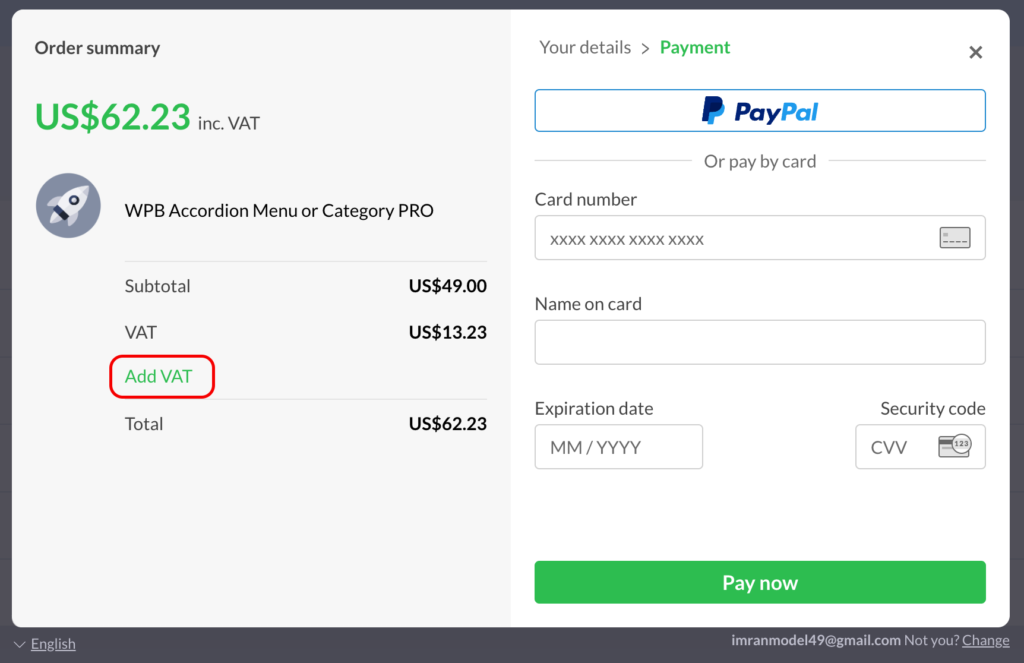
2. Contact Paddle support to remove VAT and sales tax from Paddle
i) Steps to remove VAT from Paddle
Step 1: Verify Your Business Details
You need to verify your business details on a up and running Paddle account. Paddle requires you to provide a valid VAT ID or proof of your business registration to make sure you’re truly tax-exempt.
This step is very important. They won’t be able to remove the VAT charges from your future purchases without it.
Step 2: Contact Paddle Support
The next step is to reach out to Paddle’s support team ([email protected]). Let them know that you need to remove VAT or Sales Tax from Paddle purchases because of your tax-exempt status.
It’s helpful to include your VAT ID or sales tax exemption certificate in your message. You can also use this example email template to make things easier:
Subject: Request for VAT Exemption on Paddle Purchases
Message:
Hi there,
I would like to request the removal of VAT on my Paddle purchases. I am a VAT-exempt business located in [Your Country], and my VAT ID is [Your VAT ID].
Please let me know if you need any additional documentation.
Thanks!
Step 3: Provide Necessary Documentation
Paddle might request additional documents. Such as your VAT ID, business registration, or a tax exemption certificate.
Don’t panic—this is normal! Just make sure you have everything ready. Also, submit whatever they ask for.
Once everything is approved, Paddle will update your account settings to remove VAT from your future transactions.
Step 4: Confirm VAT Removal on Future Purchases
Hope you’ve gone through the previous steps. Now double-check that VAT or sales tax has been removed from your future purchases.
Paddle should apply the exemption automatically once they’ve processed your documents.
You can always recheck with Paddle support to ensure the tax removal was successful.
Removing VAT from Paddle isn’t just about saving money today. It’s about making sure your business isn’t paying more than it should in the long run.
ii) Steps to Remove Sales Tax from Paddle
Here’s what you need to know: For those of you in the U.S. who want to remove sales tax from Paddle.
Step 1: Check If You’re Tax-Exempt
First, determine if you qualify for a sales tax exemption. This typically applies to specific entities like non-profits, resellers, or government agencies.
You’re in a great position to get sales tax removed from your Paddle purchases if your business is eligible.
Step 2: Reach Out to Paddle Support
You’ll need to get in touch with Paddle’s support team, just like with VAT. Let them know that you qualify for a sales tax exemption.
Provide your tax-exempt status details, and they’ll guide you through the process.
Step 3: Submit Sales Tax Exemption Certificate
Paddle will request your Sales Tax Exemption Certificate depending on your state. This certificate is issued by your state’s tax authority and serves as proof that you shouldn’t be charged sales tax.
Not sure where to find your state’s exemption rules? Here’s a helpful guide on how to apply for sales tax exemption.
Step 4: Double-Check Tax Removal
Double-check to ensure future purchases reflect the sales tax exemption once Paddle processes your certificate. You don’t want any surprises at checkout!
You will be able to confidently remove sales tax from your Paddle transactions by following these steps.
Why Do You Want to Remove VAT or Sales Tax from Paddle?
Cost Savings for Businesses
Every penny counts if you’re running a business. Removing VAT or Sales Tax from Paddle purchases can save you significant money in the long run.
Why pay taxes that don’t apply to you, right? You’ll lower your costs and streamline your expenses by claiming your tax exemption.
Tax-Exempt Entities:
There are also cases where specific entities like non-profits, educational institutions, or international buyers shouldn’t be charged VAT or sales tax.
Double Taxation Issues:
Some businesses even face double taxation. Imagine being charged VAT or sales tax twice on the same purchase—definitely not ideal!
I’ve seen this happen when buyers aren’t aware that they can remove these charges from their Paddle transactions. Luckily, the Paddle tax exemption for businesses can help solve this problem.
Common Issues When Trying to Remove VAT or Sales Tax
You might encounter a few hiccups along the way while removing VAT or sales tax from Paddle. Here are some common issues and how to solve them.
Issue 1: Invalid VAT ID or Tax Exemption Certificate
One of the most common problems is submitting an invalid or expired VAT ID or tax exemption certificate.
Make sure your documents are accurate and up to date before sending them to Paddle.
Issue 2: Location-Based Restrictions
Some regions may not be eligible for tax exemptions due to local regulations. This could be why VAT or sales tax still appears on your Paddle purchases even after following the steps.
Issue 3: Delays in Processing
Paddle may take time to verify your tax-exempt status. So you need to be patient. If you’re still being charged tax then you need to keep your receipts.
Also, you should follow up with Paddle to get a refund once your exemption is approved.
Final Thoughts
Alright, let’s wrap this up. Figuring out how to remove VAT or Sales Tax from Paddle is worth the effort.
By following the steps I outlined, you’ll be able to save money on your Paddle purchases. You will also reduce bookkeeping headaches and ensure your business stays compliant with tax regulations.
It’s always a good idea to double-check your eligibility. Also, make sure your documentation is in order, and reach out to Paddle support if you hit any bumps along the way.
Ready to Make Your Next Paddle Purchase Tax-Free?
If you qualify for VAT or sales tax removal, don’t wait any longer! Reach out to Paddle today and start making tax-free purchases.
FAQs of “How do I remove VAT or Sales Tax from Paddle?”
Not everyone is eligible to remove VAT or Sales Tax from Paddle. You need to have a valid VAT ID (for EU businesses) or tax-exempt status (for U.S. customers or nonprofits). VAT and sales tax will apply as part of the purchase process if you’re a regular consumer.
For businesses, you need to make sure your details are accurate and properly registered with tax authorities. Also, Paddle will require proof before removing any tax from your purchases.
In my experience, the verification process typically takes a few business days. But it can vary.
Once you submit your documents, Paddle’s team needs time to review and process them. You should get confirmation within a week if everything is in order.
I suggest following up with Paddle support to check the status of your request if it’s taking longer than a week.
Great question! Your tax exemption status might change depending on the new region’s tax laws.
If you move from an EU country (where VAT exemptions apply) to the U.S., you might no longer qualify for VAT exemption.
But you might qualify for a sales tax exemption instead. Always check with Paddle’s support team and update your business details if your location changes.
Here are the documents you’ll need to remove VAT or sales tax:
For VAT removal (EU): A valid VAT ID registered with your country’s tax authority.
For sales tax removal (U.S.): A sales tax exemption certificate issued by your state.
For businesses, Additional documents like a business license or proof of business location may also be required.
Submit them to Paddle’s support team to kick off the process once you have these ready.
Need more detailed instructions? Check out this guide on VAT exemptions and how they work for businesses.
