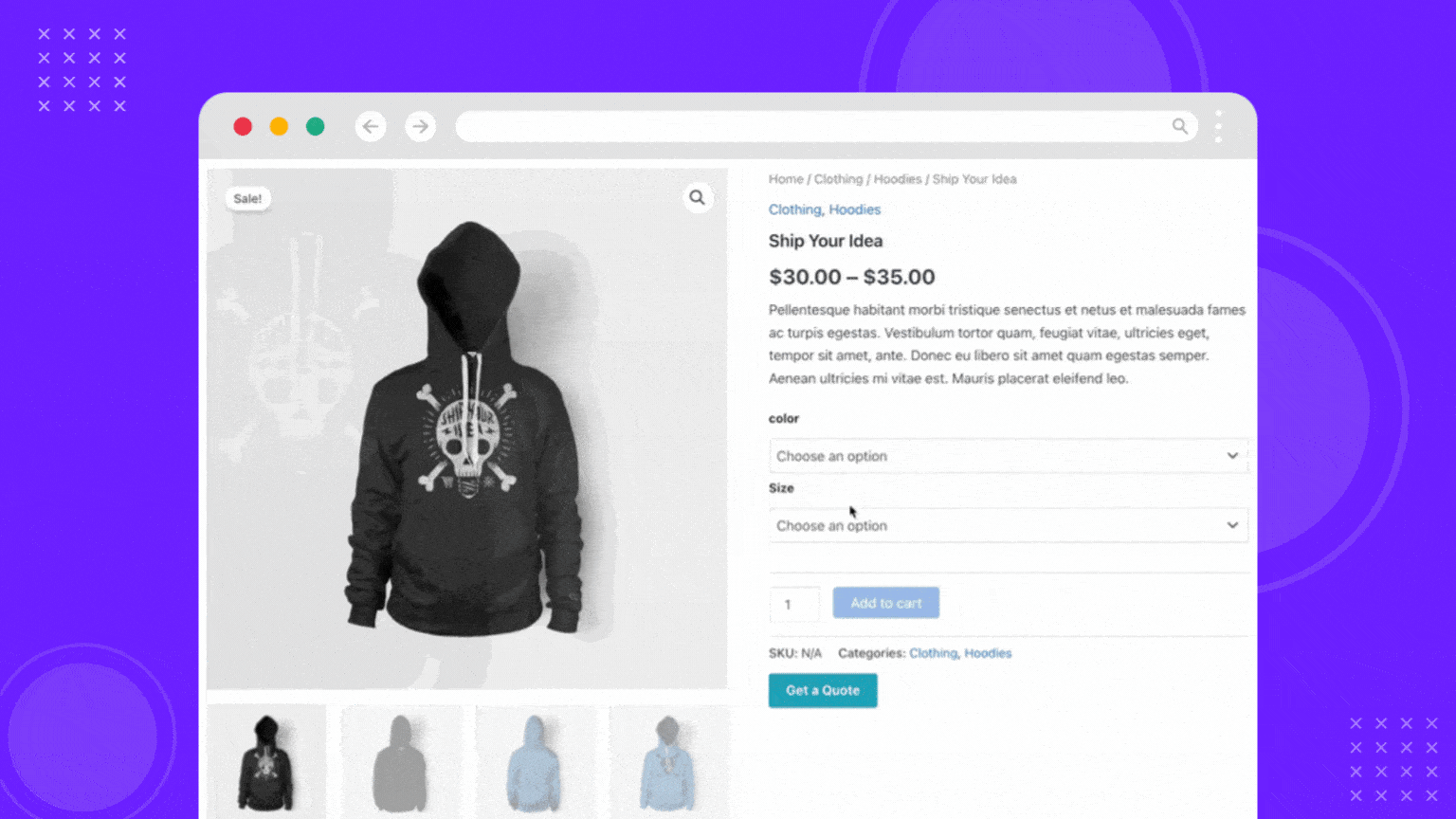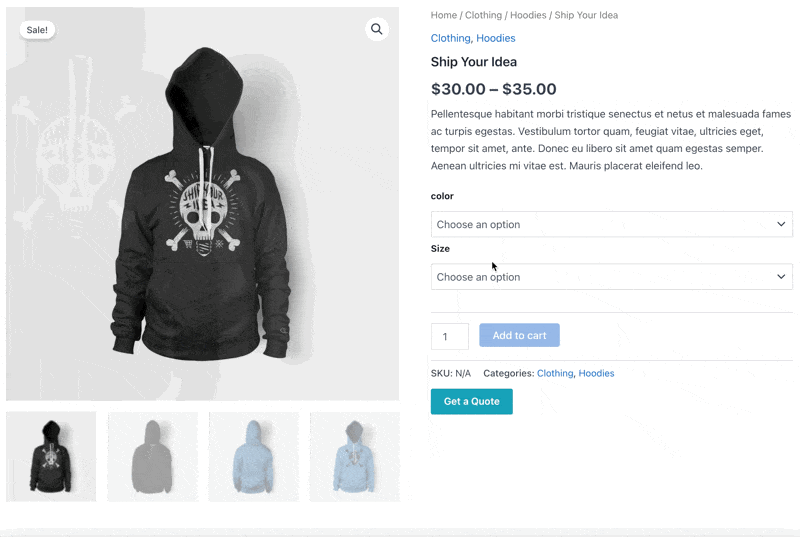Get a Quote Button for WooCommerce and Elementor Pro
Purpose of The Plugin
Increase Sales with the Get A Quote Button for WooCommerce & Elementor Pro. This “Get a Quote Button” plugin allows you to show a quote button on the product that pops up a Contact Form 7 or WPForms form and sends the queries to the author.
This WordPress quote plugin is easy to use and integrates seamlessly with Contact Form 7 and Elementor Pro. You can add a Get a Quote/Request a Quote button to a WooCommerce single product page within seconds. Also, you can add a WooCommerce quote button below the product grid using this plugin.
When a user clicks on the WooCommerce quote button, a Contact Form 7 or WPForms pop-up form will show up. With this plugin, you can also create an Elementor quote button and even add a Get a Quote/Request a Quote button anywhere on your site using its custom shortcode.
The premium version of the Get A Quote Button for WooCommerce & Elementor Pro comes with advanced features. You can smoothly add multiple dynamic quote buttons with different contact forms for different products with the premium get a quote button plugin.
Free Features of Get a Quote Button for WooCommerce:
- WooCommerce quote button on a single product page.
- WooCommerce get a quote button on the WooCommerce products grid.
- Capture leads using a get a quote button shortcode.
- Using the shortcode, you can show any contact form anywhere on your WordPress website.
- Option for showing the WooCommerce product title in the email body.
- The quote button can be enabled only for guest users.
- Show the WooCommerce get a quote button only for out-of-stock or featured products.
- Modify the WooCommerce get a quote button text, color, size, and popup form width.
- Very easy to use.
- Fully compatible with right-to-left languages and multi-language sites.
Premium Features of Get a Quote Button for WooCommerce and Elementor Pro:
- Add quote buttons to the specific products.
- Send the quote emails to the WooCommerce product vendor/author email address.
- Include product details, title, price, SKU, ID, URL, stock status, variations, and many more in quote emails.
- Option to hide the add to cart button when the quote button is enabled.
- Option to hide the price when the quote button is enabled.
- Advanced custom shortcode builder for multiple quote buttons.
- Different get-a-quote buttons are available for different products.
- Create multiple quote buttons with different contact forms for different products.
- Add custom quote buttons to the WooCommerce hooks directly from the shortcode generator.
- Products, product categories, product tags, featured products, product type, product stock status, user status, user role, etc., filters can be added to the quote button.
- Different text and size for each quote button.
- Settings for closing the pop-up after successfully submitting the form.
- Add custom get-a-quote buttons directly from the Elementor editor.
- Button and pop-up style settings for changing the background, spacing, and typography.
Advantages of using the Get a Quote Button for WooCommerce and Elementor Pro:
- Capture leads interested in specific products and convert them into paying customers.
- Offer a convenient way for customers to request quotes. This will lead to higher satisfaction.
- Seamless integration with Contact Form 7, WPForms, and Elementor Pro (premium) for easy setup and management.
- Place the button strategically on product pages, grids, or anywhere using shortcodes.
- Affordable pricing plans with a lifetime license option for long-term value.
Enhance your WooCommerce store today with the Get a Quote Button for WooCommerce and Elementor Pro and provide a seamless quote request experience for your customers.
FAQs
Absolutely! The plugin integrates seamlessly with Contact Form 7 to send quote requests directly to your chosen form.
Yes! The premium version – Get a Quote Button for WooCommerce and Elementor Pro- offers direct integration with Elementor Pro. This allows you to add the quote button within the Elementor editor for a smooth workflow.
You can check this live demo to see how the get a quote button works.
Yes, the plugin supports RTL and is compatible with multiple languages.
The plugin allows you to add the quote button to single product pages or product grids through the settings. You can also use a shortcode to place the button anywhere on your site.
Yes, you can customize the button text, color, size, and the popup form width through the plugin settings.
The premium version allows you to send quote requests to the product vendor/author email address specified.
Yes, you can hide the add to cart button and/or the product price when the quote button is enabled.
Receive the product name, variants, SKU, and other information based on the client's selection.
User-selected product information can be sent through the Contact Form 7. The product ID, URL, title, quantity, SKU, variations, price, etc. can be added automatically in the popup form.
Read MorePlans & Pricing
Starter
Perfect for startups and small teams- License for 1 site
- Automatic updates
- All Pro features
- Email support
- Documentation
Plus
Best for growing businesses with multiple websites- License for 5 sites
- Automatic updates
- All Pro features
- Email support
- Documentation
Agency
Suitable for development and design agency- License for Unlimited sites
- Automatic updates
- All Pro features
- Email support
- Documentation
Fully Compatible With

WooCommerce
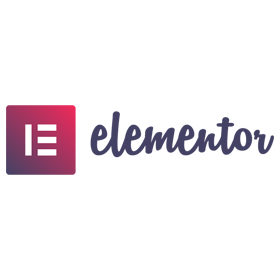
Elementor & Elementor Pro

Divi Theme and Builder

Oxygen Builder
Distinguishing Features

Continual Updates
We continuously keep our plugins up to date in order to ensure that they are compatible with the most recent versions of WordPress, WooCommerce, and other popular plugins.

Prepared for Translation
All of our plugins support multi language and RTL languages. WPML and Loco Translate are both compatible with all of our plugins.
Elementor Supported
Our plugins are completely compatible with Elementor. Our shortcodes are compatible with the Elementor shortcode widget.

Browser Compatibility
The key advantage of our plugins is browser compatibility. We test our plugin on a wide range of browsers and operating systems.

Optimized for Speed
Our plugins are thoroughly optimized for quick loading. GTmetrix, Pingdom, and Google PageSpeed Insights were used to perform the tests.

Optimized for SEO
Our plugins are written in compliance with industry best practices and standards. For Google ranking, heading tags, W3C standards, and image alt attributes are all applied appropriately.
User Reviews
Useful Plugin with Top Notch Support
By asmarif on February 14, 2025
A useful plugin with great support.
Awesome support
By websiteemconstrucao on August 8, 2024
I had a problem, I contacted support, I got a quick response and together we solved the problem
support team
By nuralamziko on February 1, 2024
Support team could be more better.
help pliss
By silanli53 on October 13, 2023
I want WPForms compatible, can you help?
Great plugin
By Rintesh Roy (rintesh) on July 16, 2023
Does exactly what it claims. Super easy to use.
Does exactly what it claims
By forau on July 10, 2023
No complaints. Great plugin.
Simple but powerful plugin with awesome technical support
By glostservice1 on December 7, 2022
Useful plugin and awesome support
By DT (dolphintecnologias) on March 21, 2022
Frendly support , awsame plugin
By ckov1 on March 9, 2022
Simple, flexible and powerful
By o4niuta on November 19, 2021