How Full Site Editing Themes Will Revolutionize WordPress (2024)
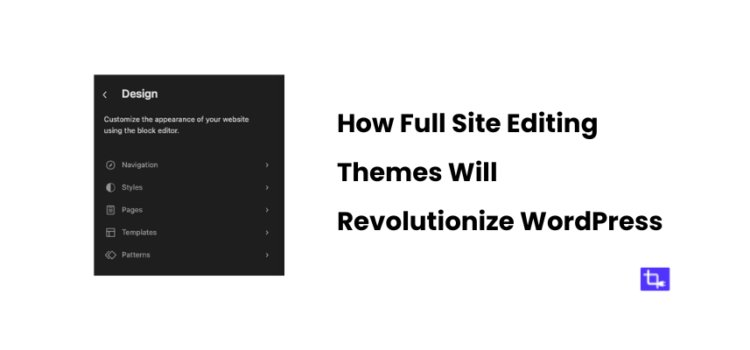
Do you want complete control over every part of your WordPress site? Then Full Site Editing (FSE) themes are the ones you need.
With the FSE themes you will be able to edit your entire website including header, footer, sidebars, and more.
You can do it right from your WordPress dashboard and without touching a single line of code. It’s an exciting development in the WordPress world that’s changing how websites are built.
Full Site Editing (FSE) themes are the next big thing in WordPress. These themes offer a whole new way to design your site with a level of flexibility. This was only available to experienced developers previously.
What makes FSE themes revolutionary is that they allow anyone. You can customize your entire website through a simple and user-friendly interface. With FSE, everything you need is built right into WordPress.
In this post, I’m going to dive deep into why Full Site Editing Themes are truly a game-changer for WordPress users.
Trust me, you don’t want to miss this!
What Are Full Site Editing Themes?
Full Site Editing (FSE) themes allow you to edit every part of your WordPress site without touching any code. When traditional WordPress themes have limited customization options but FSE themes give you full control over elements. It includes headers, footers, and sidebars.
This is a huge leap forward from the classic WordPress environment. In traditional themes, you’d often need to use plugins or hire a developer to customize these areas.
On the other hand, on block-based themes (core of FSE) you can now design your entire site with simple drag-and-drop elements.
Evolution of WordPress Themes
WordPress themes have come a long way since the early days. Themes were pretty static back then.
There were only predefined layouts and minimal customization. They evolved into more dynamic solutions with the introduction of the Gutenberg block editor.
This was a major shift toward a more flexible and modern website design. Full Site Editing themes take this even further by fully integrating the block-based system.
The Gutenberg Editor’s Role
The Gutenberg editor was launched in 2018. It laid the groundwork for Full Site Editing.
Gutenberg introduced a more flexible way to build website content by allowing users to mix and match different content blocks. Full Site Editing themes are built upon this foundation.
They apply the same block-based system to your entire site. And it’s not limited to the content area. You can now use blocks to build and customize every aspect of your site from top to bottom.
For more about Gutenberg and its impact on WordPress design, check out this detailed post from Smashing Magazine.
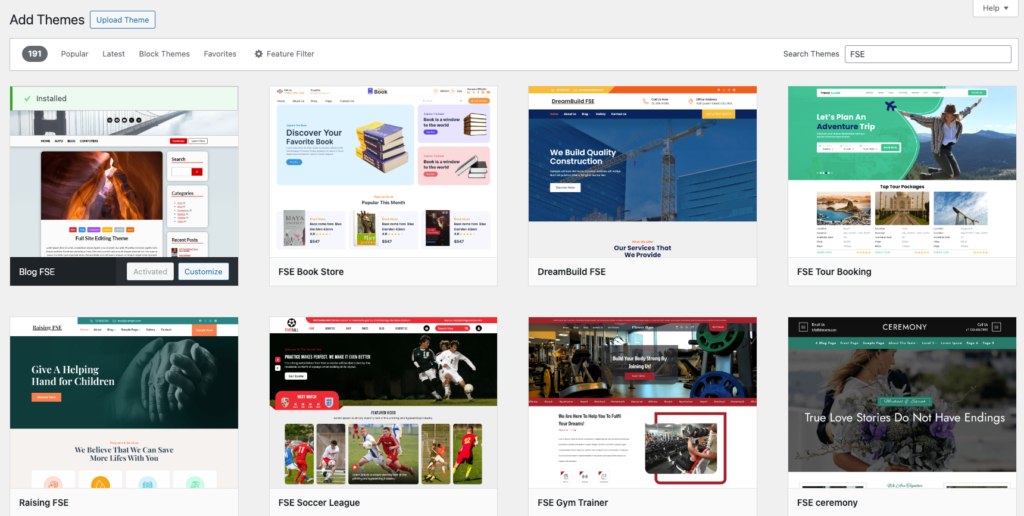
Why Full Site Editing Themes Will Revolutionize WordPress
Complete Control Without Code
The best part of Full Site Editing themes? You don’t need to know a single line of code to create a beautifully customized website.
This no-code website building method is perfect for those who want to focus on design without worrying about technical details.
You can finally have that dream site without hiring a developer or spending hours.
Easy Design Process
Another reason why Full Site Editing themes are revolutionary is how they simplify the entire WordPress customization process.
Gone are the days of installing multiple plugins just to achieve the right layout. FSE themes allow you to design your site faster and with fewer tools.
Unified Experience Across the Site
Giving traditional WordPress themes a consistent look and feel on the entire site was a headache. You’d often find yourself using different plugins to match your header with your footer or sidebar.
But with Full Site Editing themes you can create a consistent site design easily. The FSE themes makes sure that your design stays uniform from page to page.
To learn more about maintaining a cohesive design across your site, read this insightful article from C&I Studios.
Key Features of Full Site Editing Themes
Global Styles:
One of the standout features of Full Site Editing themes is to manage your site’s design through Global Styles.
With Global Styles let you set up colors, fonts, and layout settings. This applies across your entire site.
This is a major time-saver because you no longer have to update design settings page-by-page. You can make one change, and it’ll apply everywhere.
Reusable Block Patterns:
You also get access to reusable block patterns with FSE themes. These are also pre-designed sections such as hero sections, galleries, or call-to-action blocks.
You can add these templates into any part of your site. You can also reuse these blocks across multiple pages.
Template Editing:
Full Site Editing themes also make it easy to create and modify templates for your site. You can easily create templates for blog post layout or your homepage.
You can do all these directly from the WordPress dashboard. There will be no more bouncing back and forth between theme files. Also you won’t need to hire someone to handle template editing for you. The power is now in your hands.
Theme JSON File:
FSE themes come with a theme.json file for more advanced users. This gives you an extra level of control over your site’s design settings.
This file controls everything from typography to layout and even block behaviors. This is a great way to enhance your site’s customization options. Also everything will be neatly organized.
Check out this resource from WordPress.org if you’re curious about how to use theme.json files to further customize your FSE theme.
How Full Site Editing Themes Simplify Website Building
Drag-and-Drop Interface:
If you’re like me, you probably love the idea of drag-and-drop editors. Because they make website building so much easier.
You can simply drag blocks where you want them using Full Site Editing themes. It’s an incredibly beginner-friendly design for anyone who wants a customized website without the hassle.
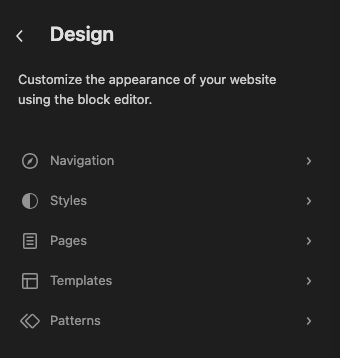
Visual Site Editing in Real-Time:
Full Site Editing themes lets you see changes happen in real-time. You no longer need to jump back and forth to see how a design tweak looks.
Everything happens right before your eyes, thanks to the live preview feature. It’s a huge time-saver and makes the design process so much smoother.
Now you have a solid understanding of what Full Site Editing themes are and how they work. Let’s dive into the next part – benefits of using FSE themes.
Benefits of Full Site Editing Themes
Full Site Editing themes (FSE) provide some impressive benefits that can make life a whole lot easier. Let me walk you through the main perks of these themes.
Increased Customization Flexibility
One of the biggest draws of Full Site Editing themes is the level of control they offer. You can customize virtually every aspect of your website.
Full Site Editing themes give you the site design flexibility that traditional themes just can’t match. It’s like having a blank canvas to create a website that’s 100% you.
Speed and Performance Optimization
A big issue with traditional themes (especially if you’re using a page builder like Elementor) is that they can weigh down your site. This leads to slow load times.
On the other hand, Full Site Editing themes are built for performance. You can achieve website speed optimization without any extra effort.
Faster load times improves user experience and also boost your SEO. It’s a win-win!
For more tips on optimizing WordPress site performance, you might want to check out this post on WordPress optimization.
Challenges and Considerations of Full Site Editing Themes
Full Site Editing themes comes with a few challenges. Here are some of them.
Learning Curve for Beginners
There can be a bit of a learning curve if you’re not familiar with the block editor. It’s powerful, but it takes some getting used to.
Beginners might feel overwhelming at first. But trust me, once you get the hang of it, you’ll wonder how you ever built a site without it!
Compatibility Issues with Existing Plugins and Themes
Another thing is that Full Site Editing themes don’t always play nicely with older plugins or themes that aren’t optimized for FSE.
You might run into plugin compatibility issues or find that your favorite theme isn’t ready for Full Site Editing yet.
This is something to keep an eye on when you’re using a lot of third-party tools on your site.
Limited FSE Theme Options
The selection of available themes is limited because Full Site Editing is still relatively new.
But the theme library is expanding every day. Early adopters might find that their options are fewer than they’d like.
That said, more and more developers are creating FSE themes, so this will likely be less of a concern in the near future.
How Full Site Editing Themes Compare to Traditional Themes
Let’s dig into how Full Site Editing themes stack up against traditional WordPress themes.
Customization Limits of Traditional Themes
Customization often means dealing with complex settings with traditional themes. In worse cases you might have to write custom code.
You’re pretty much stuck with whatever options the theme developer has baked in. The limited customization of the past is no longer an issue with Full Site Editing themes.
Faster Design with FSE
Most of the FSE themes are faster than you can imagine. Also, you won’t need to hunt through endless theme settings or coding CSS.
No More Child Themes
Remember the days when you needed to create a child theme just to make sure your customizations wouldn’t disappear after an update?
That’s a thing of the past with FSE themes. You can make changes directly to the theme, and they’ll be there. You won’t need to have child themes anymore.
Best Full Site Editing Themes to Try
Now that you’re sold on the idea of Full Site Editing themes. Here are a few of the best ones to try out. These themes are leading the charge when it comes to FSE:
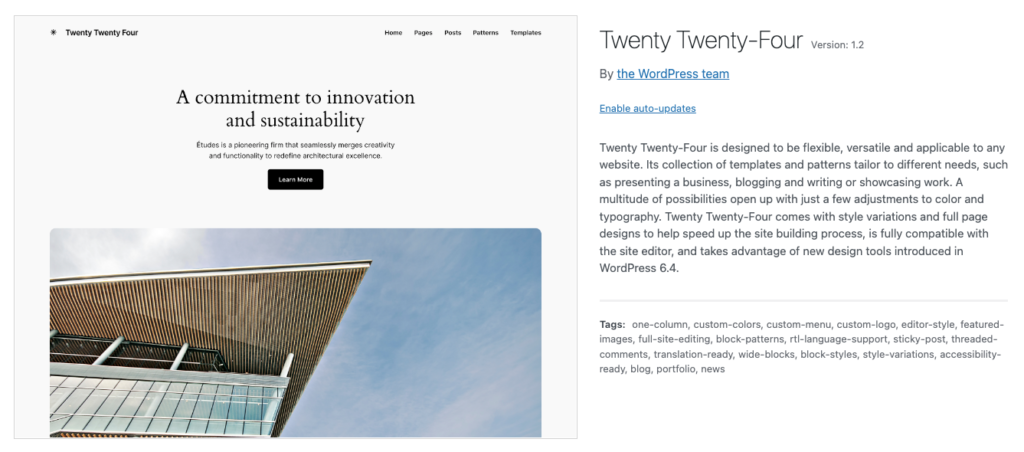
- Twenty Twenty-Four – WordPress’s default FSE theme. It is perfect for showcasing what Full Site Editing can do.
- Tove – This is a colorful, block-based theme. It’s ideal for restaurants and small businesses.
- Blocksy – This one is great for bloggers and content creators
- FastX – It’s a minimalist and responsive FSE theme focused on fast performance.
- Clove – A clean and modern design them. It’s ideal for corporate and business websites.
Check this blog post for better insights into the best Full Site Editing themes features, availability, performance, and pros and cons.
How to Get Started with Full Site Editing Themes
Here’s a quick step-by-step guide to get you up and running with Full Site Editing themes on your WordPress site.
- Install a Full Site Editing Theme from the WordPress theme repository.
- Access the Site Editor and start familiarizing yourself with the block interface.
- Customize your site’s global styles, blocks, and templates to match your preferences.
- Save and publish your fully customized website.
And there you have it! Building a site with an FSE theme is as easy as that.
For more detailed instructions check this guide to using WordPress FSE themes step by step.
The Future of WordPress with Full Site Editing Themes
Full Site Editing themes are revolutionizing the way we design WordPress websites.
They offer unmatched flexibility, better performance, and more controll without the need for extra plugins.
If you are thinking about trying FSE themes now’s the time to dive in. Give them a try and let me know what you think in the comments.
And don’t forget to check out one of the recommended themes from the list above to get started!
FAQs: How Full Site Editing Themes Will Revolutionize WordPress
A Full Site Editing (FSE) theme lets you customize every part of your website using WordPress’s block editor. Also it gives you full control of your site.
“Styles” in the full site editor are global design settings. It includes fonts, colors, and layouts that apply across your entire site.
Elementor offers advanced design options but can slow down your site. FSE themes are faster and give you site-wide control without relying on a heavy page builder.
FSE stands for Full Site Editing. This is a WordPress feature that lets you customize your entire website using blocks.
Install an FSE-compatible theme from the WordPress repository. Then access the Site Editor under the “Appearance” tab.
Yes, FSE themes improve SEO by optimizing your site for speed and better content organization. This is thing that search engines love.
The number of FSE themes is growing. More and more options are becoming available as Full Site Editing gains popularity.
Yes, most plugins work with FSE themes. But it’s a good idea to check for compatibility with the block editor.
Yes, most FSE themes are mobile-responsive. They also makes your site look great on any device.
You get full customization control through the block editor With FSE themes. On the other hand traditional themes often require coding for similar flexibility.

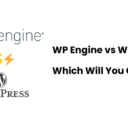


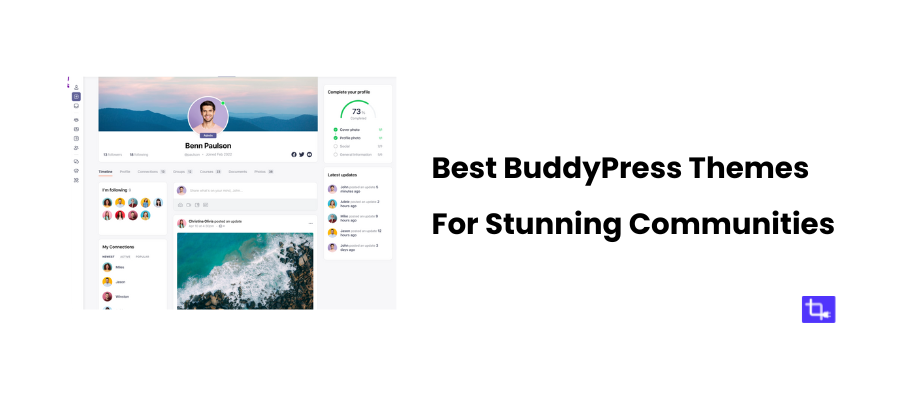

1 thought on “How Full Site Editing Themes Will Revolutionize WordPress (2024)”
Comments are closed.