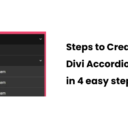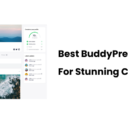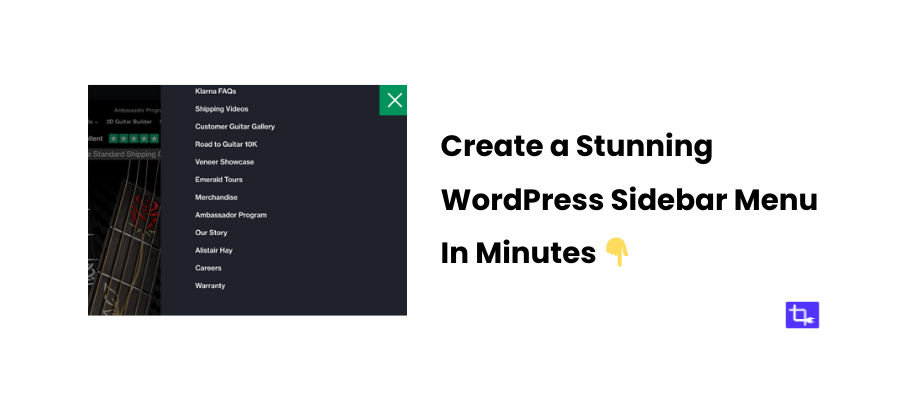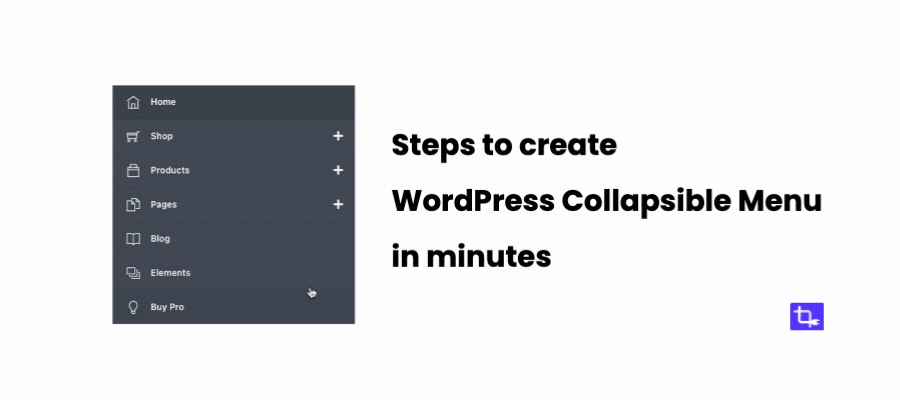9 best free WordPress vertical menu plugins for Stunning WordPress Sites
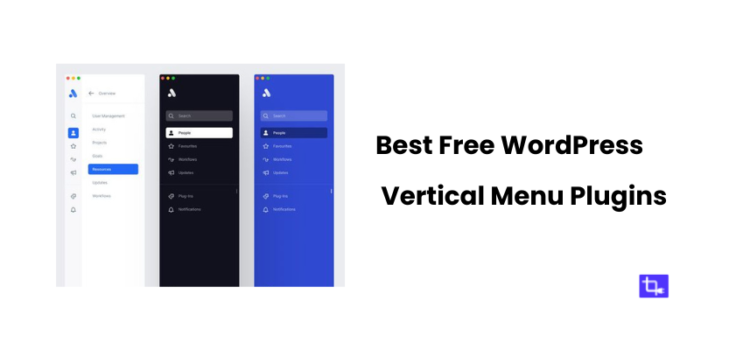
Want to know how to create the perfect vertical menu for your WordPress site? Looking for the best free WordPress vertical menu plugin to make your navigation sleek and user-friendly? You’ve come to the right place!
If you’re anything like me, you’ve probably struggled with messy menus that complicate your website’s layout and confuse your visitors. A poorly designed navigation system can lead to a frustrating user experience.
Let’s be real, no one wants that. The solution for this is using vertical menus. They makes your site easy to navigate. Also, it gives it a modern and minimalist vibe that users will love.
In this post, I’m going to walk you through 9 of the best free WordPress vertical menu plugins that will instantly improve your website’s navigation and design.
These plugins make it easy to organize your content and improve the overall user experience. They help you create stunning responsive and mobile-friendly vertical menus within minutes.
Each of these plugins offers something unique. You’ll have no problem finding the perfect one for your site by the end of this post.
So, let’s get started and take your WordPress site to the next level with a free vertical menu plugin!
What Are Vertical Menus & Why Should You Use Them?
Let’s get clear on what vertical menus are and why they can be such a game-changer for your WordPress site.
What’s a Vertical Menu?
A vertical menu is just a navigation menu that runs along the side of your website instead of across the top. It’s also known as a sidebar menu.
You might have already seen them on mobile sites, e-commerce stores, or blogs. Vertical menus aren’t just for mobile, they work great on desktop too.
Horizontal menus can get cluttered when you have too many items. But vertical menus are fantastic for stacking content without overwhelming the user.
Why Choose Vertical Menus?
Now, you might be asking: why should I use a vertical menu on my WordPress site? There are a few reasons:
- Better Navigation: Vertical menus create an easy flow for users. This helps more if you have a lot of menu items. You can categorize them clearly without crowding your top bar.
- Responsive Design: Most of the best free vertical menu plugins are mobile-friendly. This is really important cause most of us are browsing websites on our phones these days.
- Minimalist Aesthetic: Vertical menus are the way to go if you’re into minimalist design. The best free WordPress vertical menu plugins keep your website looking modern and sleek without too much items.
- Use Case Flexibility: Vertical menus work perfectly for sidebars, sticky navigation, and even hidden or accordion-style menus that slide out. If you’re using your WordPress site for a blog, a portfolio, or an e-commerce store, these menus will help simplify the navigation process.
Alright, now that we’ve covered the basics, it’s time to dive into the list of best free WordPress vertical menu plugins!
9 Best Free WordPress Vertical Menu Plugins for Stunning WordPress Sites
There are tons of free plugins out there. But I’ve done the hard work of narrowing it down to the absolute best. These plugins are perfect for creating vertical menus, look stunning and perform incredibly well.
Let’s jump into the 9 best free WordPress vertical menu plugins that will take your site’s navigation to the next level!
1. WPB Accordion Menu
WPB Accordion Menu is the best free WordPress vertical menu plugin out there. It is a lightweight and highly customizable plugin perfect for creating vertical accordion menus in minutes. It’s super easy to use. Great for all kinds of users even if you’re not a coding expert.
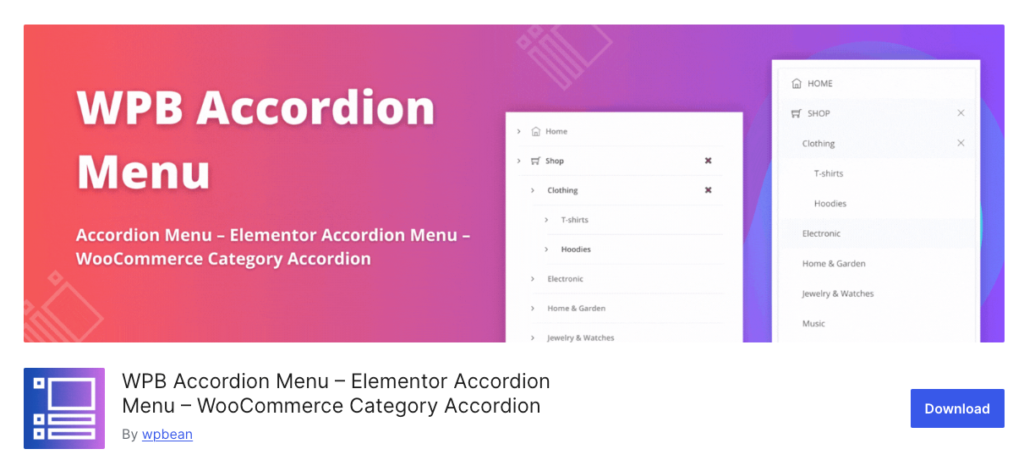
Features of WPB Accordion Menu:
- Drag-and-drop interface for easy menu creation
- Fully responsive design that works perfectly on mobile
- Customizable accordion styles to match your website’s theme
- Multi-level menu support for organized navigation
- Integration with major page builders like Elementor and WPBakery
- Lightweight for fast performance and smooth transitions
Pros of WPB Accordion Menu:
- Excellent for mobile users due to its responsive design
- Works seamlessly with popular page builders
- Easy setup and customization options
Cons of WPB Accordion Menu:
- Limited advanced features in the free version
- Some users may want more design options
- Free version lacks certain premium features
Price Range: Free (Premium version available)
Best For:
- Users looking for an intuitive, responsive vertical menu
- Bloggers or small business websites
- Mobile-first designs
2. Max Mega Menu
Max Mega Menu is a feature-rich free WordPress vertical menu plugin. It supports both mega menus and vertical layouts. Max Mega Menu offers a powerful drag-and-drop builder and tons of customization options.
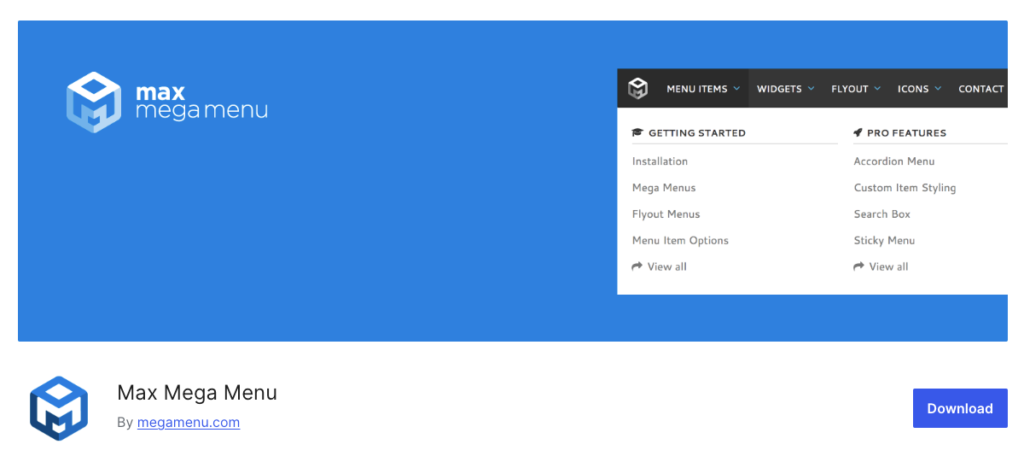
Features of Max Mega Menu:
- Drag-and-drop menu builder for easy customization
- Supports custom icons and styling options
- Fully responsive with mobile-friendly design
- Built-in support for mega menus with vertical navigation
- Integration with popular WordPress themes and page builders
- Multi-level menu support for better organization
Pros of Max Mega Menu:
- Highly customizable, giving you full control
- Responsive and works smoothly on mobile devices
- Great for users who want detailed design options
Cons of Max Mega Menu:
- Can be overwhelming for beginners due to advanced features
- Some features are locked behind the premium version
- Learning curve for customization
Price Range: Free (Premium version available)
Best For:
- Users looking for advanced customization options
- Websites with complex menus or multiple categories
- E-commerce stores with detailed product listings
3. SlickNav
SlickNav is a lightweight free WordPress vertical menu plugin. This simple plugin is designed to create fast-loading vertical menus. It’s perfect for anyone looking to build a mobile-friendly site without sacrificing speed or usability.
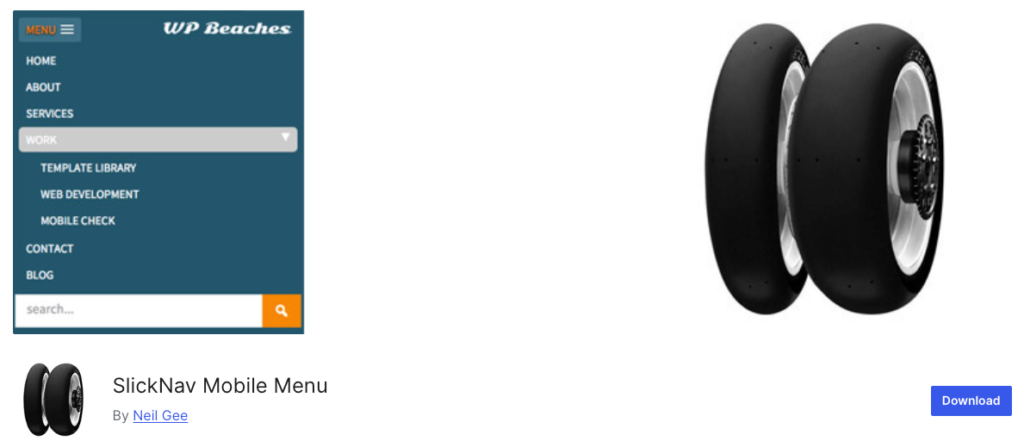
Features of SlickNav:
- Fully responsive design for seamless performance on any device
- Custom animations for smooth transitions between menu items
- Lightweight code for fast load times
- Easy-to-use setup with no coding required
- Integrates smoothly with existing WordPress menus
- Minimalistic design that works with most themes
Pros of SlickNav:
- Very easy to set up and configure
- Optimized for mobile devices, perfect for mobile-first websites
- Fast loading, keeping your site performance top-notch
Cons of SlickNav:
- Limited customization options compared to other plugins
- Not ideal for users wanting a highly complex menu
- Basic design might not suit all users
Price Range: Free
Best For:
- Users who prioritize speed and simplicity
- Mobile-first websites or blogs
- Minimalist website designs
4. Responsive Menu
Responsive Menu is one of the most customizable vertical menu plugins. This WordPress vertical menu plugin offers over 150 settings to tweak your design. It’s highly flexible and integrates smoothly with any WordPress theme. This makes it a go-to choice for mobile-friendly sites.
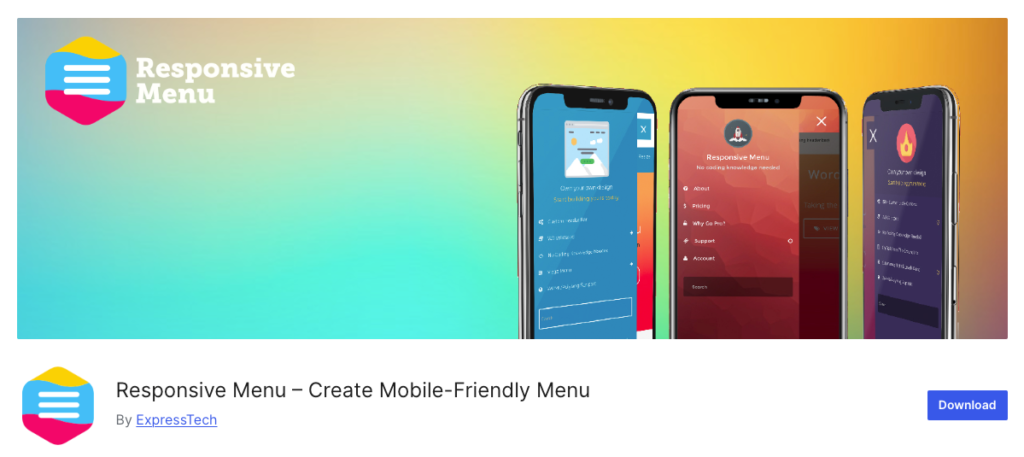
Features of Responsive Menu:
- Over 150 customization options for ultimate design flexibility
- Touch-friendly navigation, great for mobile users
- Fully responsive, adapting to different screen sizes
- Supports multi-level menus with sliding animations
- Works with any WordPress theme seamlessly
- Custom branding and style options for personalization
Pros of Responsive Menu:
- Tons of customization features to fit any design
- Quick and easy setup with minimal effort
- Perfect for mobile compatibility and responsiveness
Cons of Responsive Menu:
- Some features are locked behind a premium version
- Can be overwhelming for users who don’t need so many options
- Free version lacks some advanced styling tools
Price Range: Free (Premium version available)
Best For:
- Users looking for a highly customizable vertical menu
- Mobile-friendly designs and websites
- Advanced users who want more control over the design
5. UberMenu
UberMenu is another best free WordPress vertical menu plugin. This plugin also supports mega men and vertical menus like Max Mega Menu. It’s ideal for users who need advanced features like widget support and shortcode integration.

Features of UberMenu:
- Drag-and-drop builder for easy menu creation
- Fully responsive design with customizable layouts
- Supports widgets, shortcodes, and icons for advanced design
- Flexible mega menu support with vertical layout options
- Custom styling options for complete personalization
- Multi-level menu support for complex sites
Pros of UberMenu:
- Versatile and powerful, offering advanced features
- Customizable menu layout for complete control
- Works with shortcodes and widgets, increasing flexibility
Cons of UberMenu:
- Steep learning curve for beginners
- Advanced features may not be necessary for smaller sites
- Limited features in the free version
Price Range: Free (Premium version available)
Best For:
- Users needing advanced vertical menus with many features
- E-commerce websites with complex product categories
- Users looking for high customization in their menu layout
6. WordPress Vertical Menu Plugin by WPDevArt
The WPDevArt Vertical Menu is a stylish free WordPress vertical menu plugin. It offers a modern and vertical slide-out navigation layout. It’s mobile-optimized and works perfectly for websites looking for a trendy design.
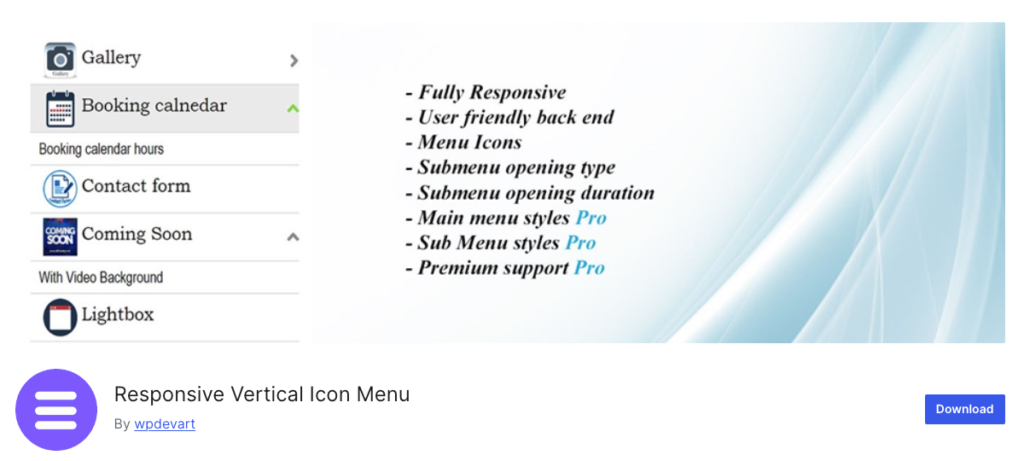
Features of WPDevArt Vertical Menu:
- Fully responsive design for mobile and desktop.
- Customizable menu icon options.
- Ability to adjust submenu animations and durations.
- Free and premium versions available for extended features.
- Seamless integration with most WordPress themes.
- Lightweight, ensuring minimal impact on site speed.
Pros of WPDevArt Vertical Menu:
- Easy to set up and configure.
- Works well with responsive themes.
- Free version offers good basic features.
Cons of WPDevArt Vertical Menu:
- Limited customization options in the free version.
- Lack of advanced design options.
- Some features only available in the premium version.
Price Range: Free (Premium version starts at $9.99).
Best For:
- Users looking for a basic, easy-to-use vertical menu.
- Websites that need responsive vertical navigation.
- Users who want simple menu icon integration.
7. QuadMenu
QuadMenu is a highly flexible plugin that supports both horizontal and vertical menus, making it a versatile choice. It’s perfect for users who need a drag-and-drop builder to create responsive menus for various layouts.
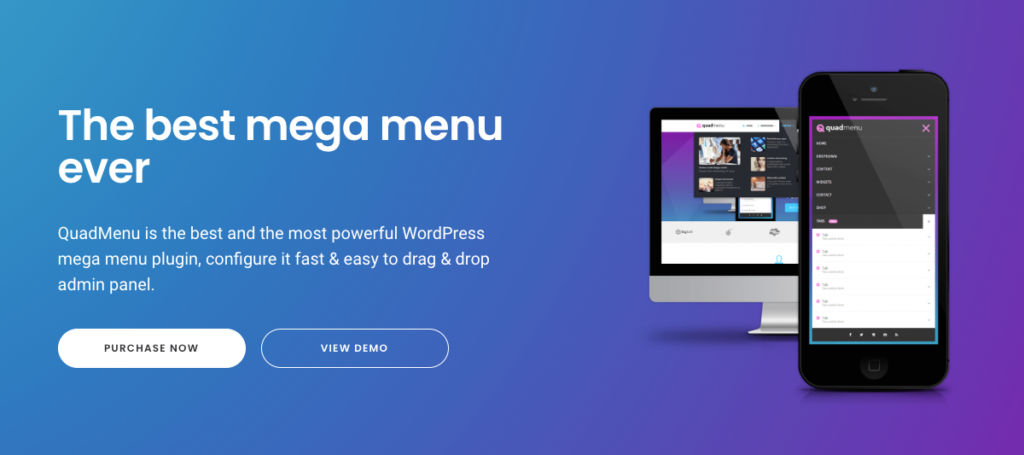
Features of QuadMenu:
- Drag-and-drop builder for effortless customization
- Fully responsive and mobile-friendly design
- Supports both horizontal and vertical menus
- Multi-level menu system for better organization
- Custom styling options to match your website’s theme
- Integration with popular themes and page builders
Pros of QuadMenu:
- Highly flexible and supports multiple menu layouts
- Responsive design that looks great on any device
- Easy to use with a drag-and-drop interface
Cons of QuadMenu:
- Advanced features require a premium version
- May not be necessary for simple menus
- Some learning curve for beginners
Price Range: Free (Premium version available)
Best For:
- Users needing flexibility in both horizontal and vertical menus
- E-commerce stores or large websites with complex navigation
- Websites that prioritize responsiveness and design
8. Advanced Sidebar Menu
The Advanced Sidebar Menu plugin automatically generates vertical menus from your WordPress site’s pages or categories. It offers an easy way to create side navigation menus that stay updated as you add content.
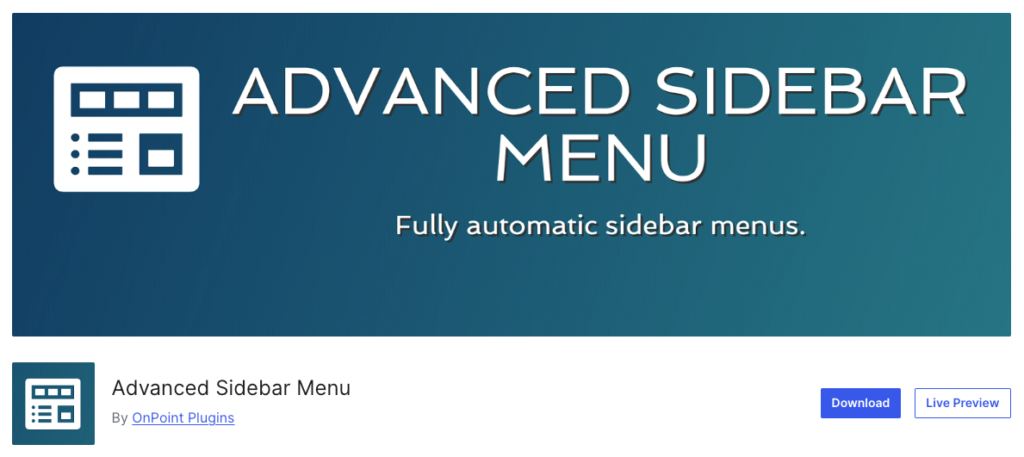
Features of Advanced Sidebar Menu:
- Automatically generates menus based on pages or categories.
- Ability to enable or disable hierarchy settings.
- Customizable widget areas for adding the vertical menu.
- Supports widgets to easily place the menu in sidebars.
- Options to display menu titles for better navigation.
- Dynamic updating as new pages or categories are added.
Pros of Advanced Sidebar Menu:
- Automatically updates as new content is added.
- Simple and quick to set up.
- Works well for dynamic websites with frequently updated content.
Cons of Advanced Sidebar Menu:
- Limited customization in the free version.
- Only works in sidebars; no full-page menus.
- Some styling features require custom CSS or premium upgrade.
Price Range: Free (Premium version available)
Best For:
- Websites with frequent content updates (e.g., blogs, portfolios).
- Users looking for a dynamic vertical menu that adapts automatically.
- Sites that prioritize simplicity in menu design.
9. SideMenu
SideMenu injects a sleek sliding side menu into your WordPress site, providing a modern, mobile-friendly navigation experience. It’s perfect for users who want a vertical menu that slides out from the side and doesn’t overwhelm the content layout.
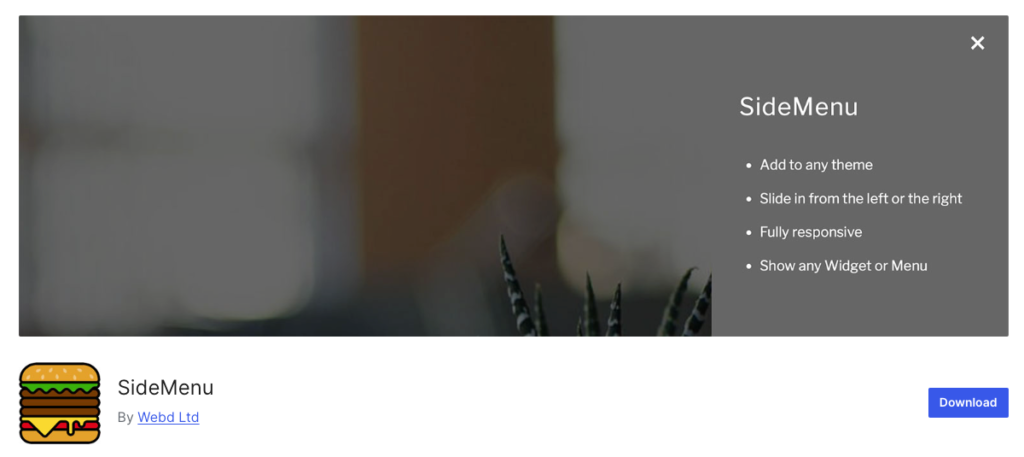
Features of SideMenu:
- Responsive sliding side menu for a mobile-optimized experience.
- Customize menu trigger buttons for better design integration.
- Option to add icons and labels to each menu item.
- Custom styling for the sidebar menu to match your theme.
- Simple drag-and-drop builder for easy configuration.
- Fully responsive across all devices and screen sizes.
Pros of SideMenu:
- Modern slide-out design perfect for mobile.
- Easy to set up with minimal configuration.
- Supports adding icons and labels for visual clarity.
Cons of SideMenu:
- Limited customization options in the free version.
- May not suit users looking for more complex menu layouts.
- Advanced features require a premium upgrade.
Price Range: Free
Best For:
- Users looking for a modern, slide-out vertical menu.
- Websites with a focus on mobile-first design.
- Minimalist sites wanting a simple yet stylish menu.
These are the best free WordPress vertical menu plugins that will help you create stunning, responsive, and flexible menus for your site.
How to Choose the Right Vertical Menu Plugin for Your Site
Want to know how to pick the perfect vertical menu plugin for your WordPress site? I totally get it—it can be tricky with so many options out there.
In this section, I’ll walk you through how to choose the best free WordPress vertical menu plugin based on your site’s design and ease of use. Let’s make sure you get the perfect fit!
Factors to Consider When Choosing a Vertical Menu Plugin
Keep these important factors in mind when deciding on a free WordPress vertical menu plugin. Your choice should align with your goals..
1. Ease of Use
If you’re not a pro at coding or just want a simple interface, look for a plugin with a user-friendly dashboard. Some plugins are highly customizable but may require a steep learning curve.
For beginners or those who want quick results, I recommend plugins like WPB Accordion Menu or Advanced Sidebar Menu for all types of users. They are super easy to navigate. Plugins like Max Mega Menu may be better suited for advanced users.
2. Customization Options
Some websites thrive on minimal design. Others need more advanced features like multi-level navigation and custom branding. WPB Accordion Menu, SideMenu, and UberMenu offer extensive customization for this. These best free WordPress vertical menu plugins lets you match your vertical menus to the overall style.
Plugins like QuadMenu might be ideal if you’re looking for flexibility. This vertical menu plugin lets you create both horizontal and vertical menus with plenty of skins.
3. Site Performance
Some plugins are heavier on your site’s resources, which can slow down load times. Always check if the plugin is lightweight and optimized for performance. Plugins like SlickNav and Responsive Menu are known for being lightweight and won’t bog down your site, especially if mobile-friendliness is a priority.
Performance is key for user experience—so, no matter how many cool features a plugin has, it needs to load quickly and smoothly.
4. Mobile Responsiveness
Since many users visit websites from their phones, make sure the plugin you choose is mobile-friendly. This is where plugins like Superfly Menu shine with their sleek, slide-out design for mobile users.
Always test how the menu looks on various devices—most plugins offer demos, so you can see if the vertical menu fits well into your overall design.
5. Design Flexibility
If you’re aiming for a unique, eye-catching design, consider whether the plugin allows custom icons, fonts, and branding options. Plugins like UberMenu and SideMenu are ideal for those who want detailed control over the visual elements.
On the other hand, if you want something clean and simple, SlickNav or Advanced Sidebar Menu will be great choices, offering basic customization with minimal effort.
Conclusion
Hope you liked the 9 best free WordPress vertical menu plugins I covered. Also, these details will make you feel more confident in picking the right one for your site.
There’s a plugin here for everyone in the list I created. The key is finding the perfect balance between design, functionality, and performance.
Feel free to test out a few free WordPress vertical menu plugins from this list. You can always upgrade to a premium version if you need advanced features. The right vertical menu can transform your website’s navigation and make your content more accessible.
So, what are you waiting for? Try out these best free WordPress vertical menu plugins and see how they can elevate your WordPress site to new heights!