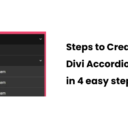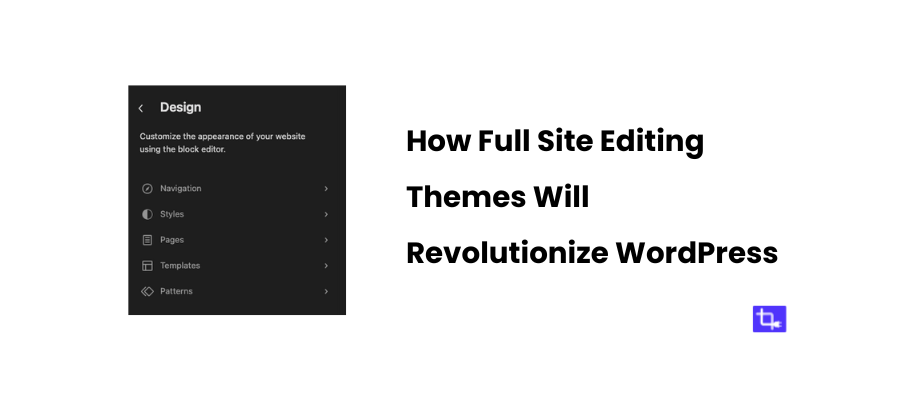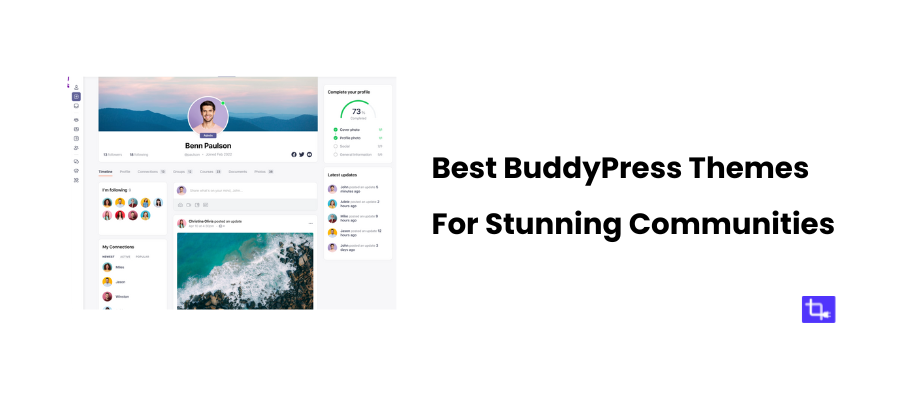Convert More Leads with the 12 Best WooCommerce Quote Plugin

Want to know how to boost conversions on your WooCommerce store with the quote system? Looking for the best WooCommerce quote plugin to make it happen? You’re in the right place!
Offering customers the ability to request a personalized quote is great for selling customizable or high-ticket items. It adds flexibility, builds trust, and gives potential buyers the confidence to take the next step.
Finding the right quote plugin can be overwhelming with so many plugins out there. That’s why I’ve put together this list of the 12 best WooCommerce quote plugins to help you choose the perfect one for your business. I have covered free options, premium and freemium plugins in this post. Let’s dive in!
Why Quoting is Essential for WooCommerce Stores
Have you ever noticed that sometimes customers don’t want to commit right away? They might be interested in your product but they want a personalized price or a bit more information before moving forward. That’s where a WooCommerce quoting system can be really helpful.
Offering the ability to request a quote can make the difference between a customer leaving your site and a customer reaching out to learn more.
I’ve found that quotes work particularly well for businesses selling complex products or offering B2B services. A standard price might not cover all if you’re selling customized items or bulk products.
That’s why allowing potential customers to request quotes helps you provide them with more accurate pricing. They’re more likely to move forward with a purchase when customers feel like they’re getting personalized attention.
A WooCommerce quoting process can also enhance interaction with your customers. They feel valued and understood when you engage with them personally and offer tailored quotes. This can help close deals more efficiently.
Offering a quote instead of just listing prices can also reduce sticker shock. Customers won’t experience price-related hesitation when they know the price can be customized to their specific requirements. They’ll be more open to discussing their needs and it can lead to sale.
Quoting also adds flexibility to your pricing strategies. You can adjust the quotes depending on the customer’s order size, special requests, or shipping needs.
This adaptability creates a win-win situation. Customers feel like they’re getting a custom deal, and you’re able to maintain control over your pricing.
Now you know why quoting is essential for WooCommerce stores. Let’s move on to the next section where I’ll break down the 12 best WooCommerce quote plugins that will help you maximize your lead conversions!
The 12 Best WooCommerce Quote Plugins to Convert More Leads
Here’s a list of the 12 Best WooCommerce Quote Plugins that can help you convert more leads and drive sales for your store:
1. Request a Quote for WooCommerce and Elementor
Request a Quote for WooCommerce and Elementor is the best WooCommerce quote plugin for you. This plugin combines the power of WooCommerce with the flexibility of Contact Form 7. It’s easy to set up a product enquiry and quotation system in your store using this plugin.
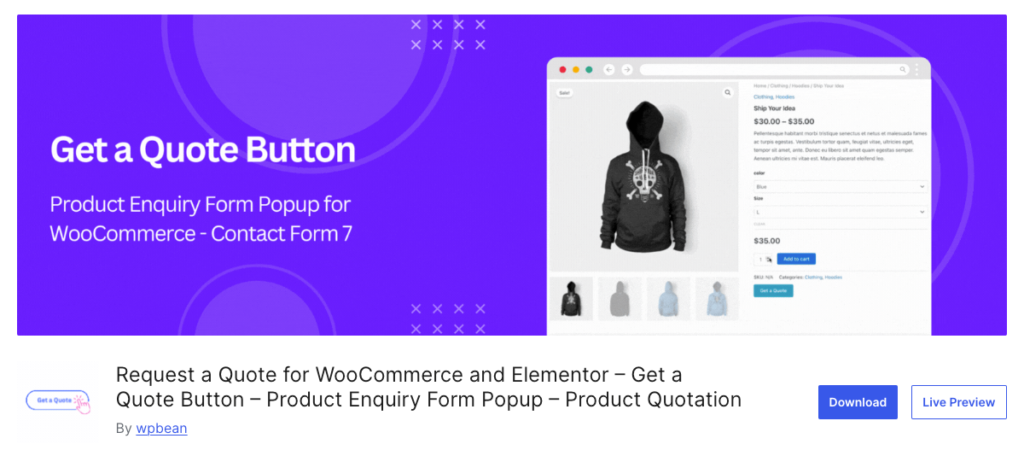
Features of Request a Quote for WooCommerce and Elementor:
- Add a “Get a Quote” button directly on your WooCommerce product detail page and product grid.
- Utilize the popular Contact Form 7 plugin to display a customizable popup form when the quote button is clicked.
- You can customize the text, color, size, and placement of the quote button to match your store’s design. Also, it’s easy to configure whether the button appears only for out-of-stock or featured products.
- Offers a shortcode to add “Get a Quote” buttons anywhere on your site, whether you’re using WooCommerce or not. This is perfect for adding quote requests to any part of your WordPress site.
- Send detailed information about the product, such as title, price, SKU, ID, URL, stock status, and variations directly to the vendor’s email address.
- Includes options like hiding the “Add to Cart” button when the quote button is enabled. Different quote buttons and contact forms for different products.
- Supports Elementor for direct integration and customization.
Pros of Request a Quote for WooCommerce and Elementor:
- The plugin is easy to set up and use, even if you’re not tech-savvy.
- Offers extensive customization options for buttons and forms.
- The shortcode and Elementor support provide flexibility in placing quote buttons anywhere on your site.
Cons of Request a Quote for WooCommerce and Elementor:
- Dependency on Contact Form 7.
- Some of the more advanced features are only available in the Pro version.
Price Range:
Basic features are free and available on the WordPress repository. You can also grab the Pro version of Request a Quote for WooCommerce and Elementor for advanced functionalities.
Best For:
Request a Quote for WooCommerce and Elementor is great for businesses looking for a highly customizable quoting system that integrates with WooCommerce and Elementor.
2. YITH WooCommerce Request a Quote
YITH WooCommerce Request a Quote is one of the best WooCommerce quote plugins. It offers a seamless experience for both store owners and customers. This plugin helps potential buyers to easily request quotes on individual or multiple products.
This one is a great option if you’re looking for the best WooCommerce quote plugin that’s flexible and integrates well with other YITH tools.
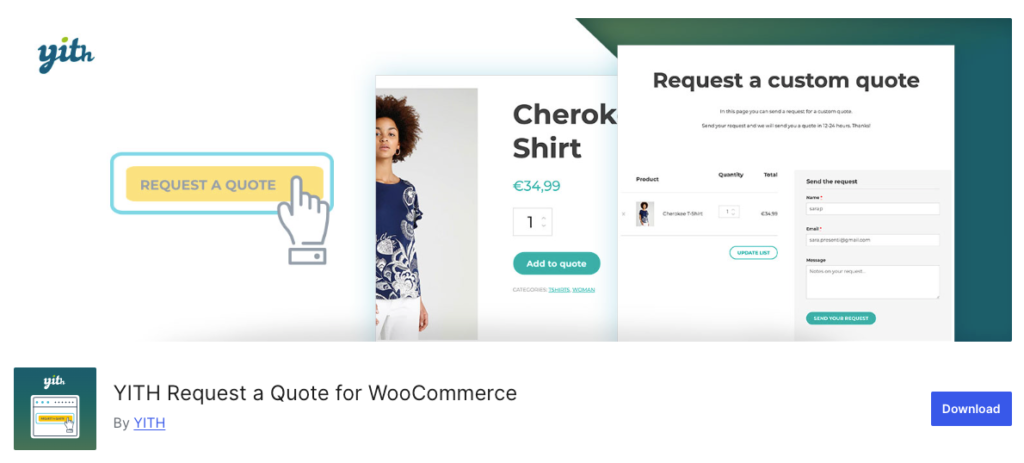
Features of YITH WooCommerce Request a Quote:
- Add multiple products to a quote list.
- Manage quotes directly from the WooCommerce backend.
- Customize quote request forms and messages.
- Send email notifications when a quote is received.
- Easily integrate with other YITH WooCommerce plugins.
- Hide prices and replace the “Add to Cart” button with “Add to Quote.”
Pros of YITH WooCommerce Request a Quote:
- User-friendly interface.
- Great integration with YITH’s ecosystem.
- Highly customizable quote forms.
Cons of YITH WooCommerce Request a Quote:
- Advanced features require a premium version.
- Some customization options are limited without coding.
- Free version lacks full features for larger stores.
Price Range:
Free version available. Premium starts at $59.99 per year.
Best For:
Businesses needing quoting experience for multiple products or those already using YITH WooCommerce plugins.
3. Purchase Orders & Cart to Quote Plugin by Power Plugins
The Purchase Orders & Cart to Quote Plugin by Power Plugins is a highly customizable plugin that allows you to manage quote requests alongside your standard product listings. It’s perfect for those who want full control over the design and functionality of their quote system. This plugin is ideal if you’re searching for the best WooCommerce quote plugin that gives you flexibility in pricing and product visibility.
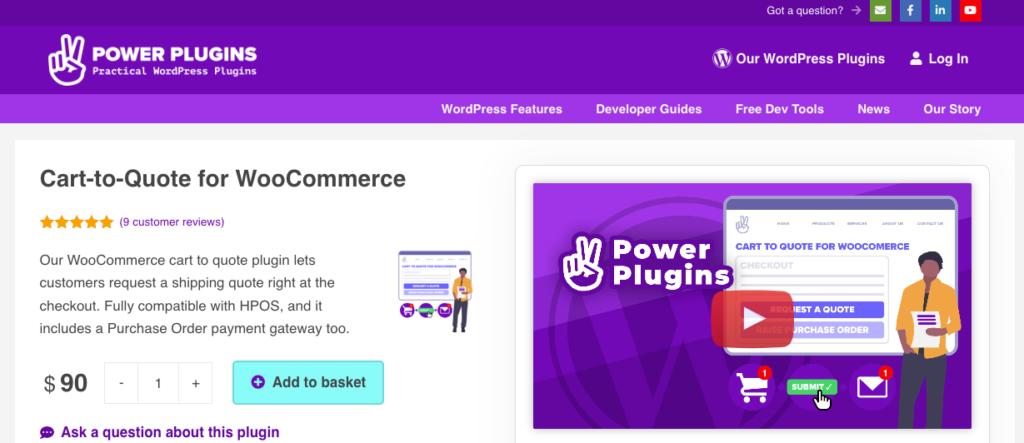
Features of Purchase Orders & Cart to Quote Plugin by Power Plugins:
- Customers can easily request quotes for items directly from their shopping cart.
- Give your customers the option to place bulk or custom orders that require further negotiation.
- Modify quote forms to gather specific details from customers.
- Optionally hide prices on specific products or categories to encourage quote requests for custom pricing.
- Both store owners and customers receive automated email notifications throughout the quote and purchase order process.
- Display custom pricing or quote options based on the user role. This is perfect for B2B stores with varying customer types.
Pros of Purchase Orders & Cart to Quote Plugin by Power Plugins:
- Customers can directly request a quote for the items in their cart.
- Great for businesses handling large or complex orders.
- Personalize the quote and purchase order forms.
Cons of Purchase Orders & Cart to Quote Plugin by Power Plugins:
- The purchase order and cart-to-quote integration may take some time to set up for stores with large product catalogs.
- Some users report occasional conflicts with other WooCommerce extensions or third-party plugins.
Price Range:
This plugin is available through a one-time purchase for $90.
Best For:
The Purchase Orders & Cart to Quote Plugin is ideal for businesses handling bulk orders, custom pricing, or requiring flexible purchase order management.
4. Cart to Quote for WooCommerce
Cart to Quote for WooCommerce is a powerful plugin designed for businesses that handle bulk orders or require negotiation with customers. It allows customers to request quotes for their cart, making it easy for them to inquire about multiple items at once. If you’re selling in bulk or have a complex product line, this might be the best WooCommerce quote plugin for you.
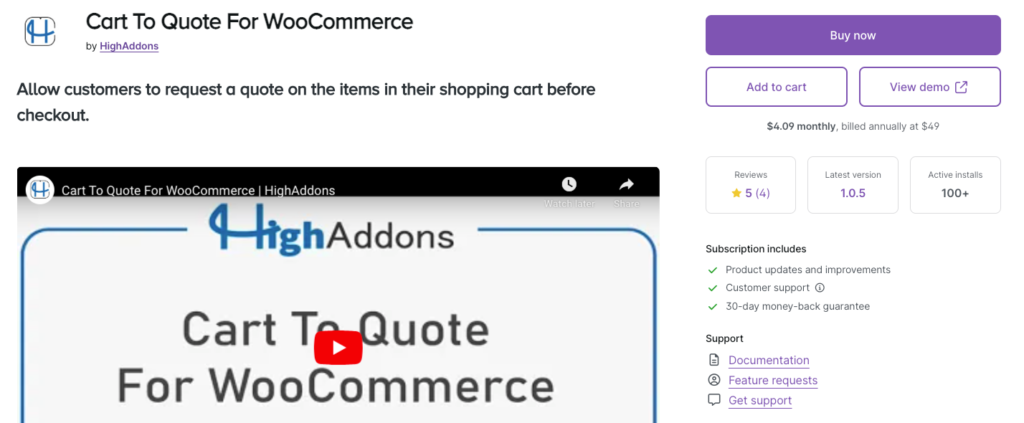
Features of Cart to Quote for WooCommerce:
- Support for bulk product quote requests.
- Easy conversion from quote to cart.
- User-friendly quote management dashboard.
- Ability to enable or disable quoting for specific products.
- Customizable quote request forms.
- Allows direct negotiations within the quoting process.
Pros of Cart to Quote for WooCommerce:
- Great for bulk orders.
- Simple quote-to-cart conversion.
- Intuitive management interface.
Cons of Cart to Quote for WooCommerce:
- Not ideal for simple stores with single-item purchases.
- Lacks some advanced customization without coding.
- Premium features may be necessary for larger stores.
Price Range:
Starting at $79 per year.
Best For:
Stores that handle bulk orders or need a negotiation-based quoting system.
5. WPForms with WooCommerce Quote Add-on
WPForms is a well-known form builder. It has WooCommerce Quote add-on the Pro version of WPForms for creating custom quote request forms. This addon makes it one of the best WooCommerce quote plugins.

Features of WPForms with WooCommerce Quote Add-on:
- Drag-and-drop form builder for custom quote forms.
- Seamless integration with WooCommerce products.
- Manage and track quotes directly from WPForms dashboard.
- Use conditional logic to show or hide form fields.
- Support for file uploads in quote requests.
- Integration with email marketing services.
Pros of WPForms with WooCommerce Quote Add-on:
- Highly customizable forms.
- Great for collecting detailed customer information.
- Easy-to-use drag-and-drop builder.
Cons of WPForms with WooCommerce Quote Add-on:
- Requires the WPForms Pro version and add-on.
- Learning curve for new users.
- Not ideal for stores needing a simple quoting system.
Price Range:
- Starts at $199.50 per year for WPForms Pro and the WooCommerce add-on.
Best For:
Stores needing flexibility in form design and a custom quoting process.
7. ELEX WooCommerce Request a Quote Plugin
ELEX WooCommerce Request a Quote is a feature-rich plugin designed for businesses that need a more automated and customizable quoting process. It’s great for managing quotes on products where prices vary or need to be hidden. This makes it one of the best WooCommerce quote plugin options for stores.
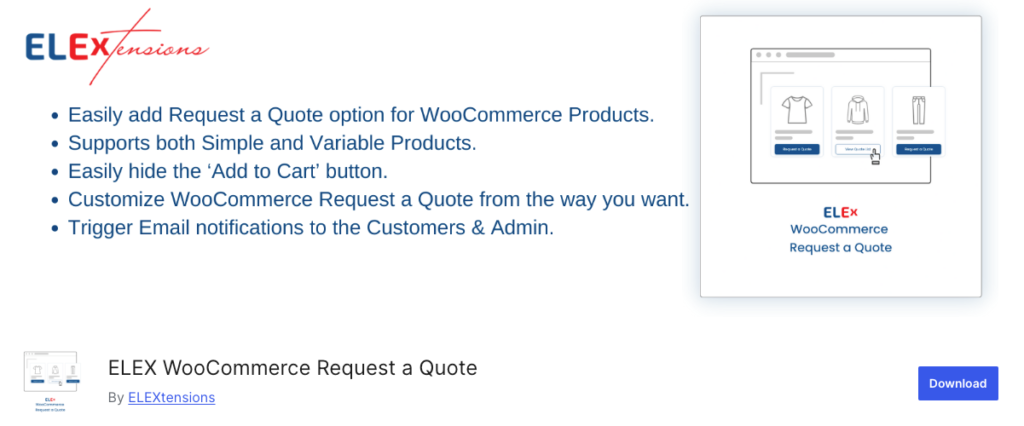
Features of ELEX WooCommerce Request a Quote Plugin:
- Hide prices and replace the “Add to Cart” button with a “Request a Quote” option.
- Automatic email notifications for both store owners and customers.
- Customizable quote request forms and response templates.
- Ability to accept or reject quotes with one click.
- Integration with WooCommerce’s product variations and complex pricing structures.
- Manage quotes directly from the backend dashboard.
Pros of ELEX WooCommerce Request a Quote Plugin:
- Highly customizable.
- Great for complex products and pricing strategies.
- Offers advanced automation features.
Cons of ELEX WooCommerce Request a Quote Plugin:
- Can be overwhelming for small stores.
- Premium features may be necessary for full functionality.
- Requires some setup and customization.
Price Range:
- Free version available; Premium starts at $79 per year.
Best For:
Businesses that require advanced customization and automation in their quoting process.
8. Quote System for WordPress WooCommerce by Webkul
Webkul’s Quote System for WordPress WooCommerce is designed to serve both B2B and B2C quoting. It has advanced customization options for quoting processes and managing requests. This could be just what you need if you’re in search of the best WooCommerce quote plugin for a scalable quoting solution.
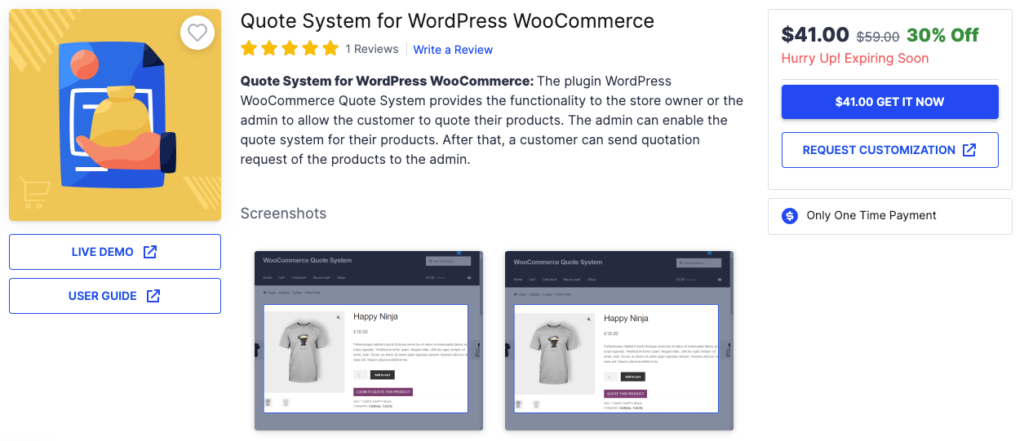
Features of WooCommerce Quotation Plugin by Webkul:
- Request quotes for multiple products at once.
- Hide prices until a quote is requested.
- Customers can view and manage quotes directly from their account.
- Customizable email templates for efficient quote management.
- Ability to add a “Request a Quote” button on product pages.
- Flexible settings for quote visibility and request handling.
Pros of WooCommerce Quotation Plugin by Webkul:
- Ideal for both B2B and B2C businesses.
- Highly customizable to fit various business needs.
- Allows customers to manage their own quotes.
Cons of WooCommerce Quotation Plugin by Webkul:
- Can be complex to set up for beginners.
- Advanced features require a learning curve.
- The premium version might be necessary for full functionality.
Price Range:
- Starts at $59 for a single-site license.
Best For:
B2B stores looking for a scalable quoting solution with advanced customization options.
9. Quote for WooCommerce by WPExperts
Quote for WooCommerce by WPExperts is designed for stores that want an easy-to-use quoting system. This plugin integrates seamlessly with WooCommerce. It offers a user-friendly interface that simplifies the quoting process. This might be your go-to solution if you’re looking for a best WooCommerce quote plugin with a focus on ease of use.
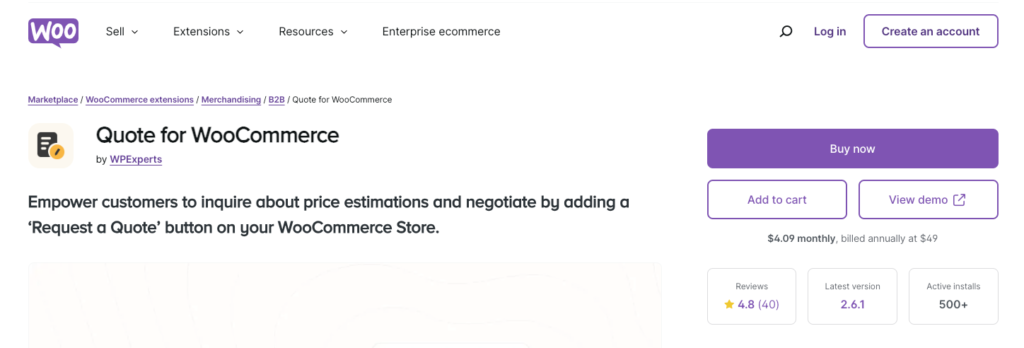
Features of Quote for WooCommerce by WPExperts:
- Option to enable quotes on specific products or categories.
- Full control over pricing visibility.
- Manage quote requests directly from the WooCommerce dashboard.
- Mobile-friendly and responsive design.
- Customizable quote request forms.
- Email notifications for quote requests and updates.
Pros of Quote for WooCommerce by WPExperts:
- Easy to set up and use.
- Good integration with WooCommerce.
- Mobile-responsive design for better customer experience.
Cons of Quote for WooCommerce by WPExperts:
- Limited advanced features.
- Not as customizable as some other options.
- May require additional plugins for extended functionality.
Price Range:
- Starts at $49 per year.
Best For:
Small to medium-sized stores needing a simple and effective quote management solution.
10. Quotes for WooCommerce by TechnoVama
Quotes for WooCommerce by TechnoVama can streamline the quoting process with minimal setup. This plugin allows you to hide prices and change the “Add to Cart” button to a “Request Quote” option. For a simple and effective best WooCommerce quote plugin, Quotes for WooCommerce delivers just that.
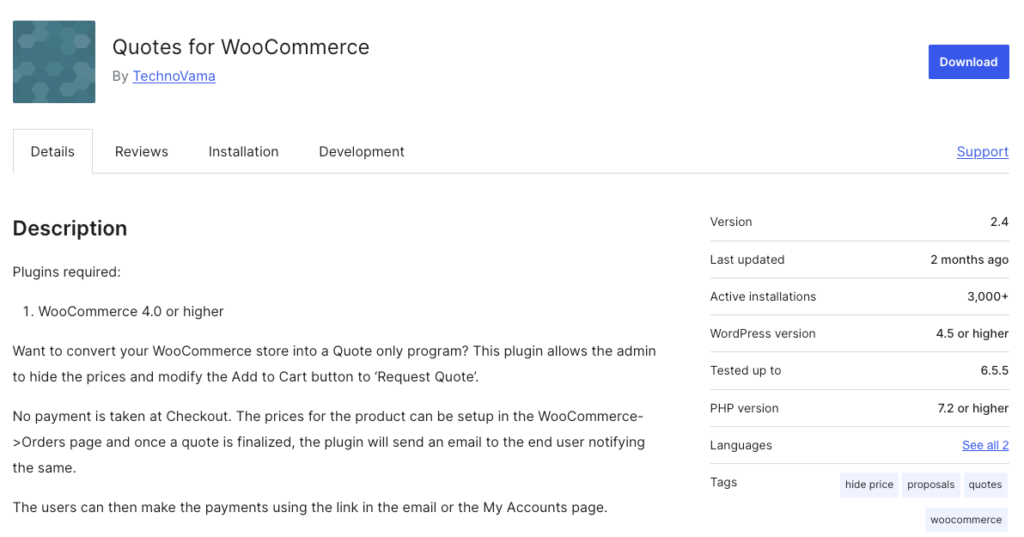
Features of Quotes for WooCommerce:
- Easily replace the “Add to Cart” button with a “Request Quote” option on product pages
- Unlike regular WooCommerce orders payments aren’t required at checkout.
- Modify the product prices in the WooCommerce orders page based on customer requests.
- Automated email notifications.
- Turn quoting on or off for all products or specific ones based on your needs.
- Enable quotes for out-of-stock products, handle quotes for specific variations, and manage both retail and wholesale customer quotes using WordPress user roles.
Pros of Quotes for WooCommerce:
- You can enable quotes for selected products or variations.
- This plugin allows you to offer customized quotes.
- The plugin simplifies the entire quoting process.
Cons of Quotes for WooCommerce:
- Advanced features aren’t available.
- The quoting process heavily depends on email notifications, which could cause delays if emails aren’t received promptly.
Price Range:
Free on WordPress repository.
Best For:
The Quotes for WooCommerce by TechnoVama plugin is perfect for businesses that need a flexible quoting system for custom orders or those serving both wholesale and retail customers.
11. WooCommerce Quote by Vanquish
WooCommerce Quote by Vanquish is another best WooCommerce quote plugin that adds a quoting system to your WooCommerce store. This plugin integrates seamlessly with WooCommerce’s default features.
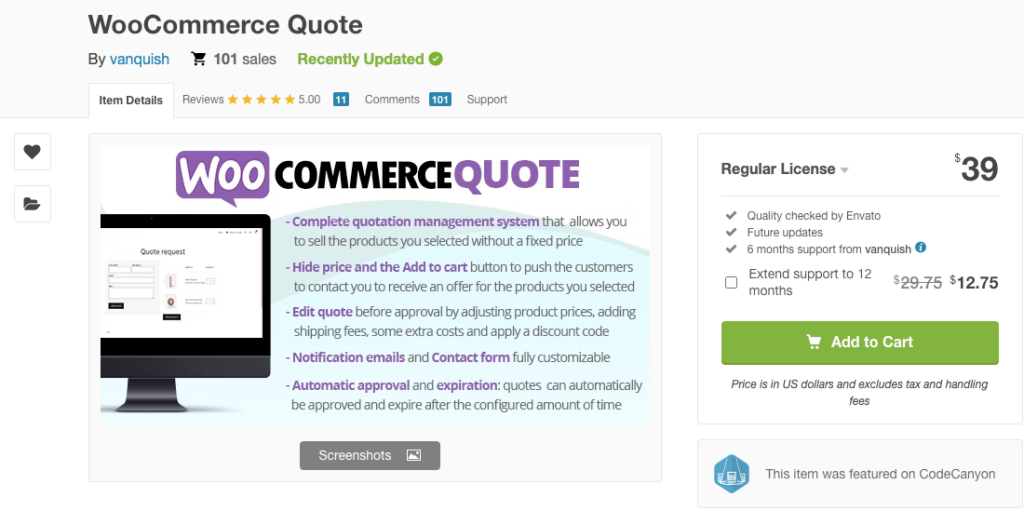
Features of Quotes for WooCommerce:
- Enable or disable quotes for specific products.
- Fully integrates with WooCommerce’s default features.
- Customizable quote request buttons and forms.
- Bulk quote management tools.
- Automatic email notifications for quotes.
- Option to manage and review quotes from the admin panel.
Pros of Quotes for WooCommerce:
- Fully integrated with WooCommerce.
- Comprehensive quote management features.
- Customizable for various business needs.
Cons of Quotes for WooCommerce:
- Can be overkill for very small stores.
- May require some setup to tailor to specific needs.
- Advanced features might need a premium upgrade.
Price Range:
You can get it for $39 at CodeCanyon.
Best For:
Businesses looking for a fully integrated quoting system that works seamlessly with WooCommerce.
12. Request a Quote for WooCommerce by Addify
Request a Quote for WooCommerce by Addify offers a quoting system with extensive customization options. This plugin is ideal for managing and processing customer quote requests and providing a flexible solution for various product types.
Addify’s offering is worth considering if you need the best WooCommerce quote plugin with a wide range of features.
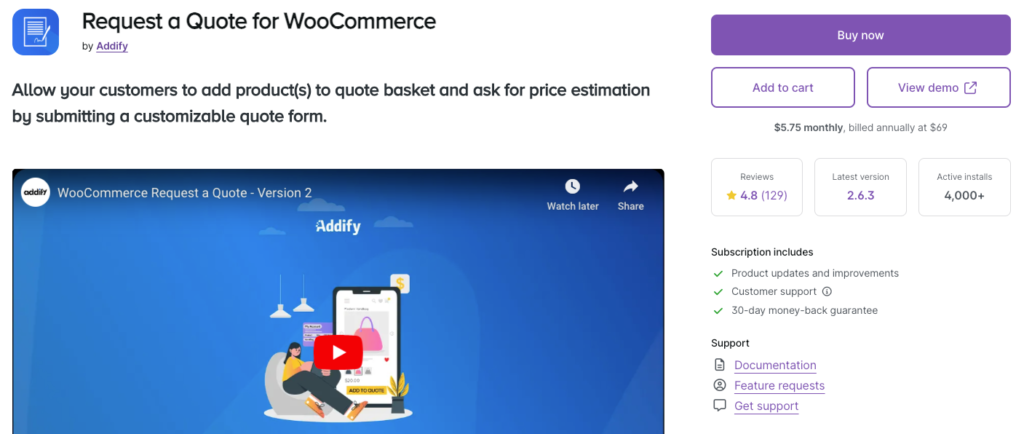
Features of Request a Quote for WooCommerce by Addify:
- Customizable quote request forms and emails.
- Option to show or hide product prices.
- Supports simple, variable, and grouped products.
- Manage quotes easily from the WooCommerce admin panel.
- Integration with existing WooCommerce features.
- Email notifications for both store owners and customers.
Pros of Request a Quote for WooCommerce by Addify:
- Highly customizable for different business needs.
- Supports a variety of product types.
- Easy management of quotes from the admin panel.
Cons of Request a Quote for WooCommerce by Addify:
- Can be complex to set up initially.
- Advanced features might be overkill for some users.
- Premium version needed for full functionality.
Price Range:
- Starts at $69 per year.
Best For:
Stores that need a robust and versatile quoting system with extensive customization options.
How to Choose the Right WooCommerce Quote Plugin for Your Business
Here are the steps I wrote to help you make the right choice based on various factors to choose the best WooCommerce quote plugin:
Size of Your Business (SMBs vs. Large Enterprises)
Consider the size of your business when selecting a WooCommerce quote plugin. For small to medium-sized businesses (SMBs), you might want a cost-effective solution that handles basic quoting efficiently.
Plugins like Request a Quote for WooCommerce and Elementor and WooCommerce Quick Quote are perfect.
Large enterprises with more complex requirements may need advanced features and scalability. In this case consider using the Request a Quote for WooCommerce Pro, WooCommerce Quotation Plugin by Webkul or Request a Quote for WooCommerce by Addify.
The Complexity of Your Product Catalog
Another critical factor is the complexity of your product catalog. If you offer a wide range of products or have variable and grouped product types you’ll need a plugin that can handle these complexities.
Request a Quote for WooCommerce by Addify supports different product types. Cart to Quote for WooCommerce is excellent for bulk ordering and negotiations.
Make sure the plugin you choose can manage your product catalog effectively without adding unnecessary complexity.
Customer Expectations and Quoting Preferences
Understanding your customers’ expectations is key. look for plugins with features like instant quote requests and responsive design if your customers expect quick and easy quote requests.
Quote for WooCommerce by WPExperts provides a user-friendly interface that meets these needs. On the other hand, if you need dynamic pricing or advanced quote management go for YITH WooCommerce Request a Quote or ELEX WooCommerce Request a Quote Plugin.
Budget Considerations for Premium Plugins
Budget is always a factor when choosing any plugin. Free plugins can be a good starting point but premium plugins often offer more features and better support.
Consider what fits within your budget and provides the best value. For instance, Request a Quote for WooCommerce and Elementor and WooCommerce Quick Quote offers budget-friendly options.
On the other hand, Quotes for WooCommerce provides more tools at a higher price point. Consider the cost against the benefits and choose the plugin that offers the best ROI for your business.
Plugin Support and Updates
Finally, consider the support and updates offered by the plugin developers. Regular updates ensure compatibility with the latest WooCommerce versions and security patches.
Good support can help resolve any issues quickly. Check the plugin’s update history and read reviews to gauge the level of support provided.
Conclusion
Ready to convert more leads and elevate your WooCommerce store? Choosing the right best WooCommerce quote plugin is really important for enhancing your quoting process and boosting your sales.
Hope you get the plugin you are looking for as I covered all types of WooCommerce quote plugins for small businesses to large enterprises.
You’ll be well on your way to achieving greater success by using a WooCommerce quote plugin and implementing best practices for lead conversion.
If you have any questions about these plugins or want to share your experience using them, feel free to leave a comment below. I’d love to hear how these plugins are working for your store and help you out with any concerns! Let’s chat!