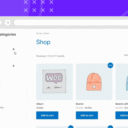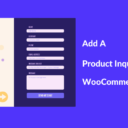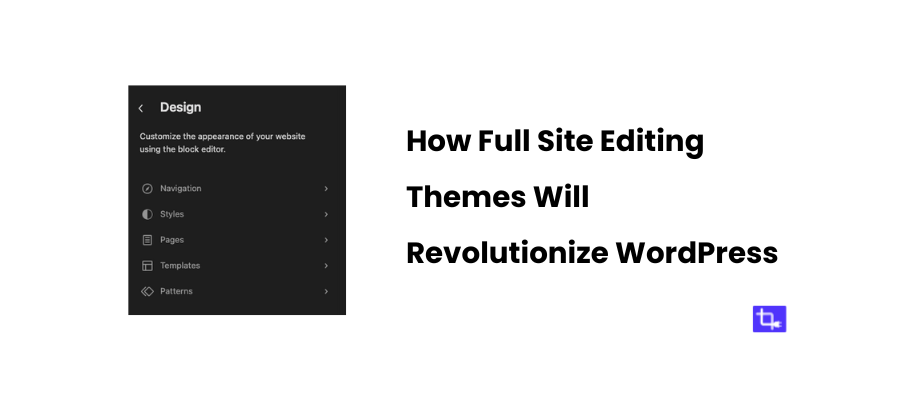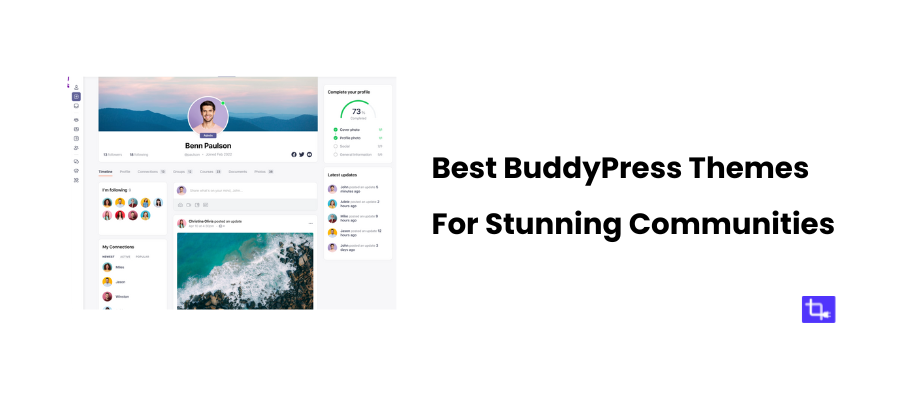7 Best WordPress Membership Plugins (2024)

Have you ever wished your WordPress site could do more? Maybe you dream of offering exclusive content to a dedicated audience, creating a space for passionate fans to connect. Or finally turning your expertise into a profitable online course. These are all dreams that a WordPress membership plugin can turn into reality.
These plugins allow you to restrict access to certain content, create tiered subscription plans, and build a loyal community around your brand.
You can even offer in-depth tutorials, downloadable resources, or even live Q&A sessions using WordPress membership plugins. This not only provides immense value to your audience but also opens doors to recurring revenue streams, something many website owners crave.
The best WordPress membership plugins (also known as membership site plugins, WordPress membership management tools) take care of all the technical stuff.
So, buckle up! In this blog post we will explore the 7 best WordPress membership plugins on the market today. We’ll dissect their features and pricing plans.
What Are WordPress Membership Plugins?
Membership plugins can transform your WordPress site into a gated community. These powerful WordPress plugins allow you to restrict user access to specific content, create tiered membership plans, and manage subscriptions
Key features of WordPress Membership Plugins
Want to know what exactly can WordPress membership plugins do for you? Here are some of the primary functions:
- These plugins create a sense of exclusivity on your WordPress website, Also, encourages users to connect and engage with each other around shared interests.
- You can offer premium content, exclusive tutorials, or even online courses to your paying members. As a result, you can generate a sustainable revenue stream from your valuable content.
- WordPress Membership plugins simplify the process of restricting access to specific pages, posts, or even categories. This way you can ensure that the valuable contents reaches the right audience.
Essential Features of Ideal WordPress Membership Plugin:
Now that you understand the core purpose of membership plugins, let’s dive into the key features you should be on the lookout for:
User Management
Check if you can efficiently manage your member base, track subscriptions, and easily add or remove users.
Content Restriction
You can control what content is visible to free users and what’s reserved for paying members.
Payment Integration
Look for flexibility to integrate with popular payment gateways like PayPal or Stripe so that you can accept recurring subscriptions from your members.
Membership Levels
You can create tiered membership plans. With the varying access levels and pricing structures you can serve different needs and budgets of the users.
Content Dripping
Check if the WordPress membership plugins have the option for content dripping. So that you can release exclusive content over time. This is really helpful for keeping your members engaged and coming back for more.
Customization and Flexibility
Look for membership plugins that allow you to customize the look and feel of the membership areas on your WordPress website. Also check if it has flexible membership rules and access control.
Why Use a Membership Plugin for WordPress?
You can transform your WordPress website from a static page to a dynamic hub for your most dedicated fans by using a membership plugin. You can finally monetize your expertise, build a loyal community, and create an online space where everyone feels like a valued insider. Here’s why membership plugins are your new best friend:
- Monetize Your Passion: Stop giving away your best stuff for free! WordPress membership plugins let you create premium content, tutorials, or even online courses accessible only to paying members. This helps you build recurring revenue streams. Thus, you can keep doing what you love and get rewarded for it!
- Build a Follower base: By creating a sense of exclusivity your members become part of a special club. Your fans get connected to you, share interest in your expertise and get connected with other community members.
- Content with Benefits: You can offer in-depth guides, downloadable resources, or exclusive live sessions to your paying members.
- Become an Online Course Guru: Turn your website into a learning platform with WordPress membership plugins. You can easily create a structured online course, drip-feed content to keep students engaged.
- Exclusive Forums: Create a vibrant online community with private forums accessible only to your members. This is a fantastic way to spark discussions, answer questions in real time. Hence you can create a space where your most passionate fans can connect and learn from each other.
The 7 Best WordPress Membership Plugins
1. MemberPress
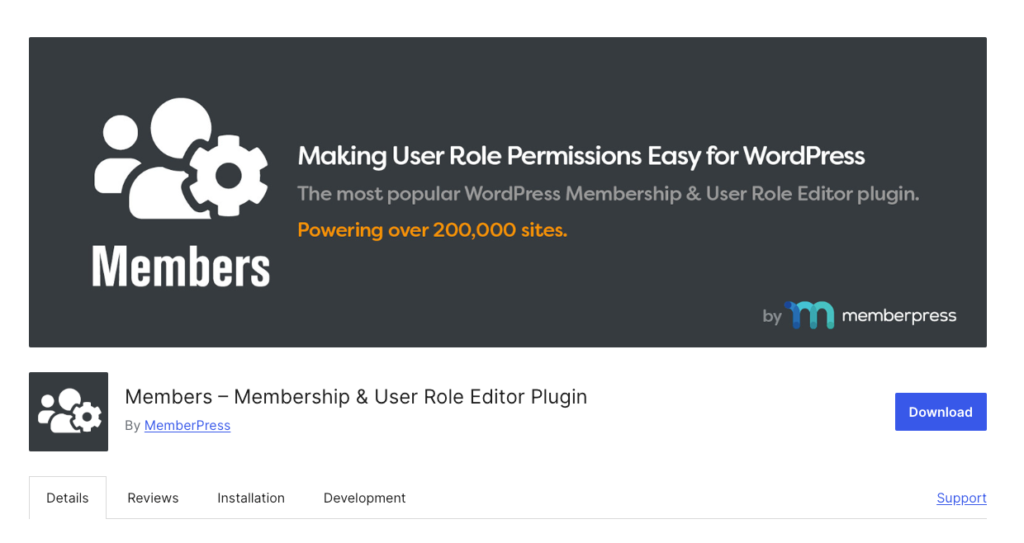
MemberPress is a feature-rich and one of the best WordPress membership plugins designed to help you create, manage, and grow thriving membership sites. It boasts a user-friendly interface and a comprehensive suite of tools that cater to a wide range of membership needs.
Features of MemberPress:
- With this WordPress membership plugin you can easily create and manage online courses. You can create video lectures, quizzes, assignments, and drip content delivery.
- Members-only dashboard gives the users of your WordPress membership better insights of courses, lessons, subscription plans, etc.
- Easily schedule the release of your content at predetermined intervals using the feature paywall & content dripping. This strategy keeps your members engaged and coming back for more.
- Accept payments without any hassle through popular payment options like PayPal, Stripe, and Authorize.Net.
- Let users download pdfs, certificates and other digital downloads.
- You can create tiered membership plans with varying access levels, pricing structures, and benefits using this WordPress membership plugin.
- Create corporate memberships for corporations, agencies, NGO and other type of large companies
- Offer promotional discounts and coupons to incentivize new members and reward existing ones.
- Seamlessly connect MemberPress with your favorite email marketing service to automate email campaigns and nurture leads.
- Get valuable insights into your membership performance with detailed reports on member activity, subscriptions, and revenue.
- Customize the checkout page using your own preferences and match your brand your website color.
Pros of MemberPress:
- Easy to Use: MemberPress is an “All-In-One” Membership Plugin for WordPress. This plugin has a really simple setup process. Also, beginners with no coding experience can create and manage their membership sites effectively.
- Feature-Rich: This plugin offers almost all the features you need to run a membership site. From course creation to content dripping, you have it in a single plugin.
- Scalability: MemberPress can grow with your membership site. It can handle a large number of members and transactions without compromising performance.
Cons of MemberPress:
- Limited Free Version: The free version of MemberPress has basic functionality and lacks some key features like unlimited students, tracing goals and milestones, ReadyLaunch page maker, coupon codes, advanced publisher paywall, etc,
- Pricing: MemberPress pricing is higher compared to other membership plugins. This can be a bump for startups and smaller membership sites.
Pricing Details:
MemberPress offers 4 pricing plans for the premium WordPress membership plugin:
- Basic ($179.50/year): Ideal for one membership site. This plan comes with features unlimited members, unlimited courses, no transaction fees, ReadyLaunch page maker, advanced publisher paywall, coupon codes, email marketing integrations, and many more.
- Plus ($299.50/year): The most popular plan of this WordPress membership plugin. This plan offers all core functionalities. This plan can be used on 2 websites. Also, it has some exclusive features like create unlimited quizzes & certificates, sell podcast memberships, forums add-on, communities add-on, Zapier – 2000+ custom integrations, HelpScout Integration, and many more!
- Pro ($399.50/year): Best suited for large membership sites with advanced features like Authorize.net integration, sell corporate accounts, sell gifted memberships, and TaxJar integration.
- Elite ($499.50/year): You can use this license on up to 5 Sites. It offers features like sell coaching programs with CoachKit™, unlimited students, track goals and milestones, automated student reminders, unlimited student cohorts, unlimited coaches, and more.
Ideal Use Cases:
MemberPress plugin suitable for various membership site types, including:
- Online Courses: Those who create and sell online courses with video lectures, quizzes, and certificates.
- Premium Content Sites: Sites that offer exclusive content, articles, tutorials, or downloadable resources to paying members.
- Membership Communities: For building a community space where members can connect, engage, and share ideas.
- Subscription-Based Businesses: Those who are looking to create recurring subscriptions for access to exclusive services, discounts, or products.
2. Restrict Content Pro – WordPress membership plugin
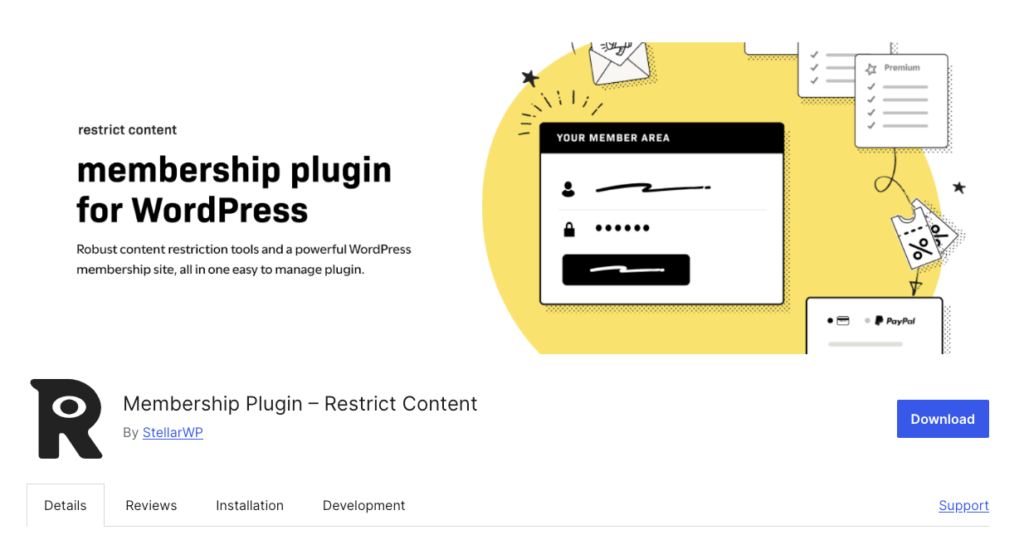
Restrict Content Pro is another best WordPress membership plugin. This lightweight membership plugin focuses on core membership functionality. You can easily create and manage membership levels, restrict content, and accept payments – all without any hassle.
Features of Restrict Content Pro:
- Create unlimited membership plans with varying access levels and pricing options on your WordPress website.
- You can easily restrict access to posts, pages, categories, custom post types, and even digital downloads based on membership level.
- This WordPress membership plugin has integration with popular payment processors like PayPal and Stripe. You can smoothly accept recurring subscriptions and one-time payments.
- Automatically send welcome emails, payment receipts, and renewal reminders to the members of your community website.
- Offer promotional discounts and coupons to incentivize new members or reward existing ones.
- Gain insights into your membership performance with basic reports on member activity and subscriptions.
- You have the flexibility to select whether membership payments should always auto renew or let the customer decide.
Pros of Restrict Content Pro:
- Easy to Use: Restrict Content Pro is a great choice for beginners or those who prefer a no-fuss approach to membership management.
- Lightweight and Fast: RCP is a lightweight membership plugin. This plugin ensures your website’s loading speed isn’t compromised.
- Focus on Core Functionalities: This plugin has all the essential functionalities for most WordPress membership sites.
Cons of Restrict Content Pro:
- Limited Features: If you’re looking for advanced features like course creation RCP might not be the best fit.
- Basic Analytics: The member analytics provided by RCP are relatively basic compared to competing membership plugins.
Pricing Details:
Restrict Content Pro offers three pricing options on the premium membership plugin:
- Standard ($99/year): Ideal for basic membership sites with one site license.
- Plus ($149/year): Includes features like content dripping and coupon codes, along with licenses for up to 3 sites.
- Professional ($249/year): Best suited for larger membership sites with unlimited site licenses and priority customer support.
3. Paid Memberships Pro
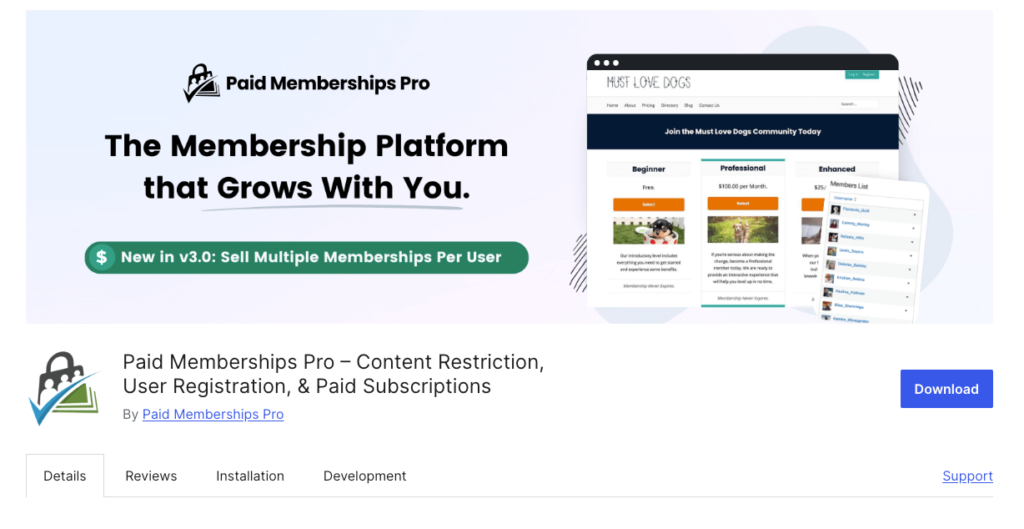
Paid Memberships Pro (PMPro) is a well-established open-source WordPress membership plugin. This plugin offers you a combination of flexibility, affordability, and powerful features. It’s a favourite among developers and tech-savvy users because of its extensive customization options.
Features of Paid Memberships Pro:
- You can restrict content like courses, videos, forums, products, events, podcasts, and more.
- This WordPress membership plugin allows you to show sneak peaks of content or completely hide it.
- Create as many membership tiers as you need, with varying access levels and pricing structures.
- It has integration with popular payment gateways to accept recurring subscriptions and one-time payments.
- Limit access to a specific number of views before hitting the paywall using this membership plugin.
- You can schedule feed access based on membership start dates.
- Use shortcodes to easily display membership content, login forms, and member information anywhere on your site.
- Allow members to manage their profiles, update information, and track their subscriptions.
Pros of Paid Memberships Pro:
- Open-Source and Free: The core PMPro plugin is completely free to use and offers extensive functionality. This makes it a great option for budget-conscious users or those just starting out with membership sites.
- Highly Customizable: PMPro’s open-source nature allows for extensive customization through code and add-ons. You can hire developers to have a high degree of control over your membership site’s functionality.
- Large and Active Community: This membership plugin has a strong and active community of developers and users. You will be able to easily find support, tutorials, and custom code snippets to extend the plugin’s functionality.
Cons of Paid Memberships Pro:
- Greater Learning Curve: The open-source nature and extensive customization options can be a bit complex for beginners.
- Limited Support with Free Version: Free support is limited for the core PMPro plugin. You’ll need to purchase add-ons or a membership plan to access the premium support.
Pricing Details:
While the core version of Paid Memberships Pro plugin is free. Although, there are premium add-ons available to unlock additional features like unlimited membership levels & members, recurring subscriptions, bbPress, BuddyPress, BuddyBoss integrations and more.
The premium version is more costly then the other membership plugins we discussed above and starts at $347/year.
Ideal Use Cases:
Paid Memberships Pro is a versatile plugin suitable for a wide range of membership site needs, including:
- Complex Membership Sites: This WordPress membership plugin is ideal for creating complex membership sites with multiple tiers.
- Subscription-Based Businesses: Create subscription models for access to exclusive services, products, or online courses.
- Developer-Driven Sites: PMPro is ideal for developers who want to use its open-source nature and extend the customization options.
4. WooCommerce Memberships
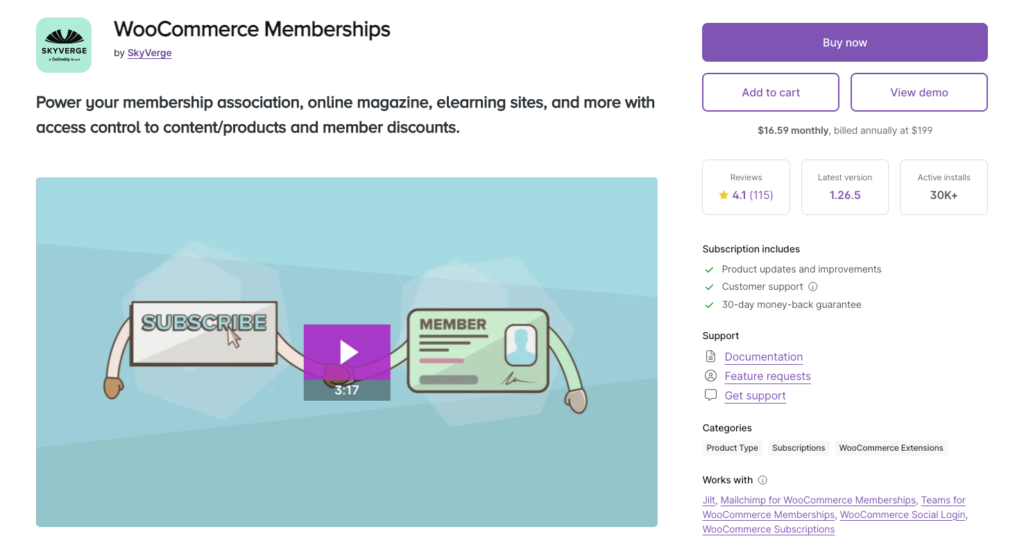
WooCommerce Memberships is a must have plugin if you already run a WooCommerce store and are looking to add a membership functionalities.
This official extension by WooCommerce has integration with your existing WooCommerce setup. Thus, you can easily create exclusive membership plans and gated content for your loyal customers.
Features of WooCommerce Memberships:
- This membership plugin integrates flawlessly with your WooCommerce store. You can easily sell a membership as a stand-alone product
- You can restrict your content to members based on membership levels using this WordPress membership plugin. Also, you can “drip” that content over time to schedule when members have access.
- Sell access to memberships, include memberships with product purchases, manually assign memberships, and completely integrate member perks within your store.
- Give your members certain perks. You can provide member discounts for all products, some products, or certain product categories.
- Easily manage recurring subscriptions, offer free trials, and handle cancellations directly through your WooCommerce dashboard.
- This membership plugin lets you export members to a CSV file. This is really helpful if you want to download member data out of WooCommerce and use on other tools.
Pros of WooCommerce Memberships:
- Seamless WooCommerce Integration: If you’re already using WooCommerce, this plugin integrates beautifully. It requires minimal setup steps.
- Powerful Membership Management: This WordPress membership plugin offers features for creating tiered memberships, restricting content, and managing subscriptions – all within your familiar WooCommerce dashboard.
- Boost Sales and Customer Loyalty: This membership plugin can incentivize customers to join your membership program by offering exclusive content, discounts, and a sense of community. This will ultimately boost your sales and customer loyalty.
Cons of WooCommerce Memberships:
- Limited Standalone Functionality: This membership plugin isn’t ideal for creating standalone membership sites without additional plugins.
- Reliance on WooCommerce: If you’re not already using WooCommerce for your online store the membership functions won’t support.
- No Free Version: This membership plugin doesn’t have any free version available.
Pricing Details:
WooCommerce Memberships is a paid extension available on the WooCommerce marketplace. The pricing depends on the length of support you choose. Usually it starts from $199/year.
Ideal Use Cases:
This membership plugin is a perfect fit for existing WooCommerce store owners who want to:
- Exclusive Membership Programs: Offer premium content, early access to new products, or exclusive discounts to paying members.
- Reward Loyal Customers: Incentivize repeat business and build your customer loyalty by offering perks and benefits.
- Increase Average Order Value: Motivate your members to spend more by offering exclusive discounts or bundled product packages.
5. Ultimate Member – WordPress membership plugin
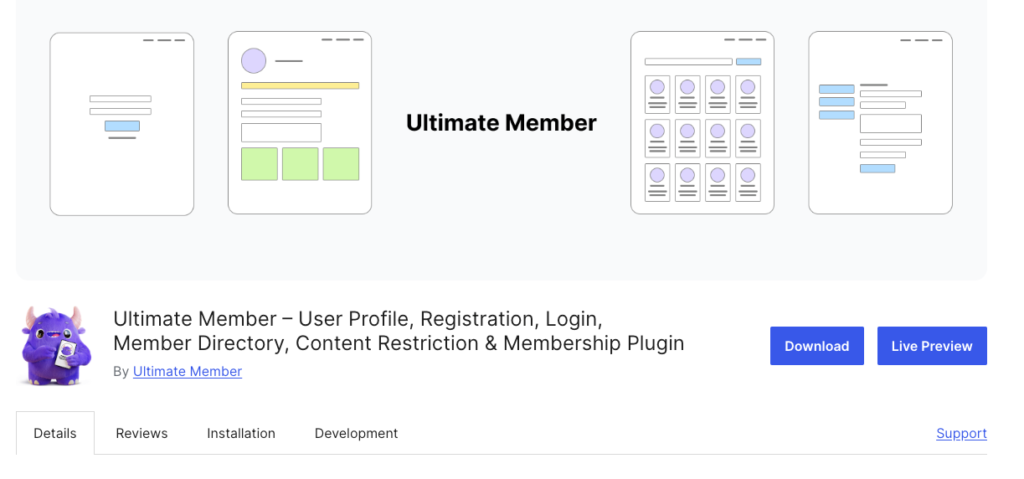
Ultimate Member is one of the best WordPress membership plugins for creating membership sites with beautiful user profiles. This WordPress membership plugin also has a lot of rich features to build membership tiers and build a loyal following.
Features of Ultimate Member:
- Ultimate Member lets your members create and manage their profiles directly from the frontend of your website.
- The front-end user login option by this WordPress membership plugin let the members access your site with ease.
- You can customize the basic profiles by adding custom fields for specific information. Also, you can use conditional logic for the registration process based on user choices.
- Create user-friendly registration and profile update forms with a drag-and-drop interface.
- Give your members a dedicated space to manage their profiles, update information, control privacy settings, and track their membership status.
- You can define different user roles with varying privileges for creating a tiered membership structure.
- Facilitate connections by allowing members to find each other based on interests or profiles.
- Send automated emails for welcome messages, payment receipts, and other important updates.
- Dynamically display different navigation menus to your users based on their membership status.
- Show author profiles alongside their posts and comments.
Pros of Ultimate Member:
- Beautiful User Profiles: Ultimate Member goes beyond basic profiles, allowing you to create truly engaging profiles that showcase your members’ personalities.
- Focus on Community Building: The built-in features like member directories, private messaging, and friend connections make it easy for creating an engaging community.
- User-Friendly for Everyone: Both administrators and members benefit from a user-friendly interface.
Cons of Ultimate Member:
- Limited Free Version: The free version of Ultimate Member offers basic functionalities. To unlock features like sell paid memberships, allow to add the custom tabs to profiles, you’ll need to upgrade to a paid plan.
- Reliance on Add-ons: While the core plugin offers solid features, some functionalities like content dripping and advanced integrations require additional paid add-ons. (membership plugin with add-ons)
Pricing Details:
Ultimate Member offers a free version with basic functionalities. Paid plans of this membership plugin starts at $249 per year and offer features like unlimited sites license, email support for 1 year, and access to premium add-ons.
Ideal Use Cases:
Ultimate Member is a versatile plugin suitable for various membership site needs, including:
- Online Communities: Build an online community where members can connect, share ideas, and engage with each other.
- Membership Sites with User-Generated Content: Allow members to create and share their own content.
- Course Membership Sites: Combine beautiful user profiles with content restriction to create engaging course membership sites. This way students can connect and learn together.
Criteria for Choosing the Best WordPress Membership Plugin
Alright, now you know about some of the most popular and best WordPress membership plugins. But with multiple options out there, how do you choose the perfect one for your website? No worries! Here are the essential criteria to find in membership plugins:
1. Ease of Use
No one wants to spend hours wrestling with complicated plugins. That’s why ease of use is crucial. Look for a WordPress membership plugin with a user-friendly interface.
Check if the membership plugin allows you to set up memberships, restrict content, and manage users without needing a computer science degree.
2. Theme & Plugin Compatibility
A membership plugin might throw multiple errors and mess up your beautiful theme. Not cool! That’s why compatibility is key.
Choose a WordPress membership plugin that works seamlessly with your existing WordPress theme and any other plugins you might be using.
3. Flexibility
A one-size-fits-all approach rarely works in life, and membership plugins are no exception. Look for a WordPress membership plugin that offers flexibility and customization options.
Do you need to create multiple membership tiers with varying access levels? Does your vision involve a members-only forum or a drip-feed content strategy? Make sure the plugin can adapt to your specific requirements.
4. Finding the Right Price Tag
Sure, budget matters. But remember, the cheapest option isn’t always the best. When evaluating pricing of a WordPress membership plugin look for various aspects.
Consider the features offered, the plugin’s value for money, and if it scales as your membership site grows. Don’t be afraid to invest in a plugin that offers the functionalities you need, even if it means spending a bit more upfront.
5. Support When You Need It Most
Even the most user-friendly plugin can have its moments of chaos. That’s why reliable customer support is crucial. You should look for a membership plugin with a responsive and helpful support team. Those who can answer your questions and troubleshoot any issues that might arise.
Also, checking if there is necessary documentation and tutorials are also a big plus. These things lets you find solutions and learn at your own pace.
By keeping these criteria in mind, you can choose the perfect membership plugin for your WordPress website.
Conclusion
If struggling to monetize your content and building a community is an issue for you then membership plugins are the best solution for you. You can unlock the full potential of your website and turn it into a community hub using a WordPress membership plugin.
So, get ready to unleash the full potential of your website and transform it into a haven for your most passionate fans!