If you’re searching for the best WordPress vertical menu plugin that combines style, functionality, and performance, look no further!
WPB Accordion Menu, the ultimate solution for creating stunning vertical menus on your WordPress site. This WordPress vertical plugin is designed to enhance your website’s navigation
This plugin makes it easier for your visitors to explore and interact with your content. Whether you run a blog, an e-commerce store, or a corporate site, our plugin offers the perfect blend of features to meet your needs.
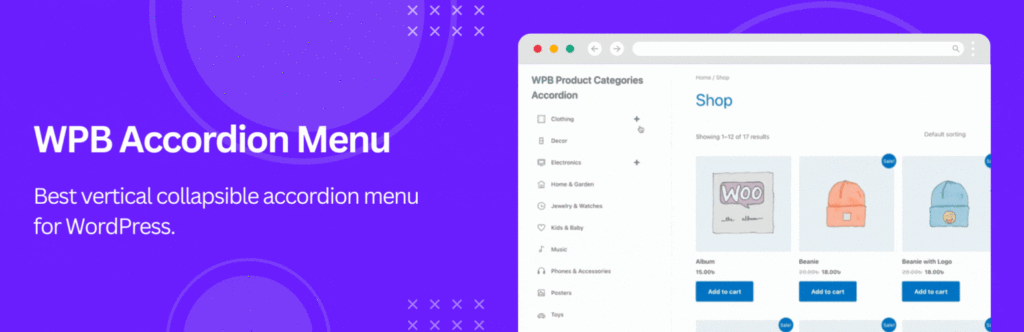
What Is a WordPress Vertical Menu Plugin?

A WordPress vertical menu plugin help you to create and manage vertical menus on your sites. Unlike horizontal menus that span across the top of the page, vertical menus are arranged in a column.
This menu is usually placed on the left or right side of the website. These menus are useful for sites with a lot of content. You can easily organize and display links in a compact and user-friendly manner using the best WordPress vertical menu plugin – WPB Accordion Menu.
Benefits of Using the Best WordPress Vertical Plugin
So why should we use an accordion plugin on our WordPress site? Here are some compelling reasons:
- Improved User Experience: By dividing your material into collapsing sections, you ease navigation across your website for hits which can quickly find needful information instead of scrolling down tons of pages.
- Better Content Organization: An organized way of categorizing and presenting your materials is through using accordion plugins especially if yours is one such site with lot of information like FAQs, tutorials or product details.
- Enhanced Visual Appeal: Let’s face the truth; an organized website is more professional. Accordion menus give a site a touch of elegance and activity that can make your site more interesting.
Key Features of Best WordPress vertical menu plugin – WPB Accordion Menu
Free Features of WPB Accordion Menu

- Build a responsive vertical menu that adapts to any device
- Convert any navigation menu into a vertical menu
- Display any custom taxonomies in a vertical format
- Organize hierarchical posts with an off-canvas layout or sidebar menu
- Create a collapsible vertical menu effortlessly
- Develop a WooCommerce category menu in vertical style
- Display a WooCommerce vertical menu using product categories
- Perfect for creating a vertical WordPress sidebar menu
- Quickly create a vertical menu in WordPress
- Showcase the Elementor vertical menu
- WooCommerce and other eCommerce plugins compatible
- Support for multiple vertical menus
- Use vertical menu shortcode anywhere
- Has two skins for different styles
⭐️Premium Version Features of WPB Accordion Menu Pro⭐️

- Reveal the vertical menu within the off-canvas sidebar menu
- Advanced vertical menu shortcode builder
- Change the colors, typography, and spacing of the vertical menu
- Advanced accordion shortcode builder
- Elementor widget, Gutenberg block, and regular widget for vertical menus
- WooCommerce product categories and tags support
- Posts/custom post types within the category vertical menu
- Automatically open the first-level parent category or menu
- Ability to keep selected menu items expanded in the vertical menu
- Option to keep the current menu or category vertical menu open
- Custom icon picker for menus and categories
- PNG icons for categories
Comparison of Best WordPress Vertical Menu Plugins
| Feature/Plugin | WPB Accordion Menu | Max Mega Menu | UberMenu | WP Mega Menu | QuadMenu |
|---|---|---|---|---|---|
| Features | Drag-and-drop builder, Customizable styles, Responsive design, SEO-friendly, Fast performance | Easy-to-use, Multiple menu locations, Customizable styles, Responsive design | Highly customizable, Advanced styling options, Responsive design, Integrates with various themes | Drag-and-drop builder, Responsive design, Customizable styles | Easy-to-use, Responsive design, Customizable styles, Supports multiple menu locations |
| Performance | Excellent | Good | Excellent | Good | Good |
| Best For | All types of websites, especially content-heavy sites | Simple navigation needs | Advanced users and developers | Users who need a simple, functional menu | Users who need an easy-to-use menu plugin |
| Pricing | Free with premium options | Free with premium options | Premium only | Free with premium options | Free with premium options |
| Free Version | Yes | Yes | No | Yes | Yes |
| Premium Version | Yes | Yes | Yes | Yes | Yes |
Get Started with WPB Accordion Menu
Ready to enhance your WordPress site’s navigation with the best WordPress vertical menu plugin? Download WPB Accordion Menu today and experience the difference. Our vertical menu plugin is designed to meet your needs and improve your site’s user experience.
FAQs – Best WordPress Accordion Plugin
The best WordPress vertical menu plugin is WPB Accordion Menu, which offers advanced customization, responsive design, and excellent performance.
You can install the WPB Accordion Menu plugin from your WordPress dashboard by searching for it in the plugin directory and clicking “Install Now.”
Yes, the WPB Accordion Menu plugin is compatible with most WordPress themes, ensuring seamless integration.
Absolutely! The WPB Accordion Menu plugin is fully responsive and looks great on all devices, including smartphones and tablets.
You can customize the vertical menu styles using the plugin’s settings, which include options for colors, typography, spacing, and more.
Yes, WPB Accordion Menu allows you to display custom taxonomies as an accordion menu, making your site navigation more organized.
Yes, WPB Accordion Menu fully supports WooCommerce product categories and tags, making it perfect for e-commerce sites.
You can easily create a collapsible sidebar menu by using the drag-and-drop builder within the WPB Accordion Menu plugin.
Yes, WPB Accordion Menu provides a shortcode that you can use to display the accordion menu anywhere on your site.
Yes, you can configure the WPB Accordion Menu to keep selected menu items expanded, providing a better user experience.
WPB Accordion Menu includes a custom icon picker and supports FontAwesome and Themify icons, allowing you to add icons to your menu items easily.
Yes, WPB Accordion Menu offers an Elementor widget and a Gutenberg block, making it easy to use with these popular page builders.
Yes, WPB Accordion Menu is designed to be SEO-friendly, helping improve your site’s search engine rankings.
Yes, you can implement multiple accordion menus on your site using WPB Accordion Menu, each with its own settings and styles.
Yes, WPB Accordion Menu allows you to display posts and custom post types as child items within the category accordion menu.
WPB Accordion Menu is built with a responsive design that automatically adapts to different screen sizes and devices.
Yes, you can upload custom PNG icons for categories in WPB Accordion Menu, providing a personalized touch to your menus.
WPB Accordion Menu supports off-canvas sidebar menus, which you can enable in the plugin settings for a modern navigation experience.
Yes, WPB Accordion Menu offers a free version with basic features, and a premium version with advanced options and support.
You can get support for WPB Accordion Menu through the official support forums, documentation, or by contacting the support team directly.
The best WordPress Accordion plugins are: WPB Accordion Menu, Max Mega Menu, UberMenu, WP Mega Menu, and QuadMenu.
