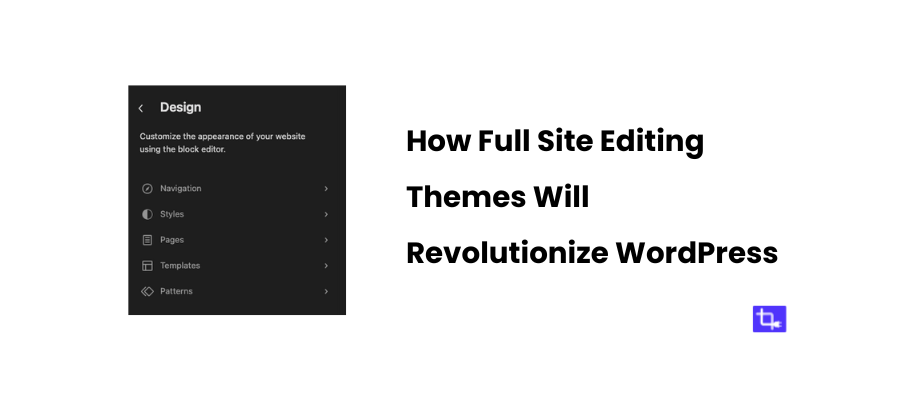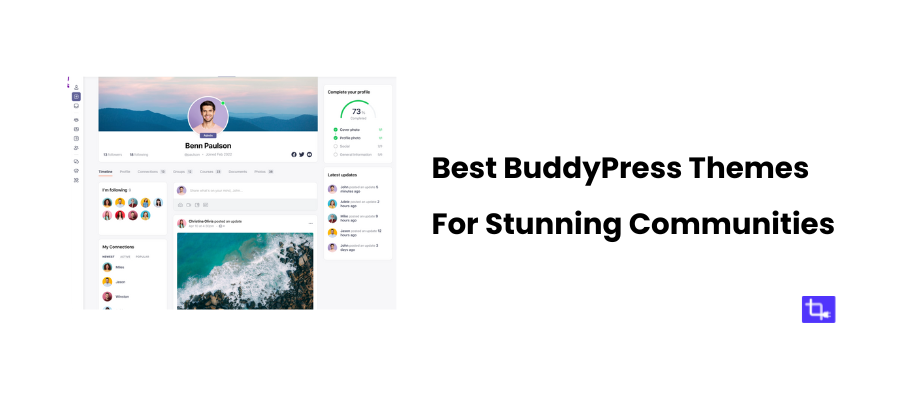7 Best WP responsive menu plugin

Creating a WordPress website that your visitors will love is to get right navigation. A smooth, user-friendly WP responsive menu plugin can make a difference.
A bad menu makes the visitor bounce away after a few seconds. A WorsPress responsive menu can adapt to different screen sizes and can decrease the bounce rate.
So, what exactly makes a menu “responsive”? And why should you care? A responsive menu adjusts seamlessly to various devices. It ensures that your site is as easy to navigate on a smartphone as it is on a desktop. This is really important because most internet users are browsing from mobiles.
In this post, I’ll give you an overview of the 7 best WordPress responsive menu plugins that can help you achieve all of this. I’ll explore their features, benefits, and how they can enhance your website.
What is a WP Responsive Menu Plugin?
WP responsive menu plugins that help you create menus for your WordPress site that are flexible and adaptable.
Static menus can become a jumbled mess on smaller screens. These plugins ensure that your navigation remains clear and easy to use.
A responsive menu will adjust accordingly whether someone is browsing your site on a desktop, tablet, or smartphone.
A responsive menu plugin also makes your site SEO friendly. Having a responsive menu is no longer optional—it’s a must-have for any modern website.
Let’s explore the best WP responsive menu plugins that can help you create the perfect menu for your WordPress site!
Top 11 WP Responsive Menu Plugins
1. WPB Accordion Menu
The WPB Accordion Menu is a fantastic choice if you’re looking for a menu plugin that offers a sleek and space-saving design. This is the best WP responsive menu plugin that creates accordion-style menus. Making the menu items expand or collapse lets you organize websites with lots of content or subcategories.
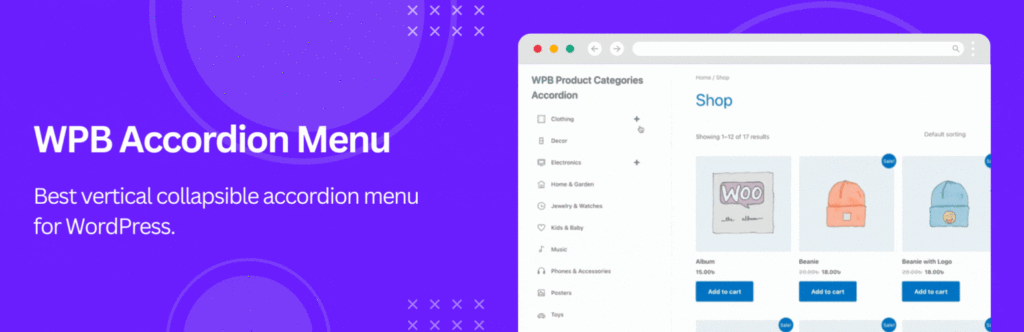
Key Features:
- The plugin allows you to create accordion-style menus that expand and collapse.
- You can easily match the menu’s appearance with your website’s theme and design.
- The WPB Accordion Menu is fully responsive It is an ideal solution for mobile-friendly navigation. It adjusts with all devices.
- You can create and display multiple accordion menus on a single website.
- The plugin can be easily added to any part of your site using widgets or shortcode.
Pros:
- Highly customizable without needing to touch any code.
- Great for content-heavy sites with multiple categories.
- It’s a lightweight plugin that won’t slow down your site.
Cons:
- The free version is great for basic accordion menus. Users looking for more advanced features will need to upgrade to the premium version.
- Limited to an accordion-style, which might not fit every site’s design needs.
Pricing:
The WPB Accordion Menu plugin is available for free on the WordPress plugin repository. You can also explore more advanced features on WPB Accordion Menu Pro.
2. Max Mega Menu
Max Mega Menu is a powerful and highly customizable WP responsive menu plugin. It can transform your existing menus into user-friendly mega menus. This plugin is perfect for large e-commerce sites or a content-rich blog.
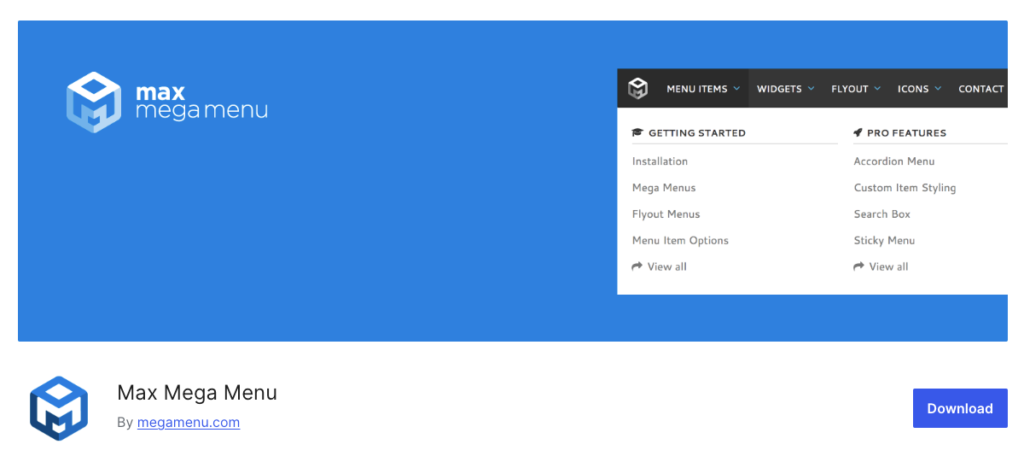
Key Features
- One of the standout features is its ability to create mega menus that can include images, widgets, and other content types..
- The plugin comes with a drag-and-drop interface.
- Max Mega Menu is fully responsive on all devices.
- You have extensive control over the look and feel of your menus. It provides options to customize fonts, colors, menu item spacing, and more.
- You can add widgets directly into your menus.
- The plugin is compatible with most WordPress themes and works well alongside other popular plugins.
Pros
- The extensive customization options allow you to create unique and visually appealing menus.
- Despite its advanced features, Max Mega Menu is easy to use.
- This plugin makes it easy to organize and display everything in an accessible way.
Cons
- The abundance of features and customization options might be overwhelming for beginners.
- Using too many widgets or content-heavy mega menus can potentially slow down your site.
Pricing
Max Mega Menu is available for free with a solid range of features. For those who need more advanced functionalities, there’s a premium version available starting at $29.
3. WP Responsive Menu
WP Responsive Menu is all about simplicity and efficiency. If you’re looking for a plugin that gets the job done without too much fuss, this is a top contender. It’s come with a mobile-first menu. It’s particularly well-suited for beginners or small businesses that need an effective and simple WP responsive menu plugin.
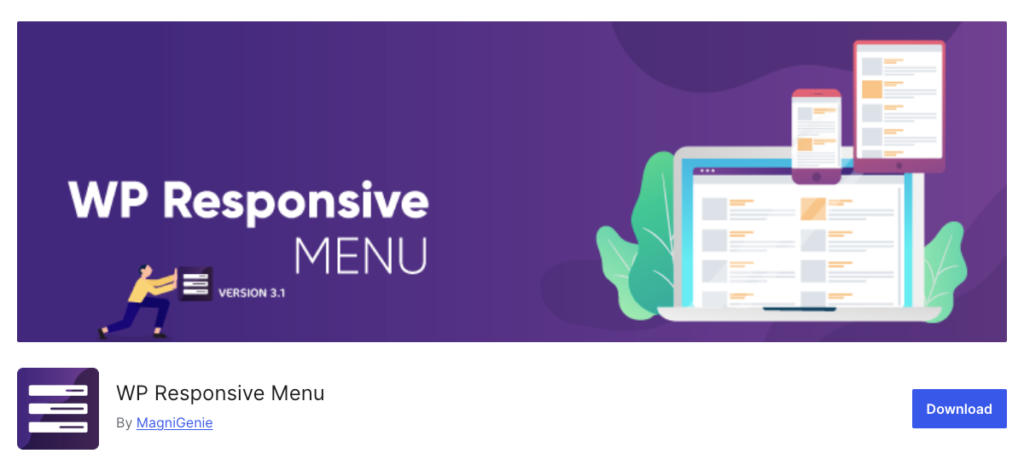
Key Features
- The plugin ensures that your menu looks and functions well on smartphones and tablets.
- WP Responsive Menu is incredibly easy to set up. You can have a responsive menu up and running within minutes.
- It also offers enough customization to match the menu’s appearance with your site’s design.
- The plugin supports touch gestures like swipe and pinch.
- You can integrate a search bar into the menu.
- The plugin is lightweight.
Pros
- WP Responsive Menu is perfect for those new to WordPress.
- You can quickly install and configure the plugin.
- It still offers enough customization to ensure the menu aligns with your site’s overall look.
Cons
- This plugin might feel too basic for those who need more complex menu structures or advanced customization options,.
- WP Responsive Menu is best suited for smaller websites. Larger sites with complex navigation needs might find it lacking in functionality.
Pricing
WP Responsive Menu is available for free. There is also a premium version available starting at $25,
4. UberMenu
UberMenu is a powerhouse when it comes to WordPress menu plugins. It has advanced features and a high level of customization. UberMenu lets you create something truly unique with dynamic content options and a highly customizable interface.

Key Features
- UberMenu’s standout feature is its ability to create expansive mega menus. These menus can include images, maps, icons, and widgets, making them ideal for content-rich sites.
- The plugin supports dynamic content. It allows you to integrate posts, custom post types, and more directly into your menus.
- UberMenu ensures that your menus are fully responsive.
- You have extensive control over the appearance of your menus. Customize fonts, colors, layouts, and more.
- UberMenu integrates smoothly with most WordPress themes and builders, including popular ones like Elementor.
- You can create both horizontal and vertical menus, offering flexibility in how your navigation is displayed.
- The plugin also supports custom menu layouts for different devices.
Pros
- UberMenu offers an impressive range of customization options.
- The ability to add dynamic content directly into your menus makes this plugin a powerful tool for content-heavy sites.
- It offers both simple drop-down menus and complex mega menu.
Cons
- Due to its extensive features and customization options, UberMenu can be a bit overwhelming for beginners.
- UberMenu is a premium plugin, and while it offers a lot of value, the cost might be a consideration for smaller sites or those on a tight budget.
Pricing
UberMenu is a premium WordPress plugin available for $29 on CodeCanyon. This one-time purchase includes six months of support, with the option to extend support to 12 months for an additional fee.
5. WP Mobile Menu
The WP Mobile Menu plugin is a dedicated to enhance the mobile navigation experience for WordPress websites. As mobile traffic continues to grow, ensuring that your website’s menu is responsive and user-friendly on smaller screens is more critical than ever.
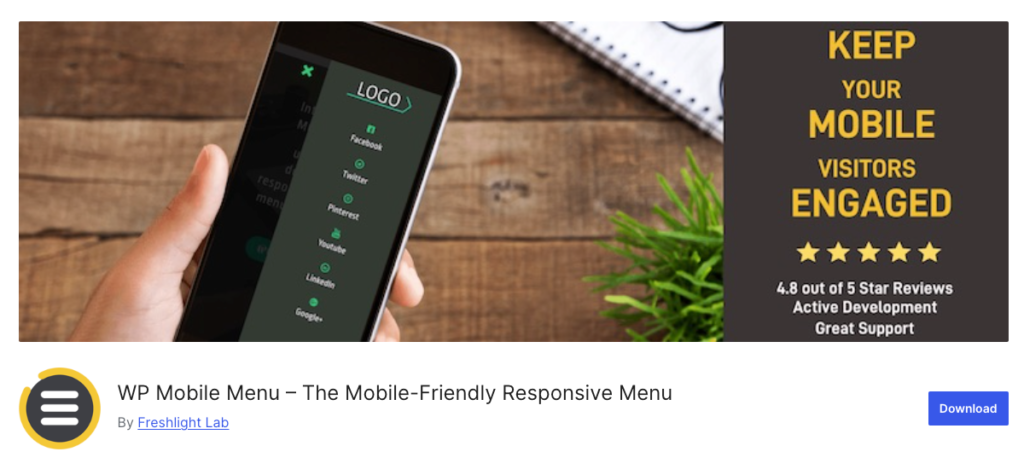
Key Features
- The plugin focuses on creating menus optimized specifically for mobile devices.
- You can create up to three levels of sub-menus.
- The plugin allows you to customize the header bar with your logo, search icon, and call-to-action buttons.
- The plugin includes an overlay mask feature that covers the rest of the screen when the menu is open.
- You can choose between slide-in or overlay menu styles.
- The plugin is user-friendly, easy to create and customize mobile menus without any coding knowledge.
Pros
- As a mobile-first plugin, WP Mobile Menu ensures that your site’s navigation is fully optimized for mobile devices.
- Offers various customization options including the ability to add your logo and customize the header.
- Features like the overlay mask and slide-in menus enhance the usability of your mobile navigation.
Cons
- WP Mobile Menu is primarily focused on mobile navigation and offers limited features for desktop menus.
- Some advanced customization options and features are only available in the premium version.
Pricing
WP Mobile Menu is available for free with basic features on WordPress repo. For those who need more advanced options, grab the premium version starts at $6.49 per month.
6. Superfly Menu
Superfly Menu is all about creative, vertical navigation. If you’re looking for a unique way to present your site’s menu, this plugin offers sliding and push menus that are both eye-catching and functional.
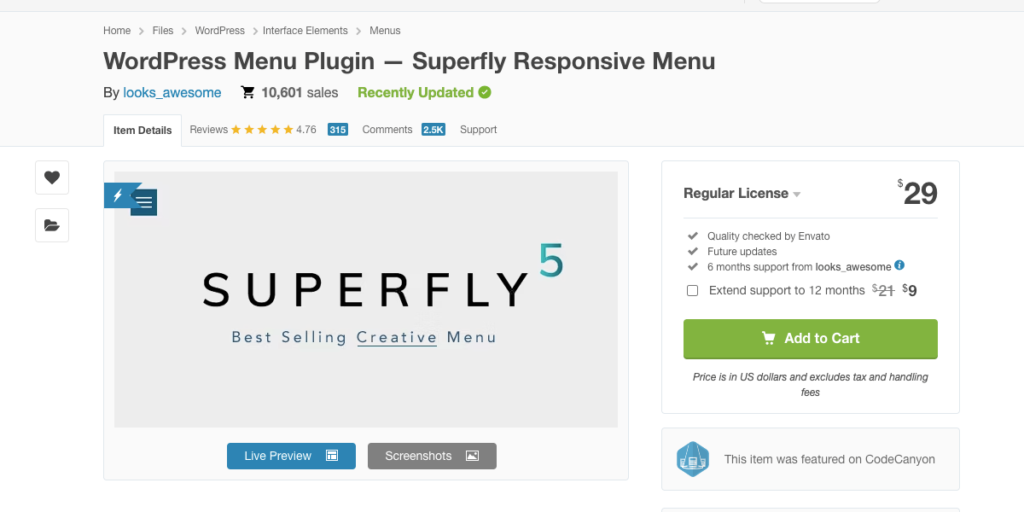
Key Features
- Superfly allows you to create vertical menus that slide in from the side.
- This feature enables a full-screen menu.
- You can add icons and images to your menu items, making the navigation more intuitive and visually appealing.
- Superfly supports multi-level menus.
- The plugin is designed to be fully responsive.
- You can customize color schemes, fonts, and animation effects.
- Superfly seamlessly integrates with the native WordPress menu system.
Pros
- Superfly stands out for its ability to create visually striking and unique menus.
- The plugin offers extensive customization options.
- Superfly is easy to use, even for those without coding experience.
Cons
- While Superfly excels in vertical and sliding menus, it might not be the best choice for sites needing horizontal or mega menus.
- Superfly’s cost may be a consideration for smaller sites or those with limited budgets.
Pricing
Superfly is available for purchase on CodeCanyon for $29.
7. Hero Menu
Hero Menu is all about simplicity and functionality. It offers an intuitive drag-and-drop interface, making it easy for anyone to create a professional-looking menu without touching a single line of code.
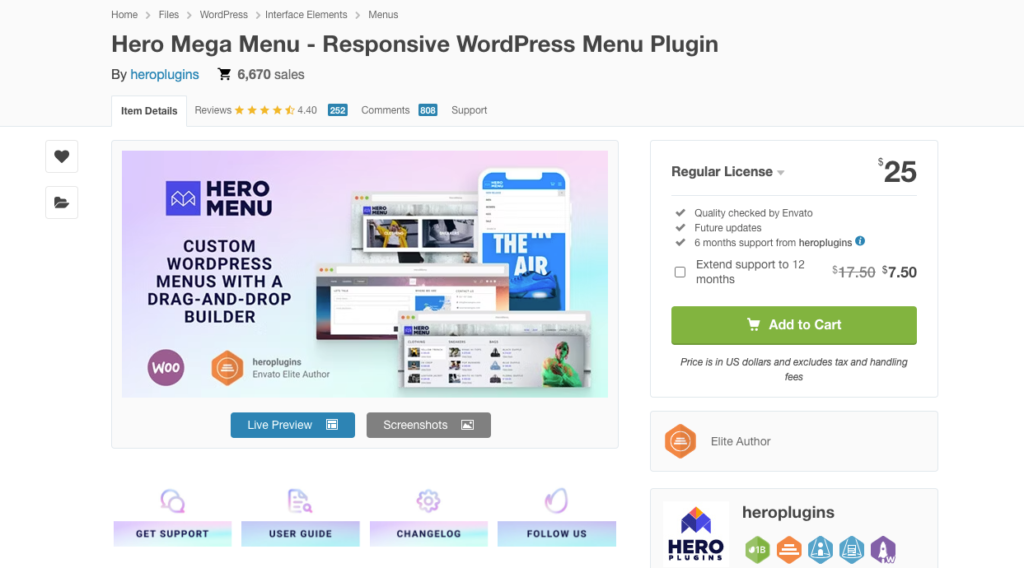
Key Features
- Hero Menu features a drag-and-drop interface.
- The plugin allows you to build mega menus. You can add images, icons, widgets, and other elements to make your menus more engaging and functional.
- Hero Menu is responsive all devices, including desktops, tablets, and smartphones.
- You can fully customize your menu’s colors, fonts, and layouts to match your site’s design.
- It offers numerous pre-made skins and styles, or you can create your own.
- Hero Menu integrates seamlessly with WooCommerce. You can easily add product categories, tags, and custom links to your menu.
- The plugin offers a sticky menu. It keeps your navigation bar visible at the top of the screen as users scroll down the page.
- Hero Menu includes an advanced search bar within the menu. It provides a convenient way for users to find what they’re looking for on your site.
Pros
- The drag-and-drop builder makes it easy for anyone to create complex menus.
- Offers a wide range of styling options and features.
- Has WooCommerce integration for seamless product category navigation.
Cons
- The abundance of features and customization options might overwhelm beginners at first.
- Hero Menu is a premium plugin and has no free options.
Pricing
Hero Menu is available for purchase on CodeCanyon for $25.
How to Choose the Right WP Responsive Menu Plugin for Your Website
Selecting the best WP responsive menu plugin for your site can be a headache. Because there are a lots of plugins out there.
But no worries, I will help you to make the right choice.
Consider Your Preferences
Think about what your website is all about. Is it a blog, an e-commerce store, a portfolio, or something else? The type of website you have plays a significant role in determining which WP responsive menu plugin is best for you.
For example, if you run an online store, you’ll want a plugin that offers seamless WooCommerce integration, like WPB Accordion Menu.
It’s also great for managing a blog or a simple business website. It’s all about matching the plugin’s features with your needs.
Budget Considerations
Not all WP responsive menu plugins are free. Some are completely paid plugin. Others also offer premium versions with more advanced features. The question is, are these paid plugins and the premium versions of the free plugins worth the investment?
In many cases, yes. Premium plugins often offer better customization options, and priority support.
If your website is a critical part of your business, spending a little extra on a premium plugin could be a wise investment.
On the other hand, go for the free plugins if you’re on a tight budget. The free plugins also offers coll customization features.
Integration
How easily a responsive menu plugin integrates with your existing WordPress setup is really important.
Some plugins are built to work seamlessly with specific themes or page builders like Elementor.
For example, WPB Accordion menu, WP Mega Menu, and Groovy Mega Menu have integration with various themes and builders.
Before choosing a plugin, check if it’s compatible with your theme and any other plugins you’re using. This can save you a lot of headaches down the road.
Customizability:
The first thing you should consider is customizability when choosing a WP responsive menu plugin. After all, you want your menu to match the look of your site, right?
A good responsive menu plugin offers plenty of options to tweak everything including colors, fonts, layout and behavior.
This way, you can create a menu that’s not only functional but also perfectly aligned with your brand’s aesthetic.
Ease of Use:
Nobody wants to spend hours fiddling with code just to get their menu to look right. That’s why it’s important to choose a plugin that’s user-friendly.
You should look for one that offers a drag-and-drop interface or simple settings panel. This way you will be able to have your menu up and running without any headaches.
You should still be able to create a professional-looking menu with ease using even if you’re not a tech whiz.
Compatibility:
Another key feature to consider is compatibility. Not all plugins play nicely with every theme or other plugins you might be using.
Before you start using a WP responsive menu plugin you should check if it’s compatible with your current WordPress theme. Also check if it’s compatible with the other plugins on your site.
This will save you from potential conflicts and ensure everything runs smoothly.
Performance:
Performance is everything when it comes to your site’s speed. A bloated, resource-heavy plugin can slow down your website.
It can also affect user experience and SEO. Look for a lightweight plugin that won’t bog down your site.
A fast-loading menu can make your site navigation smooth and keep your visitors engaged.
Documentation
A well-documented plugin can make your life much easier. Whenever you run into any issues you can quickly check the plug’s documentation.
Always look for plugins that offer these resources, as they can be a real lifesaver.
Support and Updates:
Last but not least, consider the level of support and updates provided by the plugin developers.
WordPress is constantly evolving. You should get a WP responsive menu plugin that keeps up with the latest updates and security patches.
Good customer support is always a top priority. This way if you run into any issues the support will be there to help you.
Tips for Optimizing Your WordPress Menu for Better User Experience
Now that you’ve chosen the perfect WP responsive menu plugin, it’s time to optimize it to ensure your visitors have the best experience.
Keep It Simple
The golden rule for any website menu is simplicity. A cluttered menu can overwhelm visitors and make it harder for them to find what they’re looking for. Stick to the essentials and avoid overloading your menu with too many options.
Prioritize Mobile Users
Ensure your menu is easy to navigate on smaller screens and doesn’t require endless scrolling or zooming in.
Use Visual Cues
Visual cues like icons, images, and even colors can help guide users through your menu. For example, adding icons next to menu items can quickly indicate what each section is about.
Test Across Devices
Never forget to test your menu across various devices and browsers. What looks great on your desktop might not work as well on a mobile phone or in a different browser. Regular testing ensures that your menu is fully functional and user-friendly
Take the time to go through your menu on multiple devices and browsers to catch any potential issues.
Conclusion
I hope these insights help you choose the best WP responsive menu plugin for your website. A well maintained plugin makes it easier for people to navigate your site.
So, which plugin should you choose? It really depends on your needs:
- Best for Beginners: If you’re just getting started and need something easy to set up, the WPB Accordion Menu plugin is a fantastic choice. It’s simple, quick to configure, and offers a mobile-first design that ensures your site is user-friendly on any device.
- Best for E-Commerce: For those running an online store, QuadMenu and WPB Accordion Menu stands out with their WooCommerce integration. You can easily create menus based on your products and categories.
- Best for Customization: If you’re after a highly customizable solution, WPB Accordion Menu Pro is the best WP responsive menu plugin. It has dynamic content options and extensive customization features. It’s also great for advanced users who want full control over their site’s navigation.
- Best for Media-Rich Sites: Groovy Mega Menu is ideal for blogs or media-rich websites. It offers rich media support and highly customizable layouts that make your content shine.
I encourage you to try out these plugins and see which one fits your website best. Each site is unique, so experiment with a few options and go with the perfect WP responsive menu plugin.
You’ll be well on your way to creating a more engaging and user-friendly website using the best one. Happy customizing!