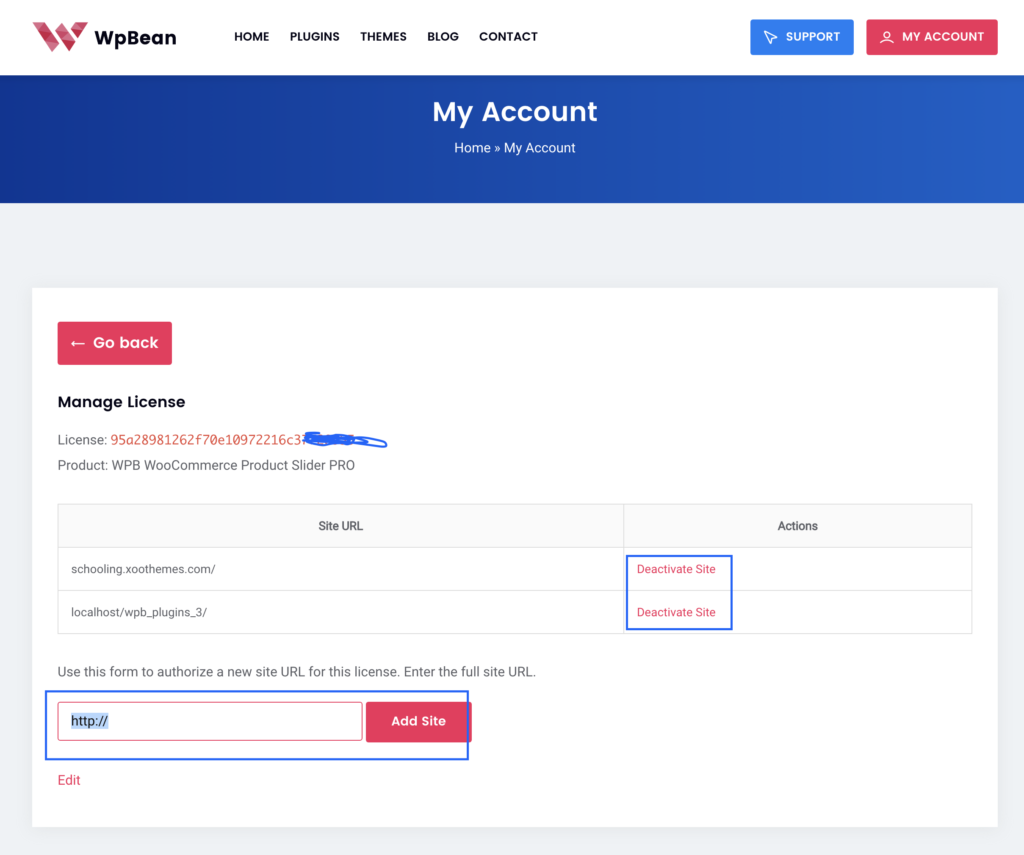No need to activate the license key on development or local site. For a subdomain, the automatic update may not work.
You should get the license key by email as soon as your order is complete. If not check your spam folder. You can get the license key and download the latest version of the purchased item from our site as well. Just login to our site and go to my account page.
Managing a plugin’s license is super easy. You can manage your license by login to our site. Just follow the instructions below-
Login our site and go to My Account page > License Keys & Invoice Tab > here you will see a link for View License. Click that link.
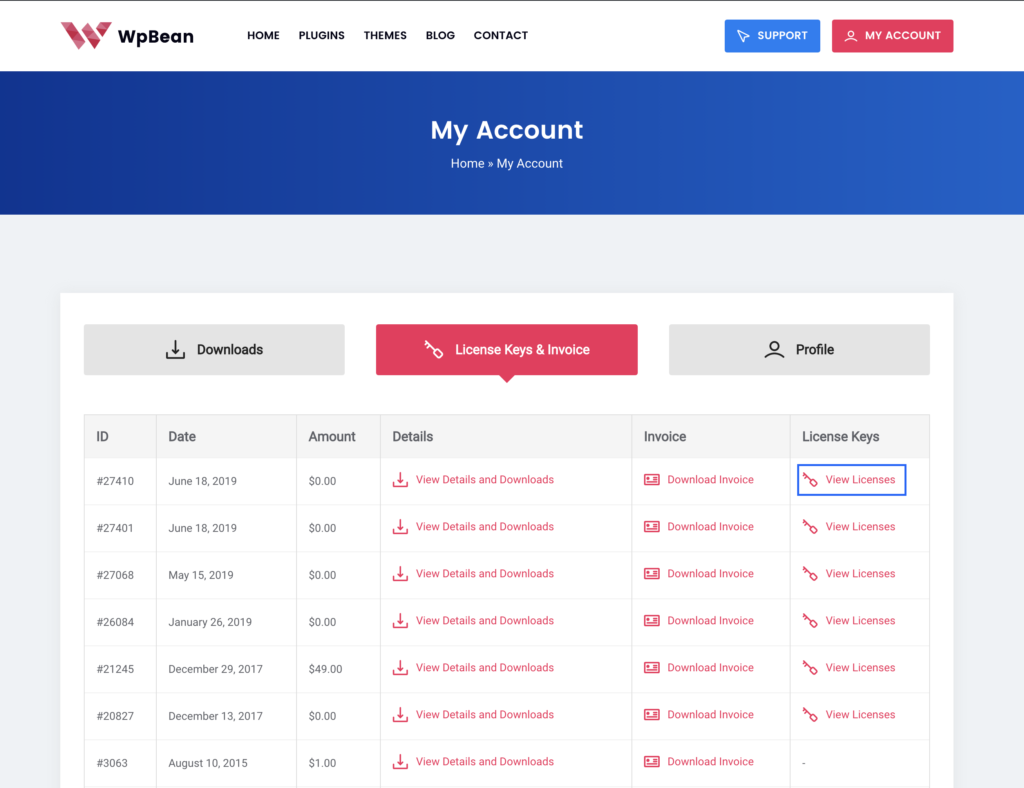
Next, You will see your license details, here you will see a link for manage your license. Click that link.
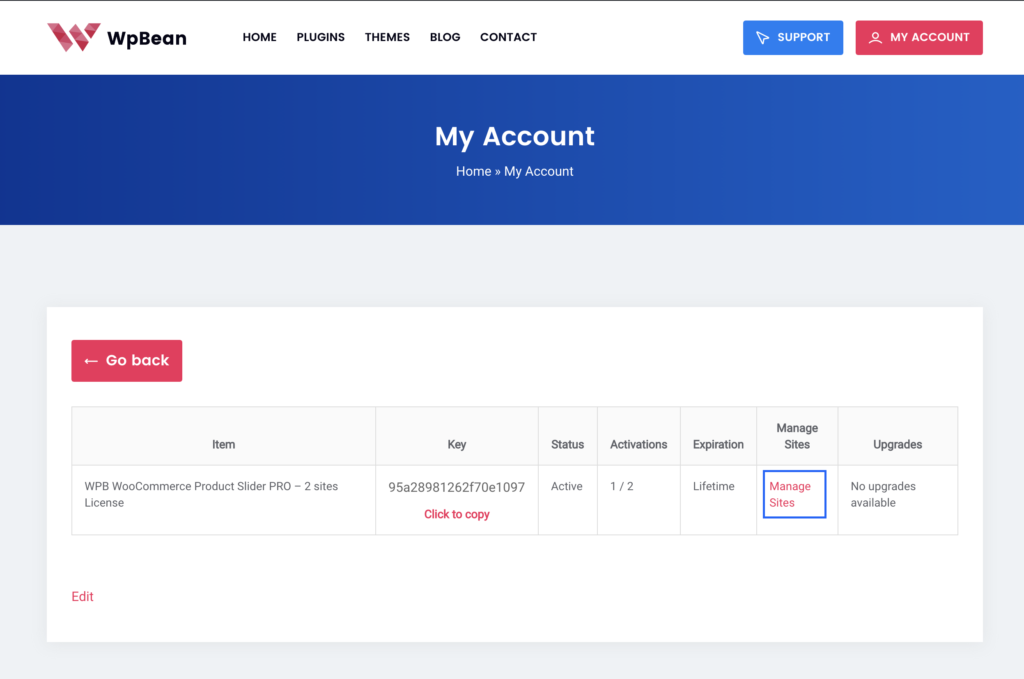
On the manage license page, you can add your site URL to activate the license key on that site. Or you can copy the license key and add it to your site to activate it on your site.