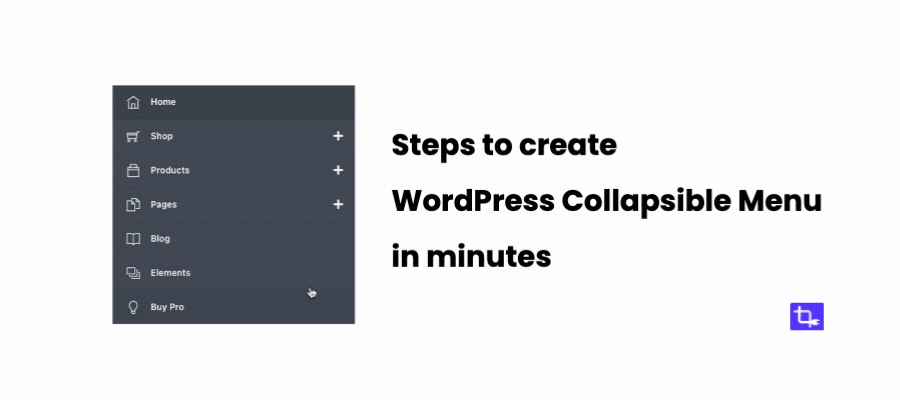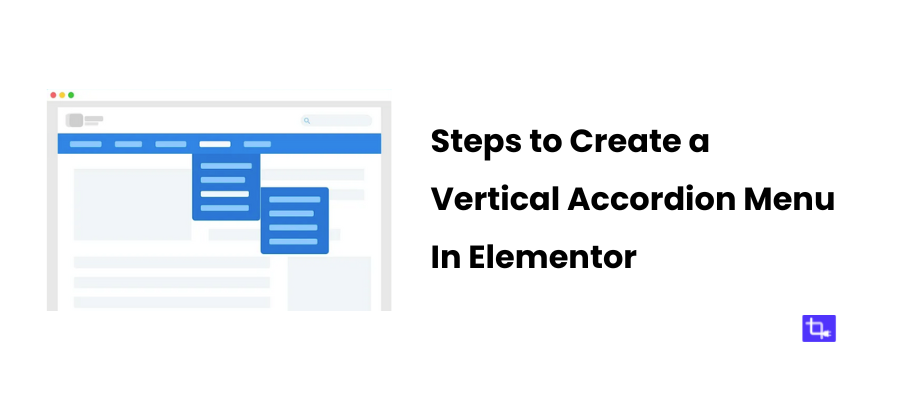7 Best WordPress Vertical Menu Plugins (2024)
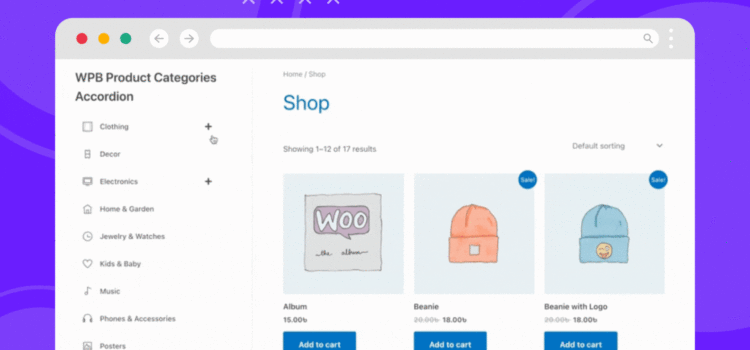
Have you ever gotten lost in a website with a confusing menu? It’s like trying to navigate a maze blindfolded – frustrating, right? As website owners, we all want visitors to find what they’re looking for quickly and easily. That’s when vertical menu plugins come in. Basically, these plugins help you to create menus that are both user-friendly and visually stunning.
Undoubtedly, the vertical menu and accordion menu have become a popular choice for WordPress users. This is because of their sleek design and user-friendly interface. Vertical menus are also known as sidebar menus or off-canvas menus. Instead, think of them like drawers that slide out from the side, packed with all the information your visitors need.
However, creating these menus is easier than you think. Especially, with the help of awesome WordPress plugins creating menus got easier. In this post, we’ll explore 7 of the best plugins to create vertical menus on your WordPress website. These plugins will make your website look sharp and your visitors saying “Wow!”
Why vertical menus? Here are the advantages:
- Mobile optimization: On smaller screens, vertical menus take up less space and are a breeze to navigate with one hand. This is perfect for our mobile-obsessed world.
- Enhanced organization: Got a ton of content categories? Vertical menus and collapsible menus excel at keeping things tidy, making your website a joy to explore.
- Space Savers: Sidebar menus also free up precious horizontal space, giving your website a clean and focused look.
- Distinctive design: Vertical menus can add a modern touch and a unique style to your website, making you stand out from the crowd.
Not all WordPress themes come with built-in vertical menu features. However, some WordPress themes come equipped with built-in vertical or sidebar menu functionalities. But fear not, that’s where WordPress vertical menu plugins come to the rescue! Meanwhile, here are our top picks to help you craft show-stopping vertical menus:
7 Best WordPress Vertical Menu Plugins
1. WPB Accordion Menu – Elementor & WooCommerce Accordion
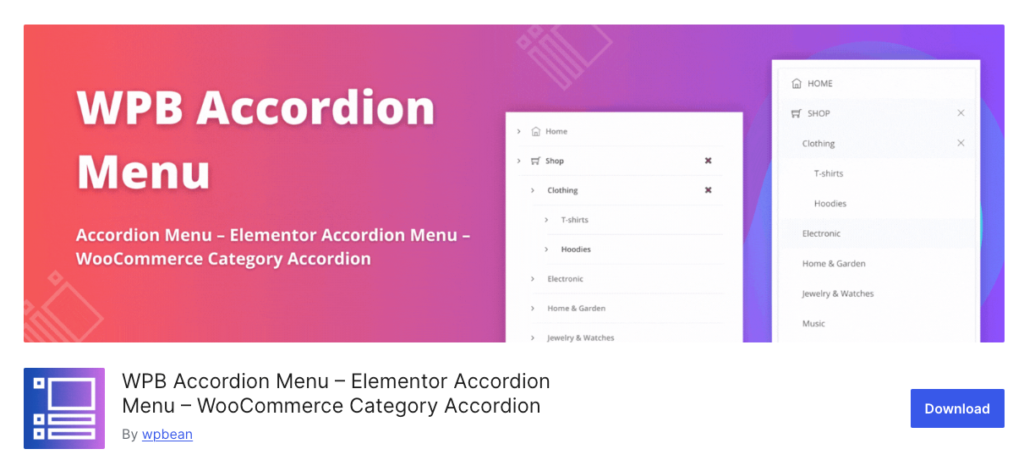
WPB Accordion Menu is a highly customizable and user-friendly WordPress accordion menu plugin. This menu plugin is designed to enhance your WordPress site’s navigation. Also, it allows you to present more content without lengthy scrolling by organizing your menus and categories into a collapsible menu- an easy-to-navigate format.
In a word, this plugin is perfect for websites with numerous menus and submenus or a significant number of categories and subcategories. This vertical menu plugin is extremely helpful in displaying clean content.
Cool features of this WooCommerce sidebar menu plugin:
- Elementor integration: This vertical menu plugin fully supports Elementor and Elementor Pro. It offers two custom accordion widgets for menus and categories.
- WooCommerce compatibility: It is optimized for WooCommerce and allows you to convert product categories into a modern, responsive collapsible menu.
- Customizable styles: This vertical menu plugin offers various customization options, including colors, fonts, and animation effects, to match your site’s design.
- Custom taxonomies and menus: You can display any custom taxonomies, navigation menus, or hierarchical posts as an accordion.
- Responsive design: This WordPress accordion menu plugin ensures your menus look great on all devices, enhancing the mobile user experience.
- Multiple menu levels: You can create responsive WordPress menus with the support of multiple levels of sub-menus.
- Collapsible menus: Enhances navigation by allowing sections to be collapsed and expanded, keeping the interface clean and organized.
- Icon support: You can add icons to the menu and category items for improved accessibility.
- Animation effects: Includes smooth animation effects for a modern look.
- Advanced accordion builder: This lets you create off-canvas menus, sidebar menus, and collapsible menus with an advanced builder with easy customization.
- Multiple skins: Offers two different skins for styling flexibility.
- Gutenberg and ShortCode Support: You can use shortcodes, widgets, Gutenberg blocks, and Elementor widgets to display accordions anywhere on your WordPress website.
- Premium features: You can get access to premium features like hamburger menu support, off-canvas sidebar, five predefined skins, and advanced customization options with WPB Accordion Menu & Category Pro.
Pros and Cons
Pros WPB Accordion Menu & Category:
- Easy to use, even for those without technical expertise, thanks to the drag-and-drop builder and Elementor integration.
- Extensive styling options ensure your accordion menu can match your website’s aesthetics.
- Collapsible menus for a cleaner interface and better user experience, especially for content-heavy sites.
- Ensures your menus are accessible and look good on any device, enhancing mobile user experience.
- Perfect for WooCommerce stores because this vertical menu plugin makes product navigation intuitive and efficient.
- Includes advanced accordion builders, custom icon options, and predefined skins for an elegant look.
Cons WPB Accordion Menu & Category:
- Some advanced features are only available in the premium version. Therefore, this might be a drawback for those looking for a free solution.
- This accordion menu builder is super user-friendly but beginners might need some time to get fully accustomed to all the features and customization options.
2. WordPress Vertical Menu Plugin — Superfly Responsive Menu
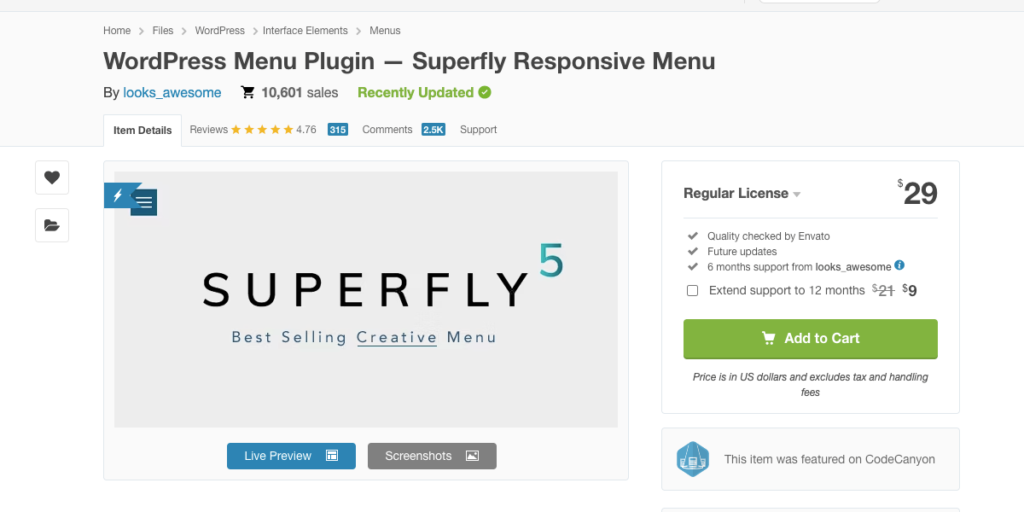
Superfly Responsive Menu has a mind-blowing range of features. This plugin lets you create more than just a standard sidebar menu.
Here’s what you get with this WordPress plugin:
- Push menu: This one slides the menu content over your main website content when activated. It’s like a cool app drawer on your phone.
- Sliding menu: This classic menu slides out from the side of the website with a click. Further, this is often triggered by a hamburger menu icon.
- Static menu: This one’s always visible on the side of the website. This provides constant access to navigation options.
- Icon toolbar: For a minimalist look, this option uses icons to represent your menu categories. It is great for websites that prioritize visuals over text.
- Fullscreen menu: The fullscreen menu style takes over the entire screen when activated. This offers a unique user experience.
Superfly lets you see your adjustments in real time with its handy live editor. At the same time, it offers a ton of customization options for colors, fonts, and animations.
Think of it as your personal menu design playground! Also, Superfly integrates smoothly with popular page builders like Elementor and Divi. Which makes it a great choice for both programmers and beginners.
Pros and Cons
Pros of Superfly Responsive Menu:
- Tons of menu styles to fit your design desires
- Live editor for real-time design tweaks
- Extensive customization options for a personalized touch
- Seamless integration with popular page builders
Cons of Superfly Responsive Menu:
- This WordPress sidebar menu plugin doesn’t have a free version.
- The paid version can be a bit pricey for users who only need a basic menu.
- RTL support is not available.
3. Hero Mega Menu – Responsive WordPress Menu Plugin
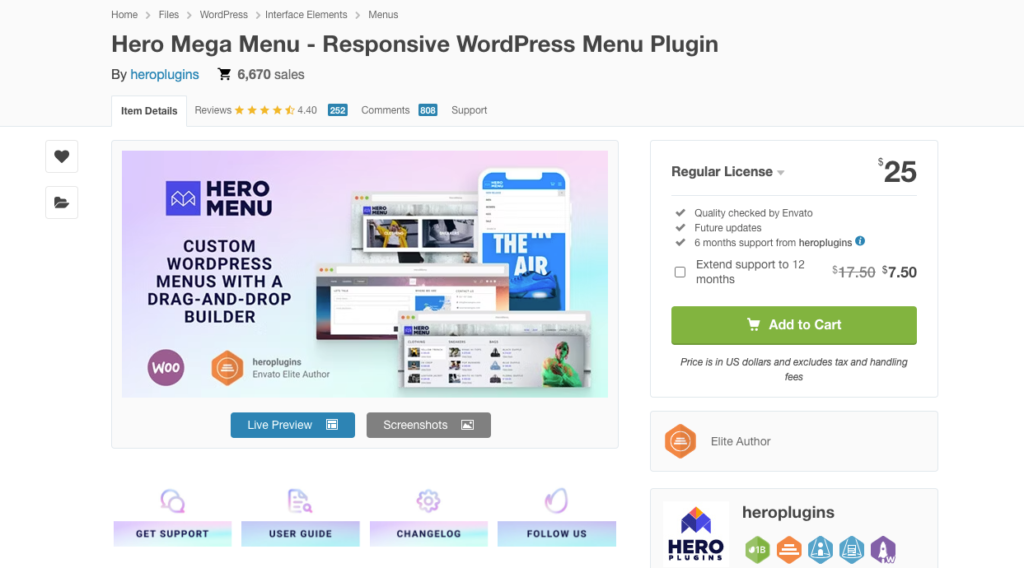
Hero Mega Menu is a champion in the world of mega menus. The vertical menus of this WordPress menu plugin comes with cascading submenus that reveal even more content categories.
This menu plugin offers a drag-and-drop interface, making menu building a breeze, even if you’re not a coding guru. Plus, Hero Menu comes pre-loaded with a bunch of menu layouts to get you started quickly, saving you precious design time.
Here’s what else Hero Mega Menu brings to the table:
- Customizable icons: Add personality to your menu with icons that visually represent your content categories. Undoubtedly, this is a lifesaver for websites with a global audience or those catering to visitors who might not speak the language.
- Touch-friendly menus: In our mobile-first world, ensuring your website works flawlessly on touchscreens is essential. For that reason, Hero Mega Menu makes sure your vertical menu functions perfectly on any device, keeping your mobile visitors happy.
- Multiple menu locations: Create different menus for various sections of your website. Furthermore, this allows you to tailor the navigation options to the specific content and functionalities on each page.
- Conditional menus: Display specific menus based on user roles or other criteria. For example, you might choose to show a menu with login and registration options only for non-logged-in users.
- WooCommerce sidebar menu: This menu plugin lets you add items from your WooCommerce store to a mega menu or main menu.
Pros and Cons
Pros of Hero Mega Menu:
- User-friendly drag-and-drop interface for painless menu creation
- Pre-designed menu layouts for a quick and easy setup process
- Wide range of customization options for mega menus
- Touch-friendly menus for a seamless mobile user experience
Cons of Hero Mega Menu:
- Primarily focused on mega menus, which might be overkill for websites requiring simple vertical menus.
- This plugin only offers a premium version on CodeCanyon and doesn’t have any free version.
4. Max Mega Menu – Free WordPress Menu Plugin
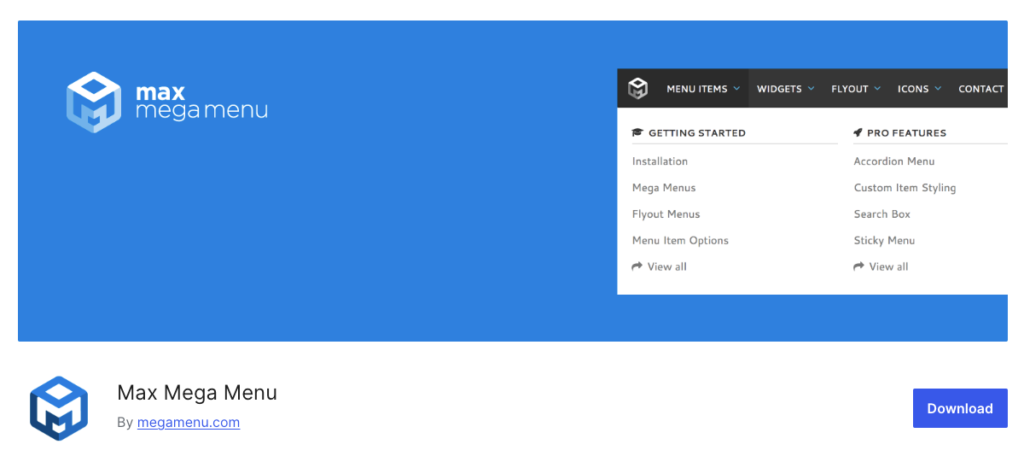
Max Mega Menu is a popular free menu plugin that offers a wider range of menu features. This WordPress plugin also comes with vertical menus. But it doesn’t offer the same level of design flexibility as some paid plugins. Regardless, Max Mega Menu provides a solid foundation for creating functional vertical menus on a WordPress website.
Here are some key features that make Max Mega Menu a strong contender:
- Easy to use menu builder: This user-friendly interface lets you visually structure your menu, making menu creation accessible even for beginners.
- Mega menu support: Build complex vertical menus with cascading submenus to effectively categorize a large volume of content. This is particularly beneficial for websites with a comprehensive content structure.
- Responsive design: Remember, your website needs to look good and work flawlessly on all devices. Whereas Max Mega Menu ensures your vertical menu adapts seamlessly across desktops, tablets, and smartphones.
- Customizable icons: Spice up your menu and enhance the user experience by incorporating icons alongside text labels. This can undoubtedly improve navigation clarity.
- Menu shortcodes: Easily embed your vertical menus anywhere on your website using shortcodes. Moreover, this flexibility allows you to strategically position your menus for optimal user engagement.
Pros and Cons
Pros of Max Mega Menu:
- Free to use with a good range of features, making it budget-friendly.
- User-friendly menu builder simplifies menu creation.
- Supports mega menus for intricate vertical navigation structures.
- Responsive design ensures flawless performance across devices.
Cons of Max Mega Menu:
- Limited design customization options compared to some premium plugins.
- The interface might feel cluttered for beginners due to the range of functionalities offered.
5. WordPress Mega Menu – QuadMenu
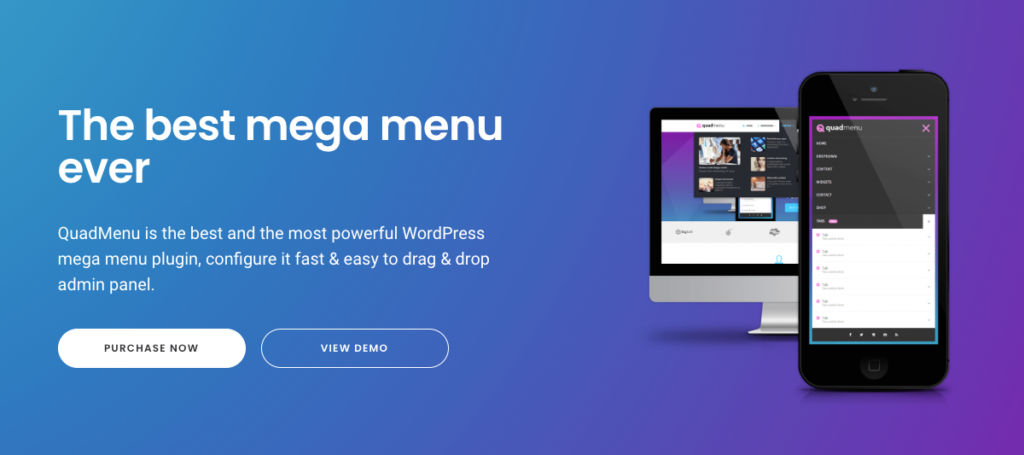
QuadMenu offers a combination of powerful features and user-friendly sidebar menus. Moreover, this vertical menu plugin integrates seamlessly with the core WordPress menu system. It lets you use existing menu functionalities for your vertical menus.
QuadMenu has a vast library of pre-built menu themes to choose from. This menu plugin allows you to quickly select a theme that aligns with your website’s overall aesthetic and brand identity.
Here are some key features that make QuadMenu a strong contender for creating vertical menus:
- Automatic core integration: You can use the built-in WordPress menu functionalities for a smooth setup process. In contrast, this minimizes the learning curve for users familiar with the core WordPress menu system.
- Extensive menu themes: Choose from a library of pre-designed vertical menu themes to speed up the menu creation process. These themes offer a variety of design styles. You can easily select the one that best suits your website.
- Customizable animations: You can add animations to your vertical menu to make it interactive and enhance user engagement. At this point, keep in mind that animations should be used sparingly to avoid overwhelming visitors.
- Customizable breakpoints: Fine-tune how your vertical menu behaves and adapts to different screen sizes. This level of control ensures your menu displays optimally and functions flawlessly on all devices.
- WPML compatibility: WPML compatibility is essential for websites that have a global audience. QuadMenu integrates seamlessly with the WPML plugin. Altogether, this lets you create multilingual vertical menus that adapt to the visitor’s chosen language.
Pros and Cons
Pros of QuadMenu:
- Automatic core integration for a familiar and streamlined workflow.
- Extensive library of pre-built menu themes for a quick setup process.
- Customizable animations add a touch of interactivity.
- Customizable breakpoints for optimal menu display across devices.
- WPML compatibility for multilingual website support.
Cons of QuadMenu:
- The free version has limited features, including access to some menu themes.
- Less interactive drag-and-drop interface.
6. WP Responsive Menu
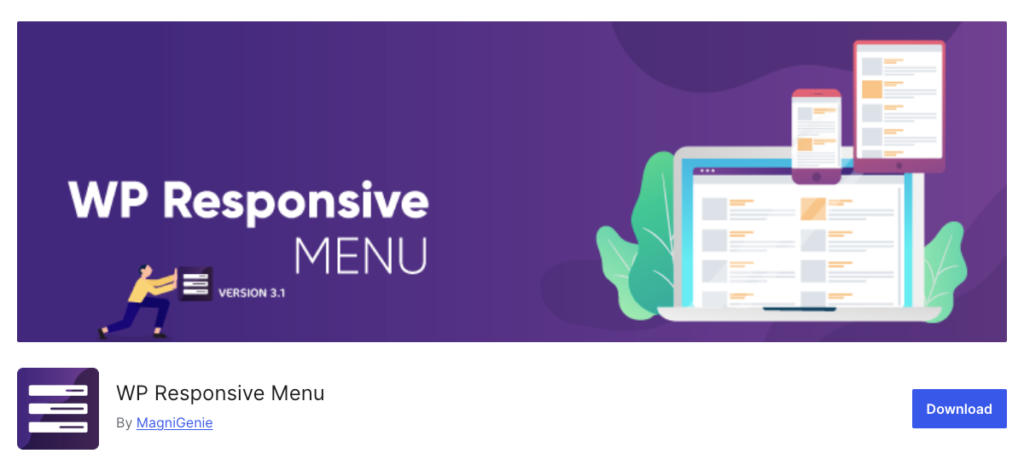
WP Responsive Menu provides a good solution for creating responsive vertical or off-canvas menus. However, this vertical menu plugin does not offer the extensive customization options of some other plugins on this list. It is an ideal choice for beginners or those who prioritize simple and functional vertical menus.
Here’s how the WP Responsive Menu can help with creating vertical menus:
- Simple setup: Create a vertical menu with minimal configuration required. This is really useful for users who are new to WordPress. Also good for those who don’t have extensive experience with plugin customization.
- Responsive design: WP Responsive Menu ensures your vertical menu is displayed properly on different screen sizes.
- Touch-friendly navigation: The plugin ensures your vertical menu functions flawlessly on touch-enabled devices.
- Multiple menu locations: You can create different vertical menus for various sections of your website.
- Lightweight plugin: This sidebar menu plugin is lightweight and won’t slow down your website’s performance.
Pros and Cons
Pros of WP Responsive Menu:
- Simple setup process, ideal for beginners or those seeking a quick solution.
- Responsive design ensures flawless display across devices.
- Touch-friendly navigation for optimal mobile user experience.
- Multiple menu locations for tailored navigation on different pages.
- Lightweight plugin for optimal website performance.
Cons of WP Responsive Menu:
- Limited customization options compared to other vertical menu plugins mentioned above.
- Lacks advanced features like mega menus. For that reason, this plugin might not be suitable for websites with a complex content structure.
7. Responsive Vertical Icon Menu
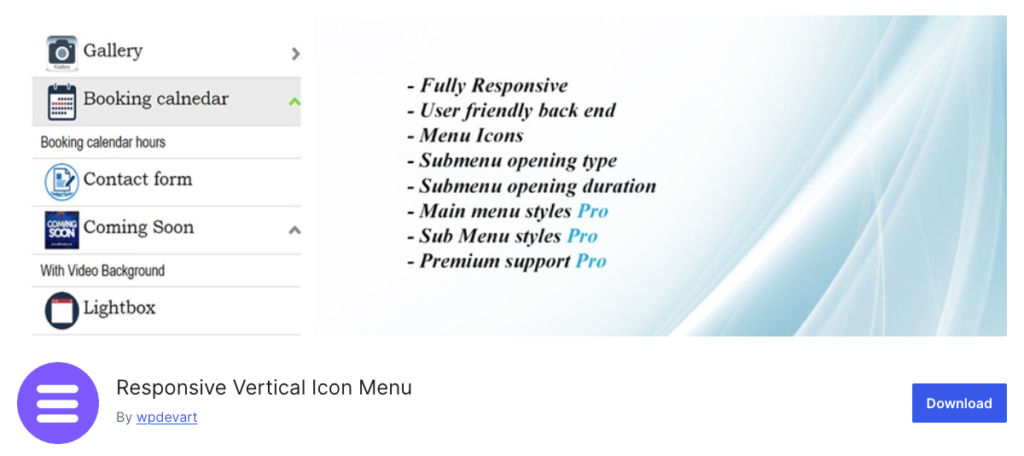
Responsive Vertical Icon Menu targets a specific design preference: vertical menus with icons. Hence, this off-canvas menu plugin allows you to create visually appealing and space-saving menus. You can use icons to represent your navigation categories in a better way.
Here are some key features of Responsive Vertical Icon Menu:
- Icon-based menus: You can create vertical menus primarily using icons as navigation elements. Besides, this is a good solution for those who might not be familiar with the language used on your website.
- Multiple menu styles: Choose from different menu display styles, such as accordion or dropdown. Also, accordion menus display subcategories when the main category icon is clicked, while dropdown menus reveal subcategories upon hovering over the main category icon. This allows you to select the style that best aligns with your design preferences and user experience goals.
- Fully responsive: Ensures your icon menu looks great and functions flawlessly on all devices, from desktops to smartphones. Responsive design is crucial for delivering a consistent user experience across the digital landscape.
- Touch-friendly navigation: Optimizes menu interaction for mobile users. With the ever-increasing prevalence of mobile browsing, ensuring your vertical menu functions smoothly on touch-enabled devices is essential.
- Widget support: Integrate your icon menu into any widget area on your website. This flexibility allows you to strategically position your vertical menus.
Pros and Cons
Pros of Responsive Vertical Icon Menu:
- Ideal for creating visually appealing and space-saving icon-based vertical menus.
- Multiple menu styles (accordion menu and dropdown menu) for design flexibility.
- Fully responsive for flawless display across devices.
- Touch-friendly navigation for a seamless mobile user experience.
- Widget support for strategic menu placement.
Cons of Responsive Vertical Icon Menu:
- Limited functionality compared to other vertical menu plugins.
- Might not be suitable for all design preferences, particularly those that prioritize text-based navigation.
8. UberMenu – WordPress Mega Menu Plugin

UberMenu isn’t exclusively a vertical menu plugin. It offers a toolkit for crafting a wide variety of navigation menus, including vertical layouts. This plugin is ideal for users who wants more design control and advanced functionalities.
Here are some of the features that make UberMenu a standout for building vertical menus:
- Customizer menu builder: This menu plugin lets you create a vertical menu, mega, or flyout menu using the WordPress customizer. Moreover, you see the layout of your vertical menu in real-time as you make adjustments.
- Mega menu support: Build complex vertical menus with cascading submenus for websites using the content of products or services.
- Advanced customization options: You can fine-tune every aspect of your menu’s appearance and behavior. This includes control over colors, fonts, animations, spacing, and more. Also, these options let you design personalized menus that match your brand.
- Shortcode support: Embed your vertical menus anywhere on your WordPress website using shortcodes.
Pros and Cons
Pros of UberMenu:
- Powerful menu builder for crafting complex vertical menus.
- Advanced customization options for a personalized touch.
- Supports mega menus for better navigation.
- Shortcode support for flexible menu placement.
Cons of UberMenu:
- Complex learning curve compared to simpler plugins.
- Does not offer a free version.
Alternative tips for creating vertical menus
Plugins offer convenient and feature-rich solutions for creating vertical menus in WordPress. But there are alternative solutions for users comfortable with code:
- WordPress theme customization: Some WordPress themes come with built-in functionalities for creating vertical menus. You can explore the theme’s documentation or settings to see if this option is available. If you’re comfortable with basic CSS code than you will be able to customize the appearance.
- WordPress accordion menu without plugin: If you are an experienced developer than you can create a custom WordPress vertical or accordion menu using a combination of HTML, CSS, and JavaScript. This gives you the most control over the design and functionality of your vertical menu.
Conclusion
Vertical menus aren’t just about aesthetics. They offer a user-friendly and space-saving way for visitors to navigate your website. Explore the plugins mentioned in this post before considering which vertical menu plugin you will use on your WordPress website.
Remember to consider factors like features, ease of use, design preferences, and budget when choosing the most suitable vertical plugin. With the right decision you can transform your website from a maze into a user-friendly haven. This will keep your visitors happy and engaged as they explore the things you have to offer!
In our opinion, the WPB Accordion Menu stands out for its ease of use. In essence, this vertical menu plugin is feature-rich and has seamless integration with Elementor and WooCommerce. It’s an excellent choice for anyone looking to enhance their WordPress site’s navigation and user experience.
Frequently Asked Questions (FAQs)
A vertical menu, also known as a sidebar menu, is a navigation menu that is displayed vertically on a website. It is commonly used in sidebars to provide easy access to various sections of a site.
Yes, many vertical menu plugins are compatible with WooCommerce. Moreover, you can use these plugins to create product category menus or other navigation elements for your WooCommerce store.
You can create a vertical menu in WordPress without a plugin by using the built-in menu editor in Appearance > Menus and then adding the menu to a sidebar widget. Custom CSS can be used to style the menu.
To make your WordPress menu responsive, choose a plugin that offers mobile-friendly designs. Also, most modern menu plugins include responsive options to ensure your menu looks good on all devices.
A sidebar menu is a type of vertical menu that is specifically placed in the sidebar area of a website. Vertical menus can be placed anywhere on the site but are often used in sidebars.