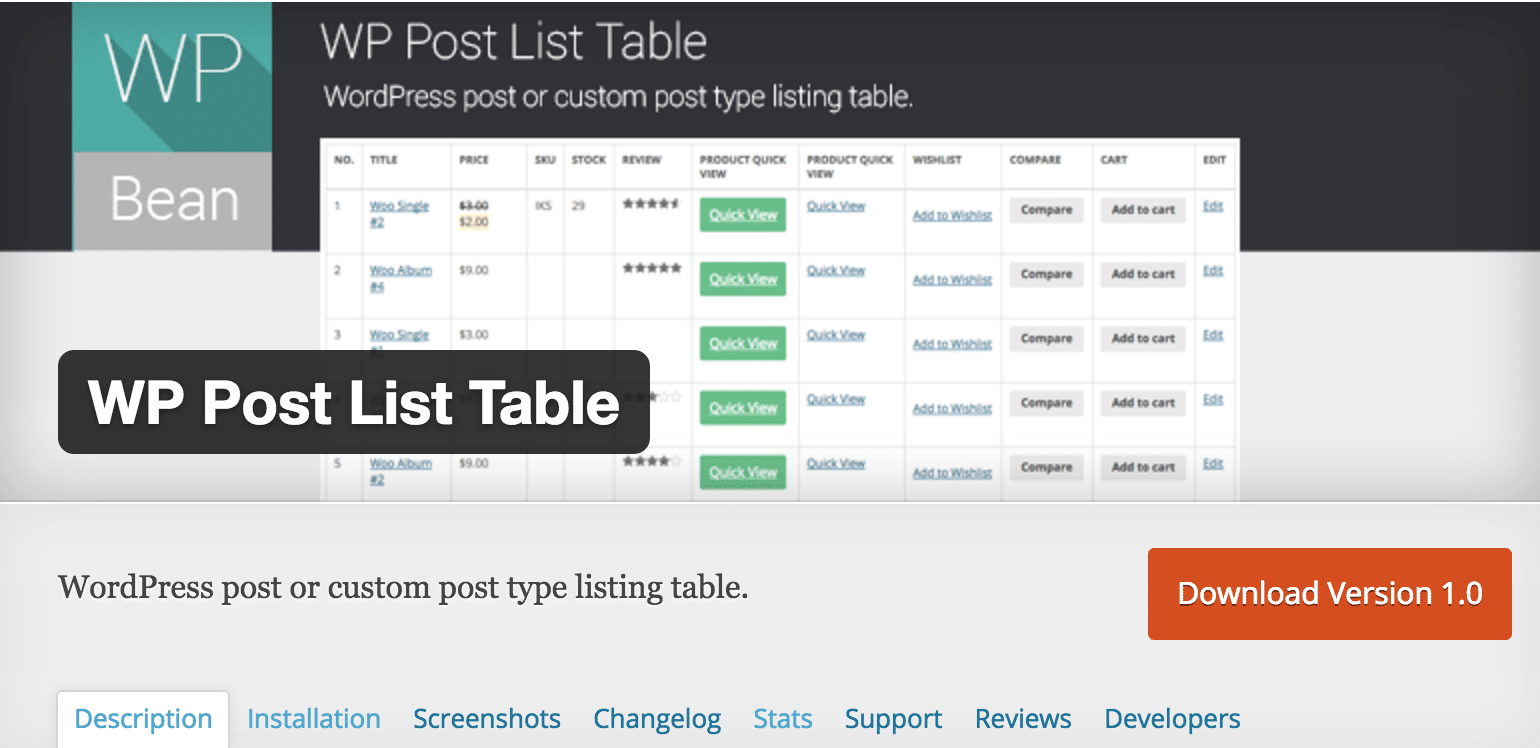9 Best WordPress Accordion Plugins

Ever felt like your website has information overload? Like it’s overflowing with fantastic facts but you are struggling to present them in an easy way. We’ve all been there. That’s where the best WordPress accordion plugins come in!
These plugins can help you create a collapsible menu that expands to reveal answers when users click. Perfect for organizing anything from product descriptions to complex instructions.
There are a lot of accordion plugins out there and you might get lost while filtering the best ones. That’s why we’ll explore the 9 best WordPress accordion plugins in this post.
What is a WordPress Accordion Plugin?
A WordPress accordion plugin allows you to create expandable and collapsible content sections. These sections are particularly useful for FAQs, product details, and any other content that benefits from being hidden until needed.
Why Use a WordPress Accordion Plugin?
Improved User Experience
Accordion plugins help to declutter your webpage. This is done by hiding content that can be revealed on demand. It makes a cleaner and more user-friendly interface. Users can look into specific topics easily.
Enhanced Mobile Experience
These plugins are usually responsive. Most accordion plugins ensure your content looks fantastic on any device such as desktops to smartphones.
SEO Benefits
You can keep your pages concise and relevant by organizing content in accordions. This can improve SEO as search engines favor well-structured and user-friendly websites.
More Engagement
This simple action encourages users to explore your content and helps to keep them longer on your website.
9 Best WordPress Accordion Plugins
Now you know how WordPress accordion plugins can help you, let’s get down to business! Here are the 9 best WordPress accordion plugins:
1. Accordion
Accordion by PickPlugins is one of the best WordPress accordion plugins out there. It helps you to organize contents on your website. This accordion lets you create accordion sections easily. It is ideal for FAQs, product descriptions, and more.
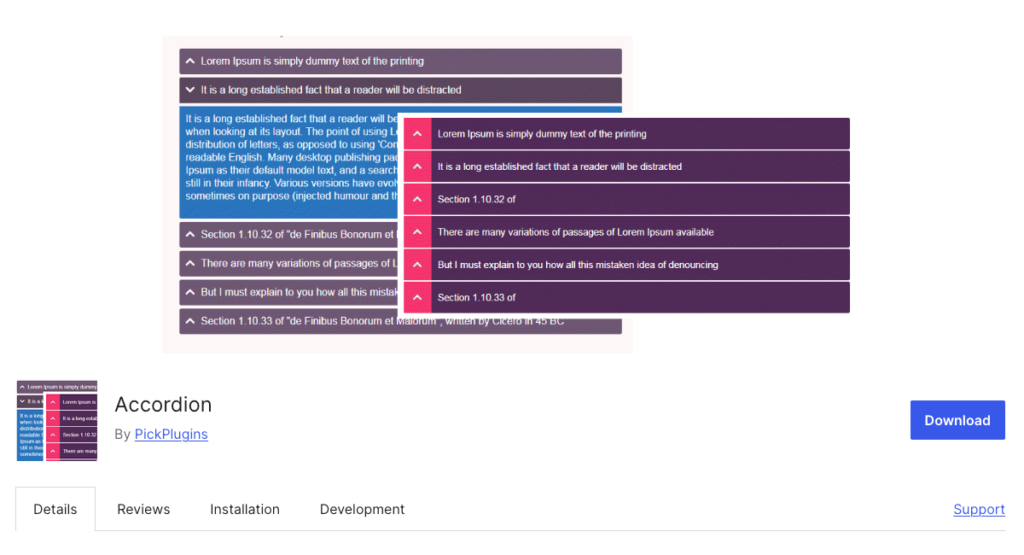
Key Features:
- No coding knowledge required! Drag, drop, and customize your accordions with ease.
- Choose from a variety of pre-designed styles to perfectly match your website.
- Tweak colors, fonts, and borders of the accordions.
- Your accordions will look fantastic on any device
Best For:
- WordPress beginners who want a user-friendly accordion.
- Website owners who prioritize a clean and customizable accordion plugin.
- Anyone who wants to create responsive accordions without any coding.
Free vs. Premium Version:
- Free Version of Accordion by PickPlugins offers lets you create basic accordions.
- Premium Version have more customization options, pre-designed layouts and animation effects.
2. Easy Accordion by ShapedPlugin
Easy Accordion by ShapedPlugin simplifies the process of creating accordion on your WordPress site. It’s designed to enhance user experience by organizing information into collapsible sections.
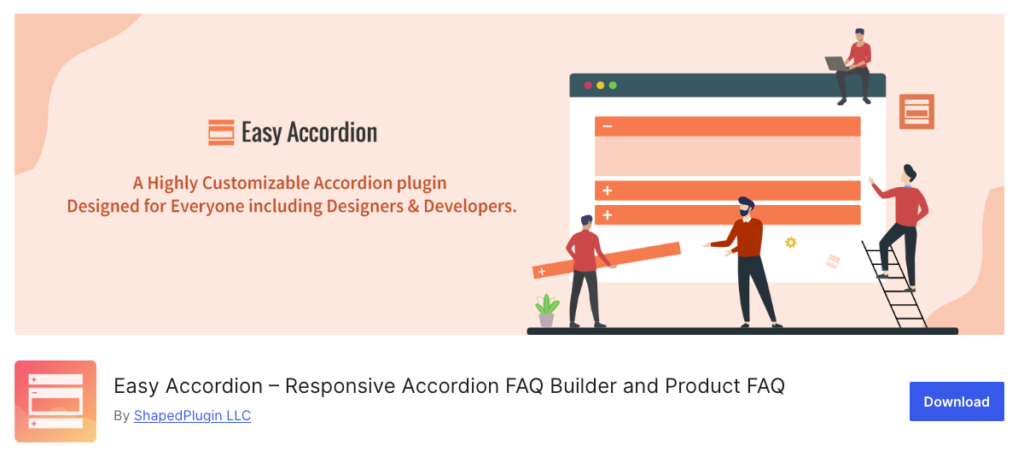
Key Features:
- Easily embed accordions into any post or page using shortcodes.
- Create as many accordions as you need with different styles and content.
- Choose from a variety of pre-designed themes to match your site’s look.
- Optimized for search engines to help improve your site’s visibility.
Best For:
- Easy Accordion by ShapedPlugin is perfect for users who require an easy solution.
- Great for organizing FAQs, product details, or lengthy content into compact and accessible sections.
- It’s great for maintaining a clean and user-friendly interface.
Free & Premium Version:
- Free Version offers essential features like shortcode support and basic themes.
- Premium Version provides additional themes, advanced customization options, and priority support.
3. WPB Accordion Menu or Category
WPB Accordion Menu or Category helps you to organize content on categories and menus. It lets you create accordion-style navigation menus and category-based accordions. This makes it easier for users to explore your website.
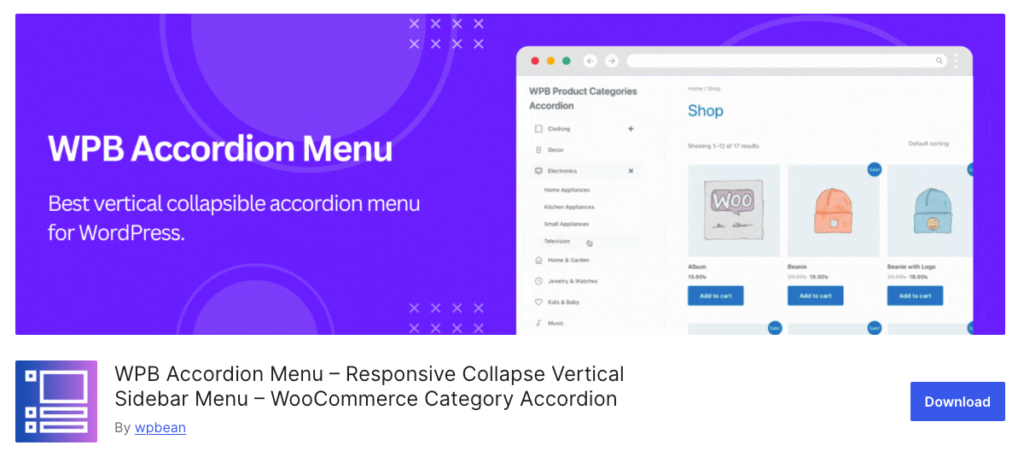
Key Features:
- Organize content by categories such as products, services, or blog topics.
- Convert your WordPress website navigation menus into collapsible accordion menus.
- Assign custom icons to accordion items for visual clarity.
- Ensures your accordions look great on all devices.
Best For:
- WPB Accordion Menu or Category is ideal for websites with lots of content that needs categorization.
- Perfect for ecommerce sites, blogs, or any site with multiple sections that require organized navigation.
Free & Premium Version:
- Free Version has basic features like category-based accordions and standard icons.
- Premium Version extensive customization options, advanced menu integrations, and premium support.
4. Ultimate FAQ Accordion Plugin
The Ultimate FAQ Accordion plugin lets you to create and manage FAQ sections with accordion-style layouts. It’s designed to simplify the presentation of frequently asked questions on your website.
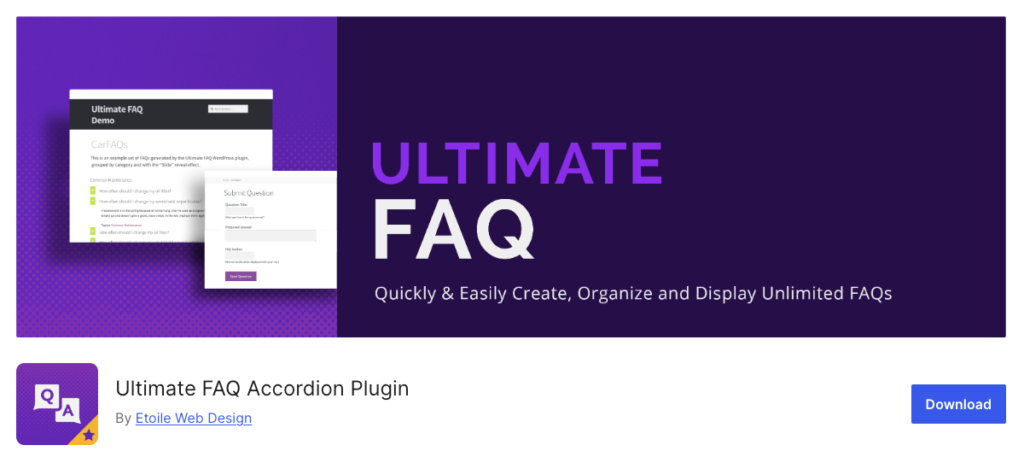
Key Features:
- Easily organize FAQs into collapsible sections for a clean and organized look.
- Customize colors, fonts, and styles to match your website’s design.
- Structured data markup for FAQs for better search engine visibility.
- Ensures your FAQs are readable on all devices.
Best For:
- The Ultimate FAQ Accordion plugin is ideal for businesses, service providers, and educational institutes.
- Websites looking to provide clear and concise answers to common questions.
- It’s suitable for improving customer support and reducing clutter on pages,
Free & Premium Version:
- Free version offers essential features for creating basic FAQ accordions on the.
- Premium Version Unlocks advanced features such as additional customization options, premium support, and integration with other plugins.
5. Accordion FAQ by Wpshopmart
Accordion FAQ by Wpshopmart is also designed specifically for creating FAQ sections on your website. It helps you organize frequently asked questions into expandable sections.
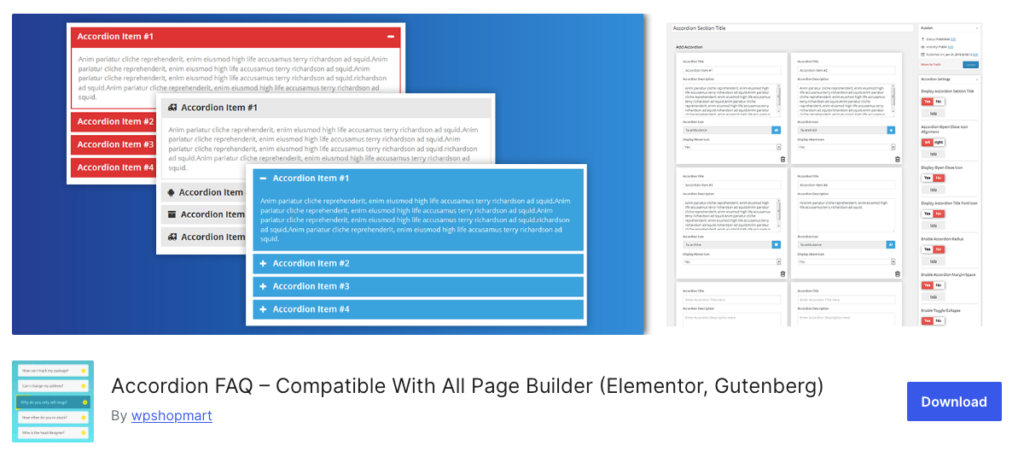
Key Features:
- Quickly create and manage FAQ sections with a user-friendly interface.
- Choose from multiple accordion styles and designs to match your website’s aesthetics.
- Structured data for FAQs helps enhance search engine visibility.
- Ensure your FAQs look great on all devices.
Best For:
- Accordion FAQ by Wpshopmart is best for websites that require a clear and organized FAQ section.
- FAQs for customer support pages, service-oriented businesses, and educational websites.
- It’s great for reducing clutter on your webpages.
Free & Premium Version:
- Free Version offers essential features like basic accordion styles and FAQ management.
- Premium Version provides advanced customization options, additional accordion styles, and priority support.
6. Helpie FAQs
Helpie FAQs can help you create and manage frequently asked questions (FAQs) with ease. It also simplifies the process of organizing content into expandable sections.
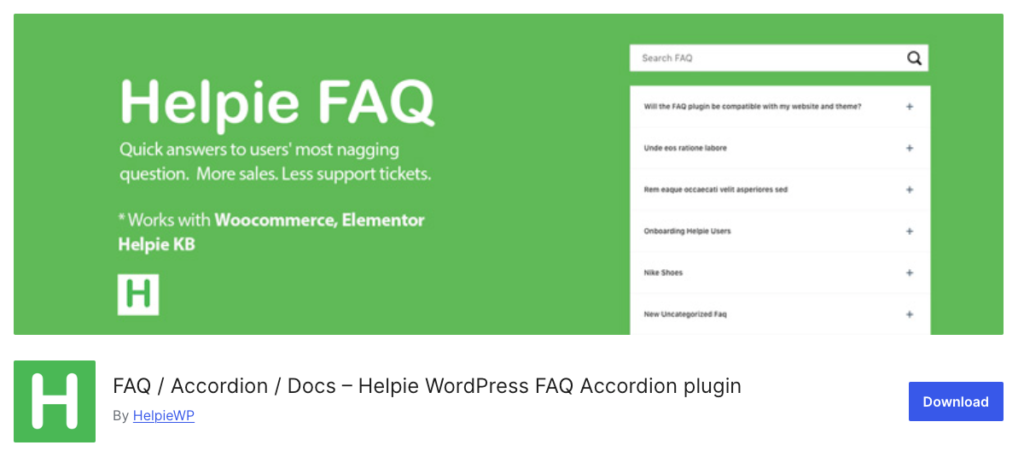
Key Features:
- Easily reorder and customize FAQ items using a drag-and-drop builder.
- Choose from various accordion styles and customize colors, fonts, and icons to match your website’s design.
- Structured data markup for FAQs to improve search engine visibility.
- Ensure your FAQ sections look great on all devices.
Best For:
- Heroic FAQs is ideal for any website that needs to present information in a structured way.
- Great for displaying FAQs, product details, or support documentation.
- Suitable for businesses, educational platforms, and service providers who want to enhance customer support.
Free & Premium Version:
- Free Version includes basic features like drag-and-drop builder and standard styling options.
- Premium Version offers advanced customization features, additional accordion styles, priority support, and enhanced SEO tools.
7. Ultimate Blocks
Ultimate Blocks is a Gutenberg blocks plugin for WordPress that includes a customizable Accordion block among its offerings. It allows users to create engaging and interactive accordion sections directly within the Gutenberg editor.

Key Features:
- Seamlessly integrates with the Gutenberg editor for intuitive block-based content creation.
- Easily add and customize accordion sections with toggleable content.
- Offers a variety of other useful blocks for enhancing your content, such as testimonial, call-to-action, and countdown blocks.
- Ensures that accordions look great on all devices.
Best For:
- Ultimate Blocks is best suited for WordPress users who prefer using the Gutenberg editor and need a plugin to create interactive accordion sections.
- It’s perfect for bloggers, marketers, and content creators who want to enhance their posts with dynamic content elements.
Free & Premium Version:
- Free Version includes essential blocks like Accordion, Table of Contents, and Tabbed Content.
- Premium Version unlocks additional blocks, advanced customization options, and priority support.
8. Lightweight Accordion
The Lightweight Accordion lets you to add accordion functionality to your website without compromising on performance. It offers a minimalist option for organizing content into collapsible sections.
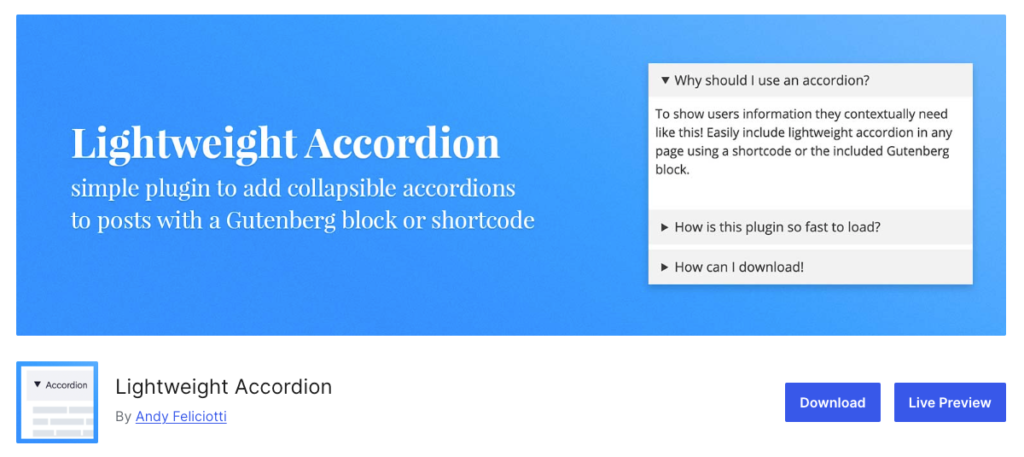
Key Features:
- Ensures minimal impact on your website’s loading times.
- Easy to install and configure, even for beginners.
- Accordion sections adapt seamlessly to different screen sizes.
- Basic customization options for colors and styles.
Best For: The Lightweight Accordion plugin is best suited for WordPress users who prioritize website performance and simplicity. It’s ideal for personal blogs, small business websites, and any site where speed and usability are paramount.
Free & Premium Version:
- Free Version includes essential features for simple and fast accordion sections.
- This accordion plugin doesn’t have any premium version.
9. Read More & Accordion
The Read More & Accordion plugin for WordPress enhances your website’s user experience by allowing you to display lengthy content in a compact accordion format. It helps to keep your pages organized and reduces clutter while improving readability.
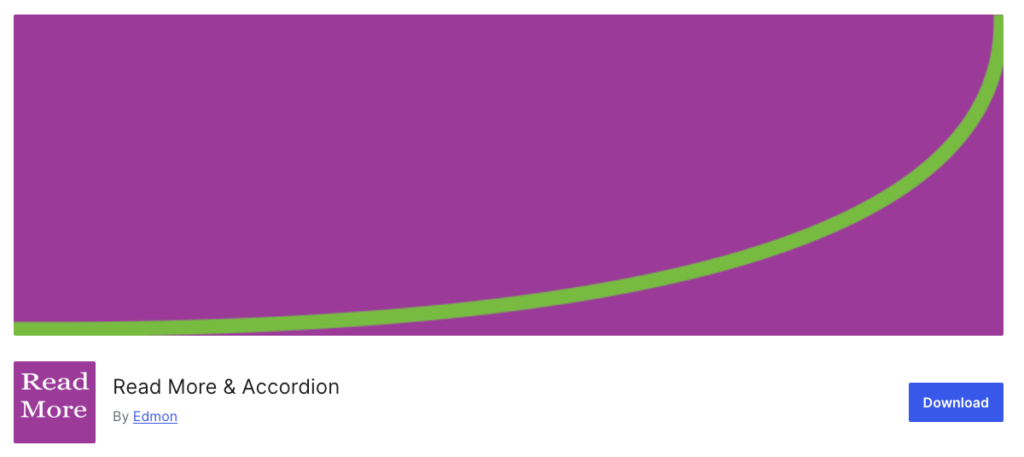
Key Features:
- Choose between accordion-style content or a simple “Read More” button to expand text.
- Customize accordion colors, fonts, and styles to match your website’s theme.
- Structured data markup to improve search engine visibility for accordion content.
- Ensures that your accordion sections look great on all devices.
Best For:
- The Read More & Accordion plugin is perfect for bloggers, news websites, and any site that regularly publishes long-form content.
- It’s ideal for improving user engagement by providing a seamless way to access detailed information without overwhelming visitors.
Free & Premium Version:
- Free Version provides basic accordion and “Read More” functionality with essential customization options.
- Premium Version has advanced features such as additional styles, animations, priority support, and compatibility with other plugins.
How to Choose the Right Accordion Plugin
Assess Your Needs
Consider what you need the plugin for, such as FAQs, product details, or content categorization.
Compatibility Check
Ensure the plugin is compatible with your WordPress version, theme, and other plugins.
Budget Considerations
Determine if you need a free plugin or if the premium features are worth the investment.
User Reviews
Check reviews and ratings from other users to gauge the plugin’s reliability and performance.
Key Features to Look For
Ease of Use
An ideal plugin should be easy to install and configure, even for those without extensive technical knowledge.
Customization Options
Look for plugins that offer various customization options, such as different styles, colors, and animation effects.
Compatibility
Ensure the plugin is compatible with your WordPress theme and other plugins you might be using.
Performance
The plugin should be lightweight and not affect your site’s loading speed.
Common Issues and Troubleshooting
Accordion Not Displaying Correctly
- Check for plugin conflicts
- Ensure your theme supports the plugin
- Verify shortcode or block usage
Performance Issues
- Use a caching plugin to improve loading times
- Optimize your website’s overall performance
Conclusion
Choosing the right WordPress Accordion Plugin can enhance your website’s user experience. You can easily do this by organizing content in an easy to navigable format.
There’s a plugin on this list for both beginners and advanced users. You should evaluate your requirements and try out a few options before selecting one. Then select the accordion plugin that offers the best combination of features.
Try one of these 9 best WordPress accordion plugins today and see the difference it makes!
FAQs – Best WordPress Accordion Plugins
Easy Accordion and Accordion by PickPlugins are excellent free options with ample features for most users.
It’s not recommended due to potential conflicts. Choose one that best fits your needs.
Yes, all the listed plugins are responsive and work well on mobile devices.
Most plugins are lightweight. Although, you should always check for performance impact using tools like GTmetrix or PageSpeed Insights.
Yes, most plugins offer various customization options for design and styling.