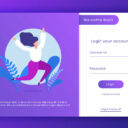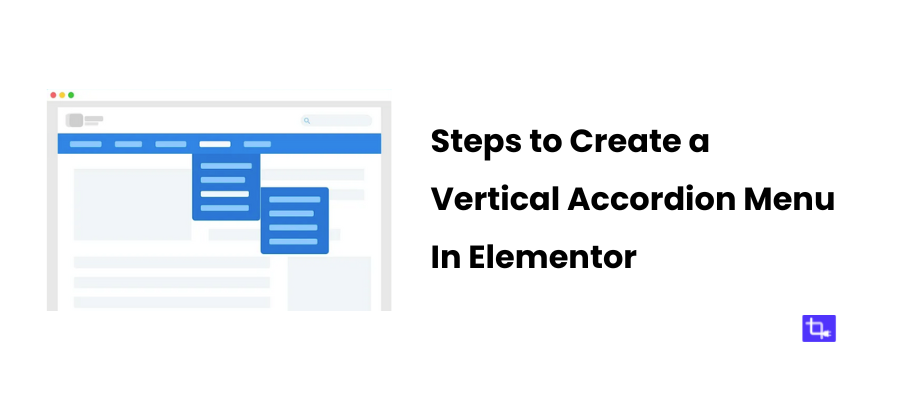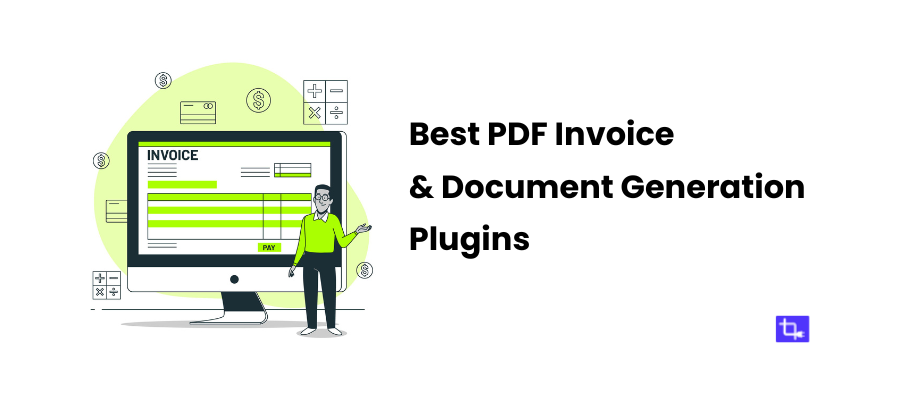WP Post List Table Documentation

WordPress Post List Table plugin will allow to make a listing of post inside table. You can show custom post type like WooCommerce products or any kind of post type. Post title, category, tag, date, author, comment, WooCommerce price, SKU, stock, review, add to cart etc can be shown in the table.
Free DownloadInstalling :
Go to your site admin > navigate to Plugins > Add new. Search for “WP Post List Table”, install and active it.
If you want to show WooCommerce Products in table, install the WooCommerce plugin.
ShortCode:
You have to use this plugin’s ShortCode for showing the table in your site, You can show it in page or any post. Just copy and paste the ShortCode.
Basic Use :
[wpb_post_list_table]
Advance Use:
[wpb_post_list_table orderby=”” order=”” number_of_posts=”” post_type=”” pagination=”” style=”” ]
ShortCode parameter details :
- orderby: Post order by, Read this for knowing the accepted values.
- order: Post order, Read this for knowing the accepted values.
- number_of_posts: Number of post to show in the table, default 9, set -1 for showing all the post.
- post_type: The custom post type key. You can set it globally form this plugin setting as well.
- pagination: You need pagination for the table or not. Accepted values – on / off. Default on.
- style: Table style. Accepted values default / striped / bordered / hover.
Settings:
From the settings, you can select custom post type, that you want to show in the table. You can choose table content and table style.
Free Download