7 Best Added to Cart Notification Plugins
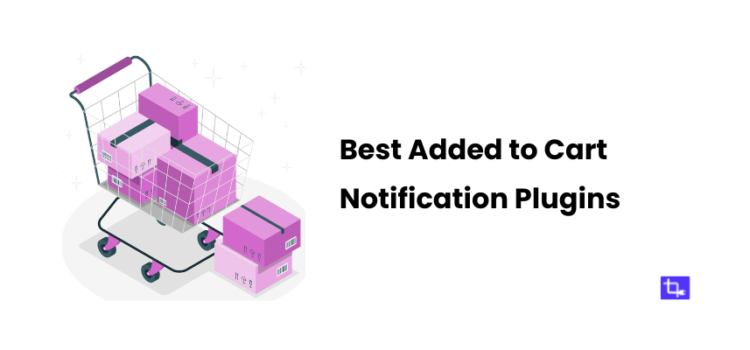
Looking for the best added to cart notification plugins for WordPress? You are at the right place. Added to cart plugins can ensure a smooth and engaging experience for your customers.
One of the most important moments in this journey is when a customer adds a product to their cart. This simple action can set the stage for a successful sale and it’s where added to cart notification plugins come into play.
These plugins do more than just confirm an item has been added to the cart. They enhance the entire shopping experience, keep your customers engaged and informed every step of the way.
In this blog post, we will give you our opinion on the 9 best added to cart notification plugins for your online store. We’ll cover the unique features, benefits, and pricing of each plugin.
What are Added to Cart Notifications?
So, what exactly are added to cart notifications? These notifications are alerts that appear when a customer adds an item to their shopping cart. They play an important role in enhancing the shopping experience. The immediate feedback confirms that the action was successful.
Benefits of Added to Cart Notifications:
- Added to cart notifications keep your customers engaged by providing real-time updates on their shopping progress.
- These notifications can remind customers about their active shopping session, encouraging them to complete their purchase rather than abandoning their cart.
- Instant notifications confirm the addition of items. It ensures customers don’t have to guess if their action was successful.
Added to cart notifications are must-have for WooCommerce store owners. They not only improve user experience but also offer WooCommerce-specific benefits.
And now, let’s get to the heart of this blog post: the 9 Best Added to Cart Notification Plugins.
9 Best Added to Cart Notification Plugins
1. Cart Notices for WooCommerce
Cart Notices for WooCommerce is one of the best added to cart notification plugins for enhancing the shopping experience. It shows custom notices based on the contents of the customer’s cart. This plugin is perfect for WooCommerce store owners looking to engage customers with targeted messages.
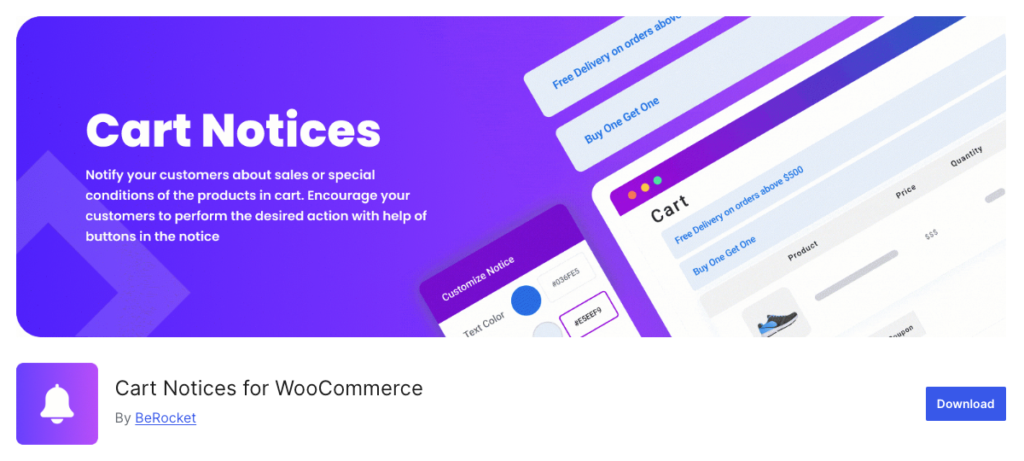
Key Features:
- Easily create and edit notices with a user-friendly WYSIWYG editor.
- Set notices to display within a specific time frame.
- Trigger notices based on the total price in the cart.
- Display notices based on the quantity of specific products in the cart.
- Show notices for specific product categories in the cart.
- Tailor notices for customers coming from selected referrers.
- Set notice conditions based on product attributes.
- Configure notices based on product categories.
- Customize notices according to sale price, stock levels, and product age.
- Limit notices based on the quantity of individual products instead of the total product summary.
- Use shortcodes to display notices anywhere on your site.
- Add notices to your site using a customizable widget.
Pros and Cons of Cart Notices for WooCommerce
Pros:
- The plugin offers extensive customization options.
- The upsell and cross-sell capabilities suggest additional products or special offers based on cart content.
- The native WYSIWYG editor makes it easy to create and edit notices without needing technical skills.
- You can set notices based on various conditions such as cart total, product quantity, categories, referrer, and more.
Cons:
- Setting up and configuring the custom notices can take some time.
- The plugin is designed specifically for WooCommerce stores. This means it’s not suitable for e-commerce platforms outside of WooCommerce.
Pricing of Cart Notices for WooCommerce:
Cart Notices for WooCommerce is a free added to cart notification plugin.
2. Boost Sales for WooCommerce
Boost Sales for WooCommerce is a powerful added to cart notification plugin for increasing your store’s revenue by encouraging upselling through smart notifications. This plugin is great for store owners looking to enhance their sales with minimal effort.

Features of Boost Sales for WooCommerce:
- Show a pop-up with up-sell products when customers click the Add to Cart button.
- Easily sync existing WooCommerce up-sell products with this plugin.
- Configure which up-sell products will appear in the pop-up for each individual product.
- Display all products from the same category in the up-sell pop-up when a customer adds a product to their cart.
- Sort up-sell products in the pop-up by price, name, or randomly.
- Automatically hide out-of-stock products from the up-sell pop-up.
- Create product bundles and sell them at discounted prices.
- Display a cross-sell pop-up featuring bundled products when customers are about to make a purchase.
- Personalize the message in the cross-sell pop-up.
- Change the default bundle name from “Bundle of …” to a name of your choice.
- Sync cross-sell bundles from WooCommerce to the Boost Sales plugin.
- Show frequently bought together products on the product page, below the Add to Cart button, with an option to add both the main product and the suggested products to the cart in one click.
- Use a shortcode to display frequently bought together products anywhere on your site.
Pros and Cons of Boost Sales for WooCommerce
Pros:
- Boosts sales by encouraging customers to add more items to their cart.
- Easily syncs with existing WooCommerce products for smooth setup.
- Allows customization of up-sell and cross-sell messages and displays.
- Automatically hides out-of-stock products from pop-ups.
Cons:
- May require time to configure up-sell and cross-sell settings.
- Some advanced features are only available in the premium version.
- New users may need time to fully understand and utilize all features.
Pricing of Boost Sales for WooCommerce:
Boost Sales for WooCommerce is available for free with basic features. For advanced functionalities you can get the premium plans start at $32 per year.
3. CartBounty – Save and recover abandoned carts for WooCommerce
CartBounty is an essential added to cart notification plugin for store owners who want to reduce cart abandonment. This plugin ensures you never lose a potential sale due to an abandoned cart.
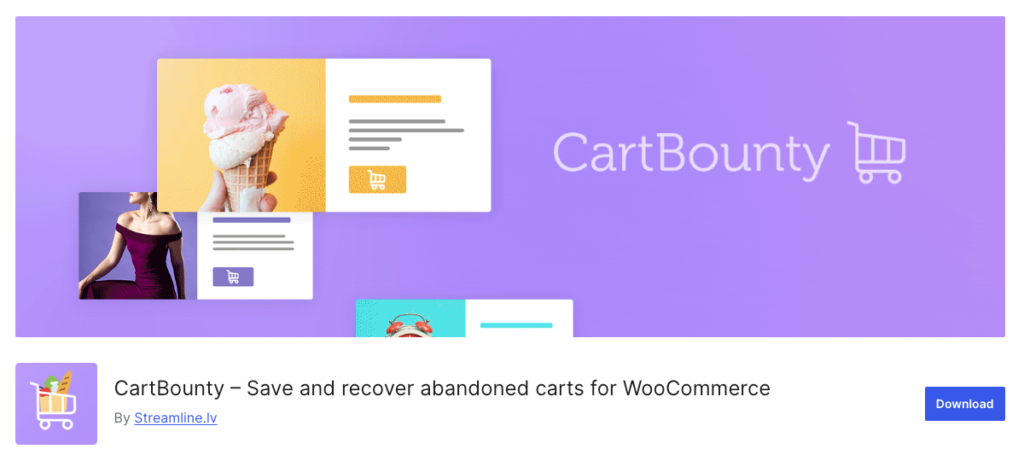
Key Features of CartBounty:
- Monitor shopping carts as they’re being filled in real-time.
- Automatically save carts that have been abandoned. So you can easily follow up with customers.
- Set up automated recovery processes to remind customers about their abandoned carts and encourage them to complete their purchase.
- Boost lead generation and reduce cart abandonment rates with effective follow-up strategies.
- Utilize various actions and filters for advanced settings and cart recovery.
- Fully compliant with GDPR regulations.
Pros and Cons of CartBounty:
Pros:
- Helps recover abandoned carts and convert them into sales.
- Provides real-time insights into active and abandoned carts.
- Sends automated emails to remind customers of their abandoned carts.
Cons:
- Many advanced features require the premium version.
- Full functionality for cart recovery emails may need integration with an email marketing service.
- Real-time tracking and data saving may slightly affect site performance.
Pricing of CartBounty:
CartBounty is priced at $92 per year. You can also get the free version on WordPress repository.
4. FOMO & Social Proof Notifications by TrustPulse
FOMO & Social Proof Notifications by TrustPulse is a unique added to cart notification plugin for using social proof to increase conversions on your WooCommerce store. This plugin builds trust and encourages more purchases by showcasing real-time customer activity.
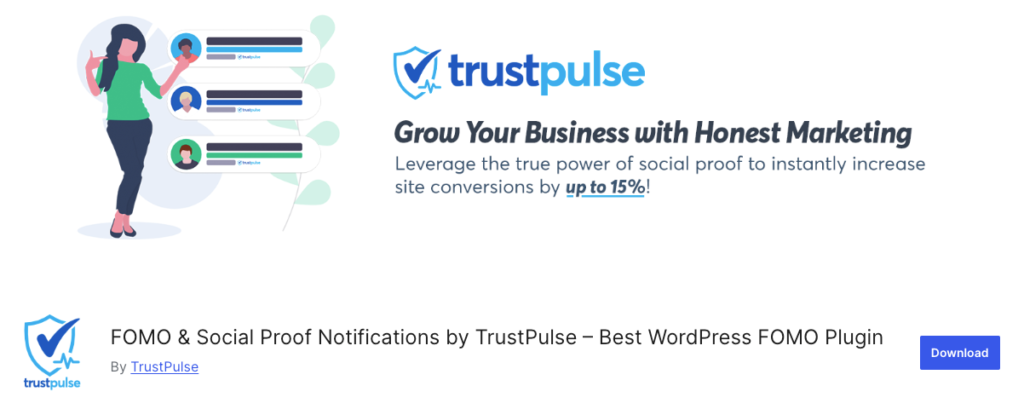
Key Features FOMO & Social Proof Notifications by TrustPulse:
- Display real-time notifications of customer actions, such as recent purchases and sign-ups.
- Use social proof to build trust and credibility with potential customers.
- Track and display live events to show website activity and boost customer confidence.
- Customize notifications to highlight key actions that can influence buying decisions.
Pros and Cons of TrustPulse:
Pros:
- Easy to set up with a user-friendly interface.
- Increases conversions by showcasing real-time customer activity.
Cons:
- Primarily focused on social proof, so it may not cover other notifications.
- The free plan has limited features.
Pricing of TrustPulse:
TrustPulse offers a free plan with basic features. Premium plans of TrustPulse starts at $5 per month.
5. YITH WooCommerce Cart Messages
YITH WooCommerce Cart Messages is another best added to cart notification plugin to enhance the shopping experience. It displays custom messages based on cart conditions. Perfect for WooCommerce store owners looking to increase sales through targeted notifications.
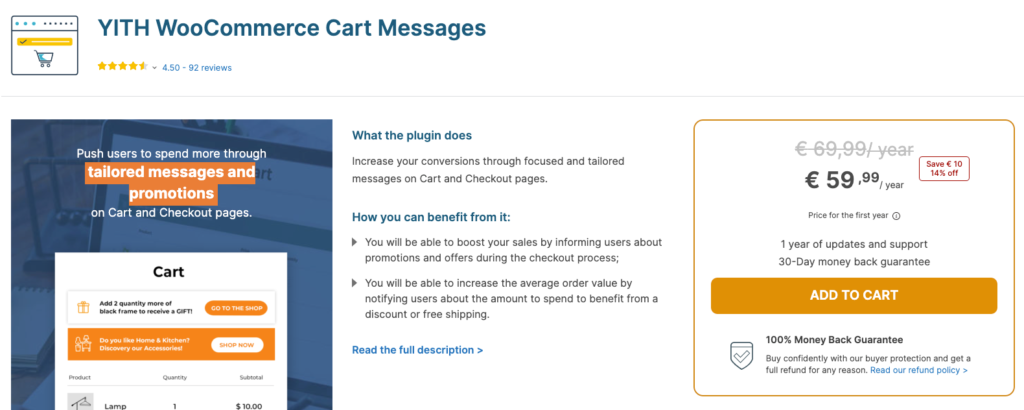
Key Features of YITH WooCommerce Cart Messages:
- Show customized messages on the Cart and/or Checkout pages.
- Set a specific deadline for each message to create urgency.
- Configure when messages appear based on cart amount, product quantity, or specific products added.
- Extend messages to the Product and Shop pages for a broader reach.
- Choose to display messages to all users, only registered users, or only unregistered users.
- Schedule messages to appear within a set start and end date for targeted promotions.
- Notify users about the quantity needed to take advantage of special offers.
- Show a countdown timer indicating how much time is left before an offer expires.
- Display custom messages to users who visit your site through specific URLs.
- Utilize six different message layouts to match your store’s branding.
Pros and Cons of YITH WooCommerce Cart Messages:
Pros:
- Offers extensive options for cart notification based on various conditions and user groups.
- Strategic messaging helps engage customers and drive sales.
- Allows you to target messages specifically to registered or unregistered users.
- Messages can be shown on multiple pages (Cart, Checkout, Product, and Shop).
Cons:
- Initial configuration can be complex and may require time to set up all desired conditions and messages.
- This is a premium version added to cart notification plugin.
Pricing of YITH WooCommerce Cart Messages:
YITH WooCommerce Cart Messages is available for $59.99 per year.
6. Menu Cart for WooCommerce
Menu Cart for WooCommerce is a simple added to cart notifcation plugin. It displays the cart content in your website’s menu. It provides customizable notification alerts to keep customers on track about their cart status.
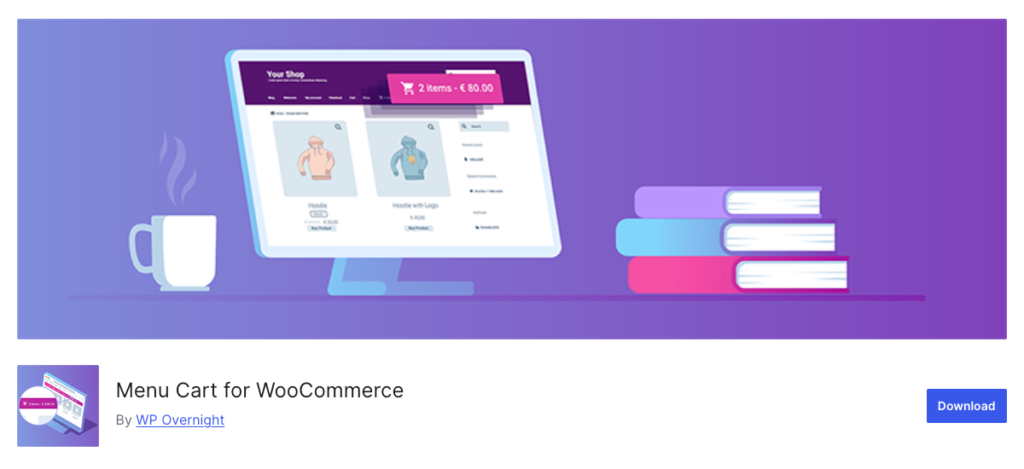
Key Features of Menu Cart for WooCommerce:
- Choose to display a cart icon, cart items, prices, or a combination of these elements.
- Set the cart icon to appear always or only when there are items in the cart.
- Position the cart icon to float left, right, or align with your menu’s default settings.
- Customize the appearance of the cart icon and display with your own CSS.
Pros and Cons of Menu Cart for WooCommerce:
Pros:
- Offers flexibility in what and how the cart information is displayed.
- Ability to show the cart icon only when items are present helps keep the menu uncluttered.
- Provides options to position the cart icon according to your site’s layout.
- Allows for additional styling.
Cons:
- Primarily focuses on displaying cart information without advanced notification features.
- Advanced styling options need some knowledge of CSS. This may not be user-friendly for everyone.
Pricing of Menu Cart for WooCommerce:
Menu Cart for WooCommerce offers a free version with basic features. For more advanced options and customization you can get the premium plans starting at $29 per year.
7. Abandoned Cart Recovery for WooCommerce
Abandoned Cart Pro for WooCommerce one of the best added to cart notification plugin that focuses on recovering lost sales by managing and automating follow-ups for abandoned carts.
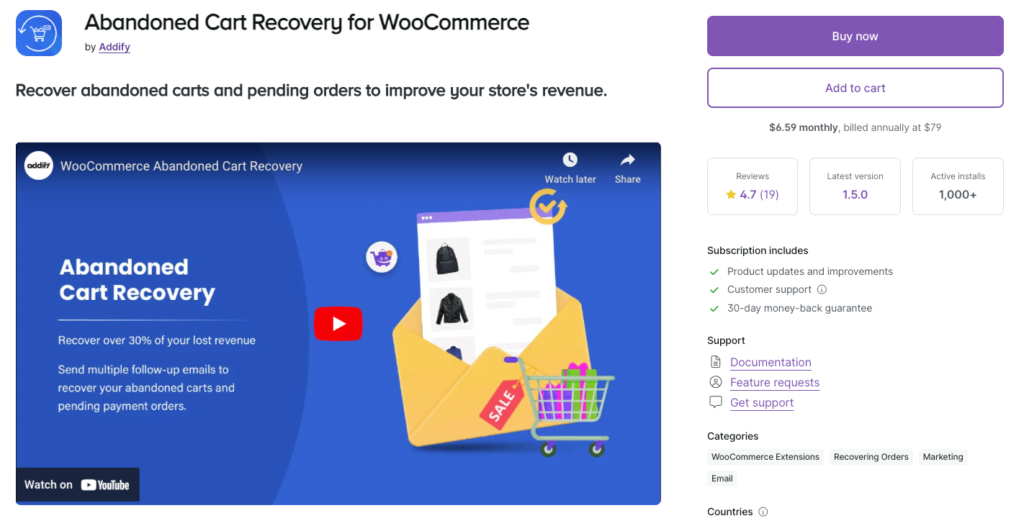
Features of Abandoned Cart Recovery for WooCommerce:
- Keep track of all abandoned carts, including detailed cart information, recovered carts, and pending orders.
- Maintain a log of all emails and create multiple email templates.
- Monitor the effectiveness of your email campaigns with metrics such as open rates and click rates.
- Choose to send recovery emails manually or schedule them to be sent automatically after a cart is abandoned.
- Set a time delay for sending recovery messages to optimize engagement.
- Customize email titles, bodies, and include coupon codes, either as fixed amounts or percentage.
- Utilize variables like customer name, direct cart links, and coupon codes to personalize each email.
- Define the time period after which a cart is considered abandoned.
- Enable or disable recovery emails for pending orders and restrict these emails based on user roles.
- Exclude specific products from recovery emails to target your messaging.
- Send recovery emails to guest users and even pre-capture guest emails using a modal popup.
- Create different recovery email templates for various user roles and choose whether to include or exclude coupon codes.
Pros and Cons of Abandoned Cart Recovery for WooCommerce:
Pros:
- Provides a clear view of abandoned, recovered, and pending carts.
- Multiple templates and personalization for different user roles and scenarios.
- Automation and scheduling features for the recovery process.
- Performance tracking of email campaigns.
Cons:
- Some advanced features and customizations are only available in the premium version.
- Real-time tracking and automated processes might slightly affect site performance.
Pricing of Abandoned Cart Recovery for WooCommerce:
Abandoned Cart Recovery for WooCommerce is a premium plugin and available for $6.59 Per Month.
Now that we’ve explored the best added to cart notification plugins, let’s move on to the next important section: Key Features to Look for in an Added to Cart Notification Plugin. Ready to make the best choice? Let’s go!
Key Features to Look for in an Added to Cart Notification Plugin
- The ability to customize the notifications is the most important thing. You should look for plugins that offer extensive customization options.
- Different triggers can enhance the effectiveness of your cart notifications. It’s great if the plugin triggers notification when a product is added, or a cart is abandoned.
- Check if the added to cart notification plugin offer multiple display options such as pop-ups, sidebars, or banners.
- Ensure the plugin you choose has a user-friendly interface that doesn’t disrupt the shopping flow.
- Your chosen plugin should seamlessly integrate with other tools and plugins you’re using, especially if you’re on WooCommerce. This ensures a cohesive system where all components work harmoniously.
- It’s essential that the plugin doesn’t slow down your website. Opt for plugins that will not prevent your site from running smoothly.
Tips for Optimizing Added to Cart Notifications
To make the most out of your best added to cart notification plugin, follow these key tips to ensure your notifications are effective and engaging:
Best Practices for Notification Design:
- Ensure your notifications are clear and to the point. Avoid clutter and use straightforward language.
- Incorporate attractive visuals and colors that align with your brand to grab attention.
- Make sure your notification has a clear call to action, encouraging users to take the next step.
- Tailor notifications with personalized details like the customer’s name or specific product information.
A/B Testing Notifications:
- Experiment with different designs, messages, and layouts to see what resonates best with your audience.
- Track key metrics such as click-through rates and conversion rates to determine the most effective notification.
- Use the insights from your A/B tests to make data-driven improvements to your notifications.
Monitoring Performance:
- Use built-in analytics from your added to cart notification plugin to track performance metrics like open rates and conversions.
- Pay attention to customer responses and feedback to gauge the effectiveness of your notifications.
- Continuously review performance data to adjust and optimize your notifications for better results.
Balancing Frequency and Timing:
- Limit the number of notifications to prevent causing annoyance.
- Schedule notifications to appear at particular events, such as after adding items to the cart or during checkout.
- Allow users to customize their notification settings.
Don’t forget to check out the Best WooCommerce added to cart popup plugins if you are a WooCommerce store owner.
FAQs – Best Added to Cart Notification Plugin
The best added to cart notification plugin for WooCommerce are: Cart Notices for WooCommerce, Boost Sales for WooCommerce, and YITH WooCommerce Cart Messages.
Added to cart notifications improve user engagement, reduce cart abandonment, and provide instant feedback to customers. This can lead to higher sales and better customer satisfaction.
Yes, most added to cart notification plugins allow you to customize messages, design, and triggers to match your store’s branding.
Yes, some plugins offer free versions with basic features, while others provide premium plans with advanced functionalities. It’s important to choose one that fits your budget and requirements.
You can use built-in analytics tools in the plugins to track metrics such as open rates, click-through rates, and conversions. A/B testing different designs and messages also helps in optimizing the notifications.
Quality plugins are designed to minimize performance impact. However, it’s crucial to choose a well-optimized plugin and ensure it is compatible with your existing WooCommerce setup.
Yes, most modern added to cart notification plugins are designed to be responsive and work seamlessly on both desktop and mobile devices.
Social proof notifications display real-time actions of other customers, such as recent purchases or cart additions, creating urgency and trust, and encouraging others to complete their purchases.
Yes, many added to cart notification plugins allow you to target notifications based on user roles, such as showing messages to all users, only registered users, or only unregistered users.
Triggers can be set for various actions, such as when a product is added to the cart, when a cart reaches a certain value, or when a specific product is included in the cart.
Many added to cart notification plugins are GDPR compliant. This means user data is handled according to regulations and providing necessary consent options.
Yes, plugins like CartBounty and Abandoned Cart Recovery for WooCommerce are designed to recover abandoned carts by sending automated emails and notifications. This encourages customers to complete their purchases.
Balance the frequency and timing of your notifications, avoid sending too many messages, and allow customers to customize their notification.
Yes, most added to cart notification plugins are designed to integrate seamlessly with other WooCommerce tools and extensions.
Customization options typically include changing the text and design of notifications, setting specific triggers, personalizing messages with customer details, configuring the placement and timing of notifications.




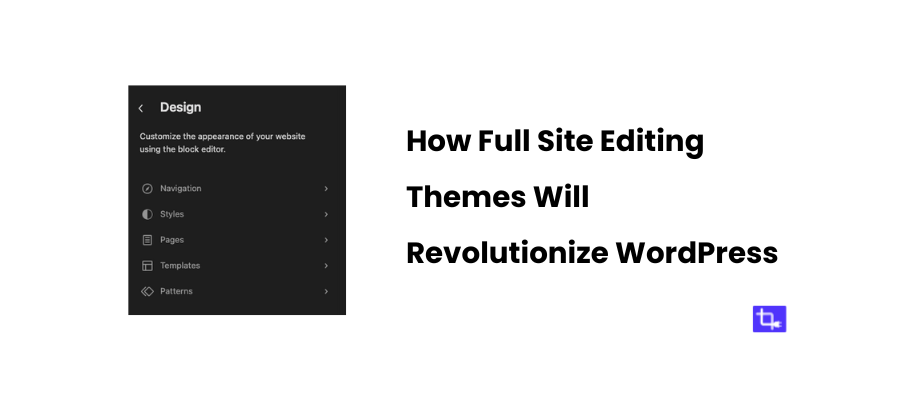
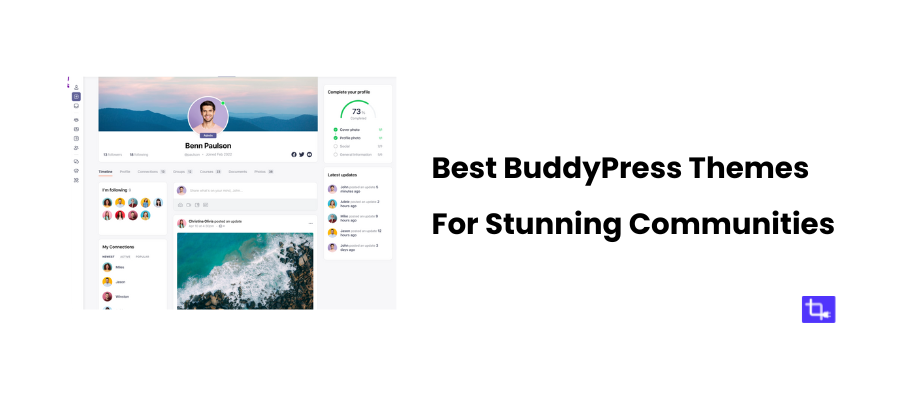
2 thoughts on “7 Best Added to Cart Notification Plugins”
Comments are closed.