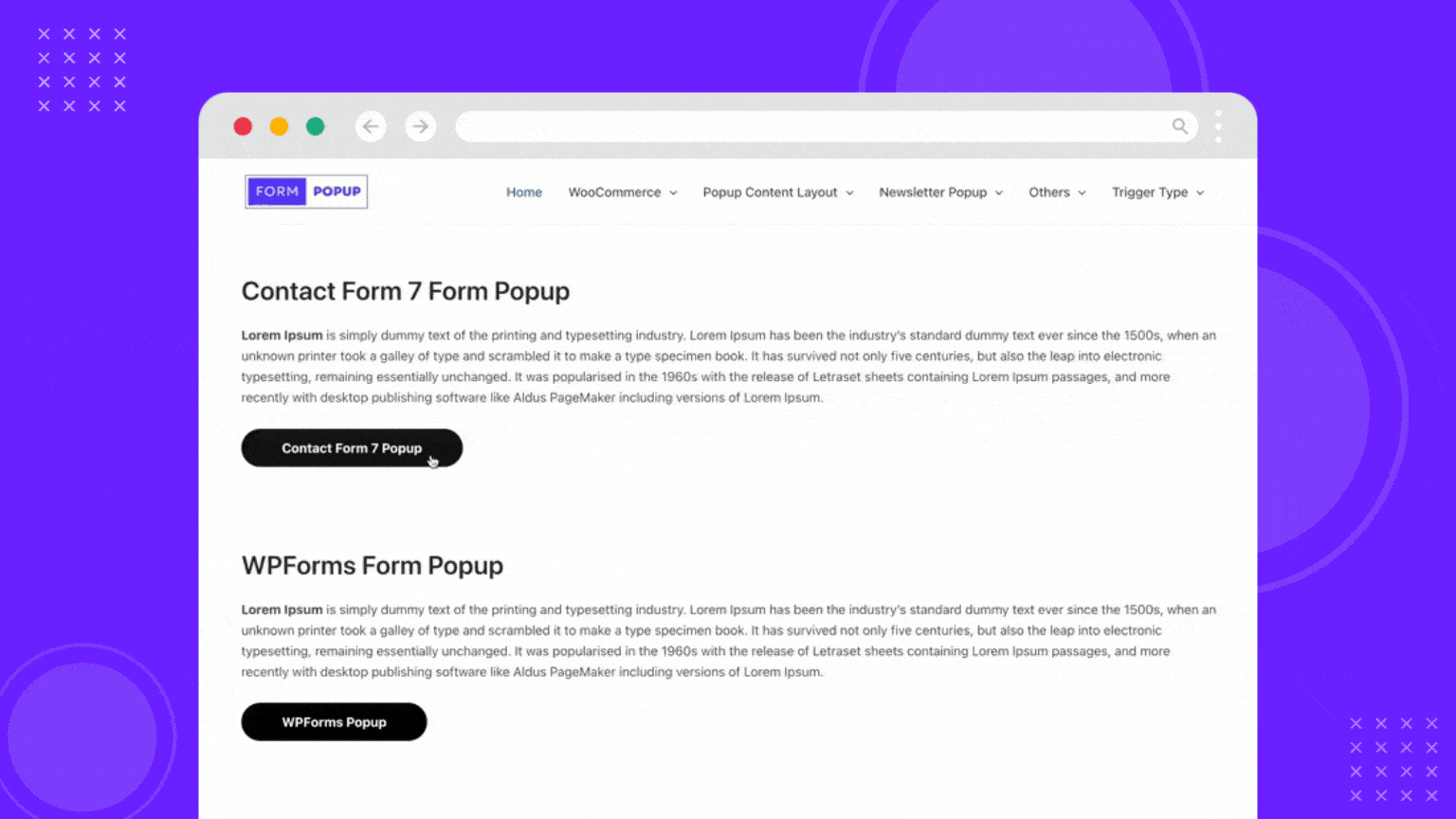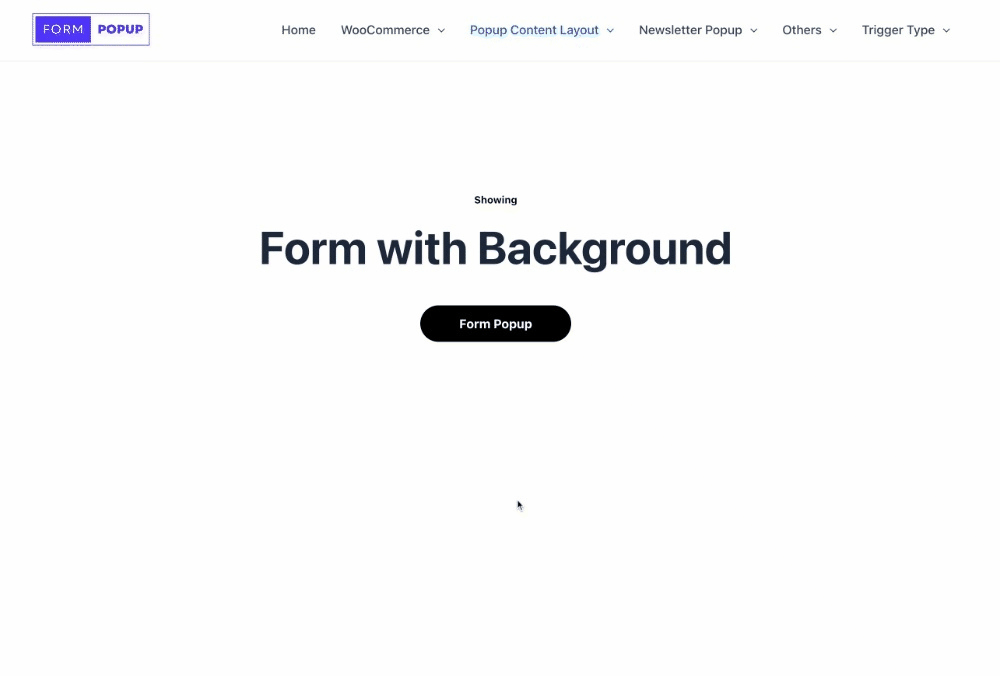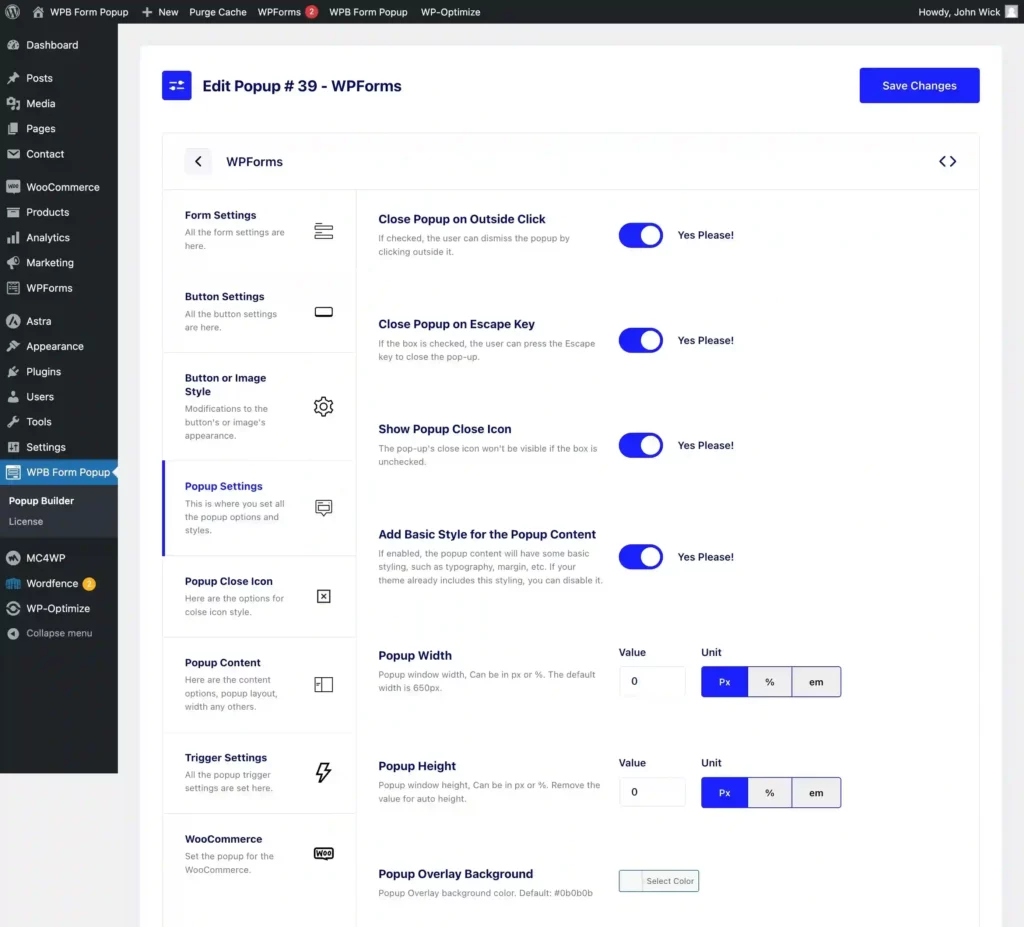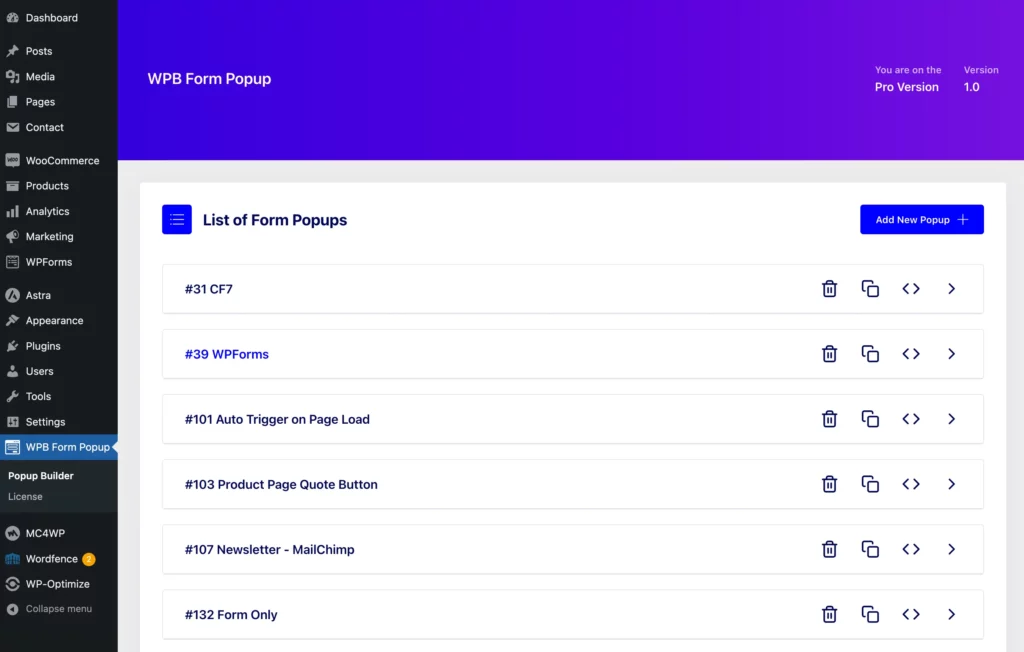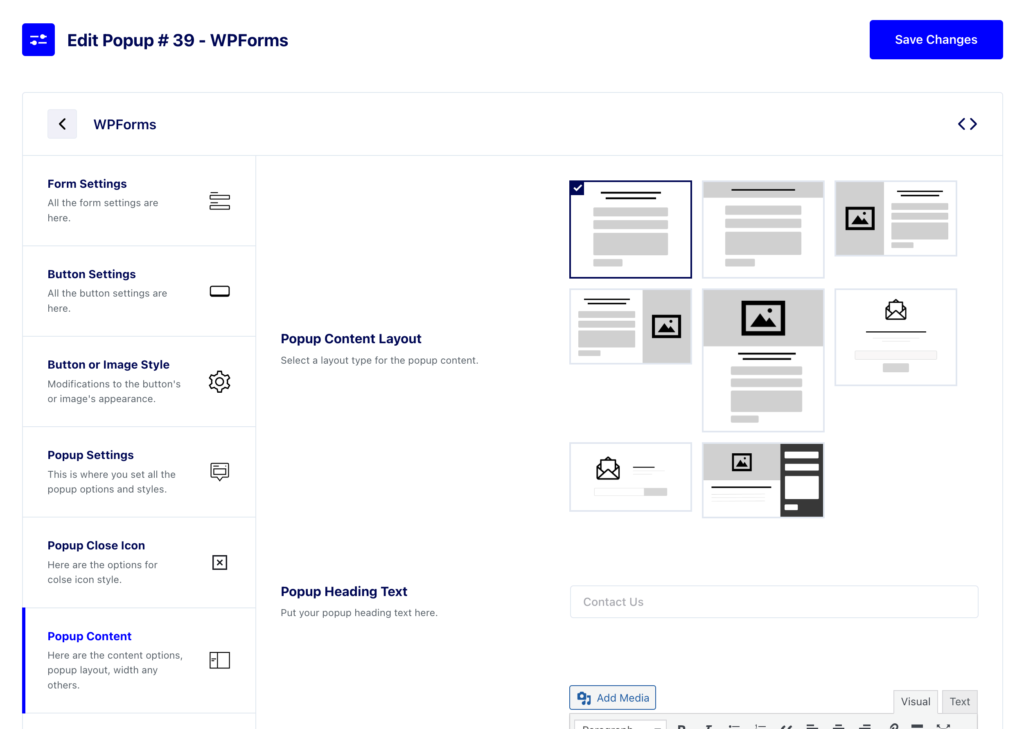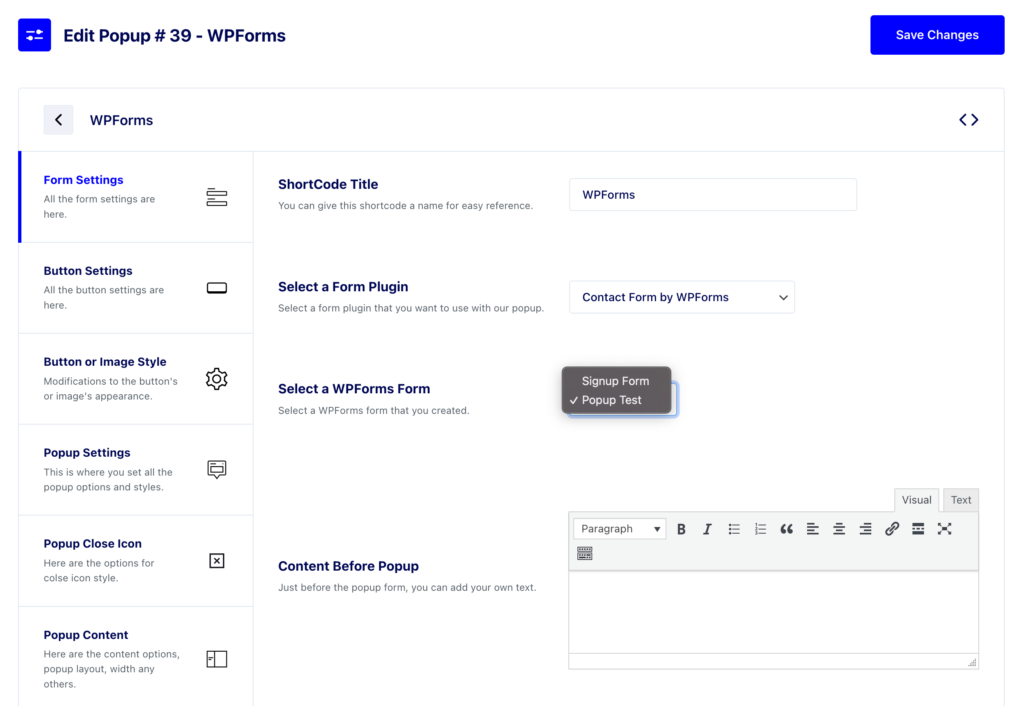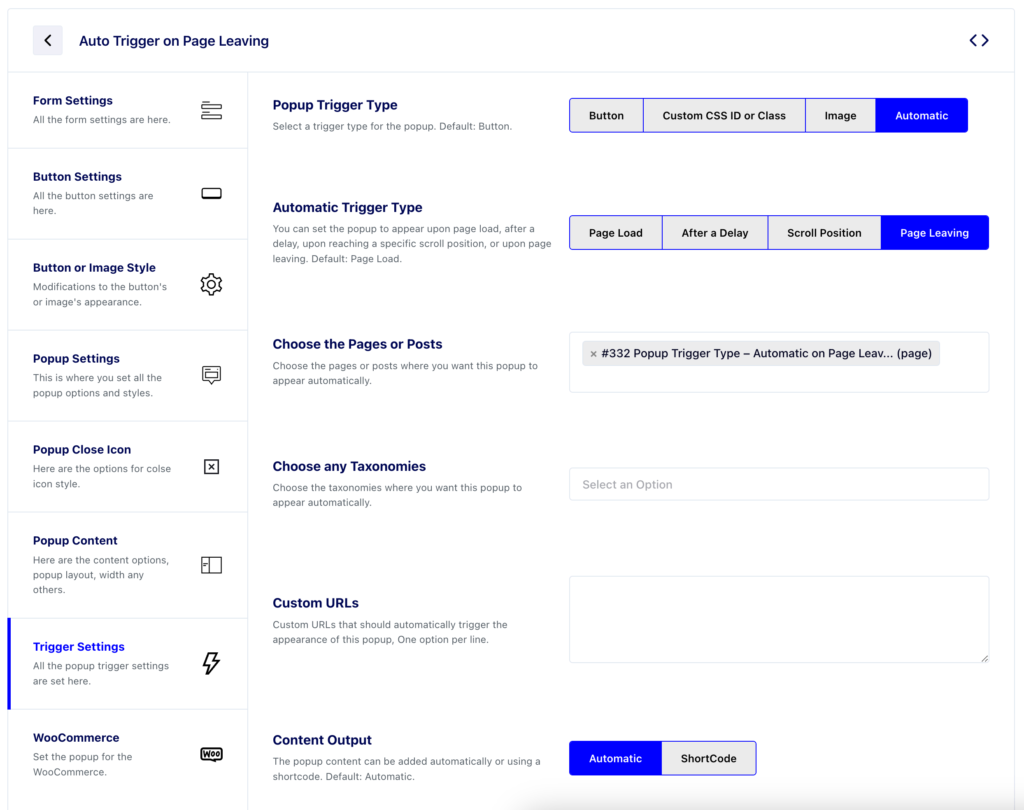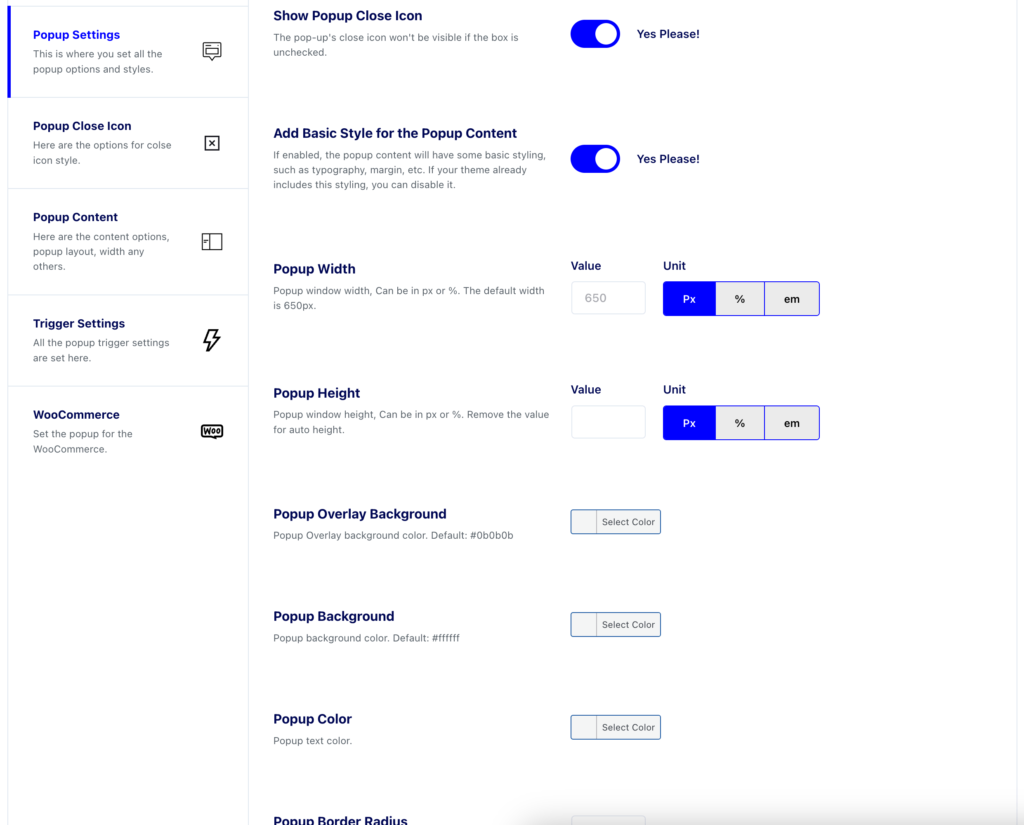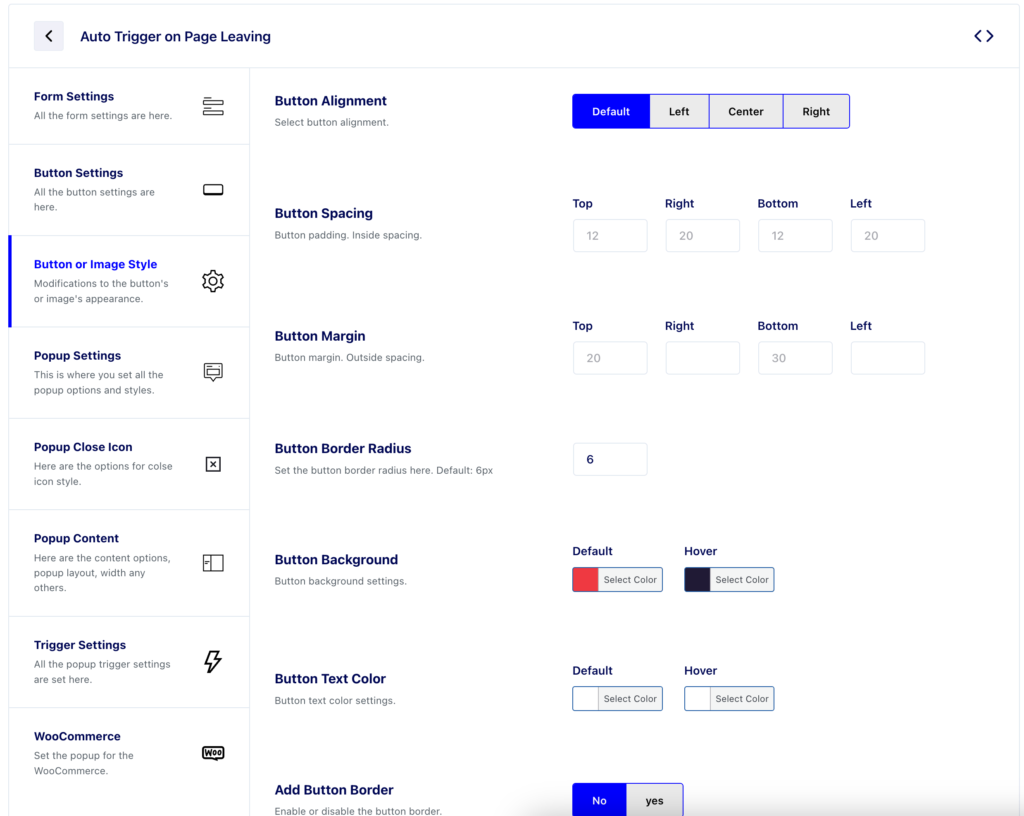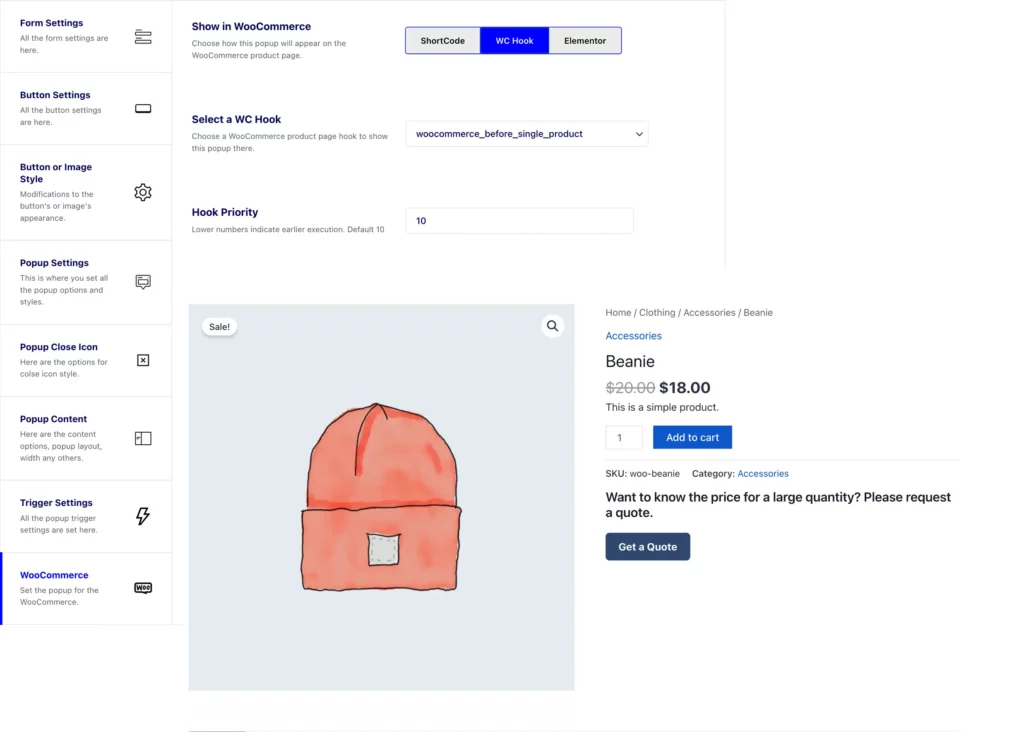WPB Form Popup Pro – Contact Form Popup WordPress Plugin
Purpose of The Plugin
Contact form popup WordPress plugin will help you create effective marketing popups for your website. Opt-in, exit, login signup popup, Mailchimp.
Boost user engagement with our Contact Form Popup WordPress Plugin. Easily add customizable popups to your site, enhancing communication and conversions. Fast, responsive, and user-friendly!
WPB Form Popup displays your favorite form plugin in a stunning popup. The popup can appear when you click a button, exit a page, load a page, or scroll to a specific place.
You can use its custom ShortCodes to place the popup form anywhere on your website. Alternatively, link a popup to an existing button or nav menu item, such as the call to action button in your website’s header or hero section.
You do not need to install any additional form plugins to use this plugin. This plugin now supports all of the most common form plugins. So you can use your preferred form plugin in our popup.
This plugin’s options allow you to fully customize the popup trigger button and popup appearance. Everything is customizable, including the color, background, size, closing icon, animation, and spacing.
On the WooCommerce product page, the popup can be shown to get feedback from buyers, suggestions, and quote requests.
Contact Form Popup WordPress Plugin Importance
The “Contact Form Popup WordPress Plugin” is an essential tool for website owners seeking to enhance user engagement and improve communication with visitors. This plugin allows contact forms to appear as popups, which can grab the attention of users more effectively than static forms embedded within a page. The benefits include:
Increased Conversion Rates: Popups are designed to capture attention, leading to higher engagement and conversion rates as users are more likely to fill out the form.
Enhanced User Experience: Popups can be strategically timed or triggered by user actions, providing a seamless and non-intrusive way to connect with visitors.
Customizability: Many plugins offer extensive customization options, allowing businesses to tailor the design and functionality of the form to match their branding and specific needs.
Lead Generation: Effective for gathering leads, popups can be integrated with email marketing services to build and manage subscriber lists.
Improved Responsiveness: Most modern popup plugins are mobile-friendly, ensuring that contact forms are accessible and functional across all devices.
Overall, the Contact Form Popup WordPress Plugin is a valuable asset for boosting interaction, gathering essential user information, and ultimately driving business growth.
Our team has been developing popup solutions like Popup for Contact Form 7, and WooCommerce Request a Quote for a while. It’s the next generation of those plugins and the only complete WordPress form pop-up solution.
If you want to test this plugin before purchasing, there is a free version available in the WordPress plugins repository.
Key Features:
Showing Form Popup on Button Click.
Advanced Settings for Button and Popup style configuration
Show the popup button using ShortCode.
Integrate support for all the major WordPress form plugins.
Easy displaying of popup buttons via the Gutenberg and Elementor.
Wide-ranging pop-up behavior customization possibilities.
Create simple contact form pop-up.
Create lead generation pop-ups.
Create optin pop-up form.
Create newsletter sign up pop-up.
WooCommerce request a quote pop-up.
User login and registration pop-up.
Appointment booking pop-up.
Powerful short-code generator for creating interactive pop-ups with unlimited personalization options.
Create a number of different pop-ups in various locations.
Advanced pop-up trigger options.
You can use any custom CSS id or class as a pop-up trigger.
An image can be used to initiate a pop-up window.
Selected pages can have pop-ups activated upon load, exit, or scroll.
A variety of pop-up layouts for content to suit various needs.
The form in the pop-up can be personalized with your own image, headline, and content.
In addition to the form, you can embed shortcodes inside the pop-up window.
Showing Form Popup on Button Click
The key benefit of this plugin is that it allows you to display a form in a pop-up window whenever a visitor clicks a button.
There's no need to insert any ShortCodes, and it works flawlessly with every major WordPress form plugins.
This popup can also serve as a quote request form thanks to its seamless integration with WooCommerce.
Plans & Pricing
- Annual
- Lifetime
Starter
- License for 1 site
- One year of free updates
- One year free support
- All Pro features
- Documentation
Small Business
- License for 5 sites
- One year of free updates
- One year free support
- All Pro features
- Documentation
Enterprise
- License for 10 sites
- One year of free updates
- One year free support
- All Pro features
- Documentation
Agency
- License for unlimited sites
- One year of free updates
- One year free support
- All Pro features
- Documentation
Starter
- License for 1 site
- Lifetime free updates
- Lifetime priority support
- All Pro features
- Documentation
Small Business
- License for 5 sites
- Lifetime free updates
- Lifetime priority support
- All Pro features
- Documentation
Enterprise
- License for 10 sites
- Lifetime free updates
- Lifetime priority support
- All Pro features
- Documentation
Agency
- License for unlimited sites
- Lifetime free updates
- Lifetime priority support
- All Pro features
- Documentation
Fully Compatible With
Contact Form 7

WPForms
Mailchimp
Forminator

Ninja Forms
Fluent Forms
WS Form

Formidable Forms

weForms
User Registration
Kali Forms
Happyforms
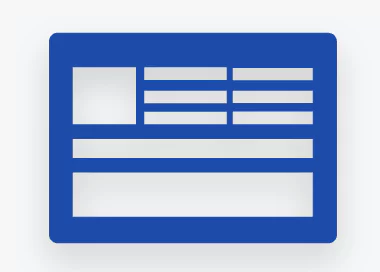
Form Maker
Everest Forms
Bit Form

Bookly
WooCommerce
Elementor
Gutenberg
Any ShortCode
Distinguishing Features

Continual Updates
We continuously keep our plugins up to date in order to ensure that they are compatible with the most recent versions of WordPress, WooCommerce, and other popular plugins.

Prepared for Translation
All of our plugins support multi language and RTL languages. WPML and Loco Translate are both compatible with all of our plugins.
Elementor Supported
Our plugins are completely compatible with Elementor. Our shortcodes are compatible with the Elementor shortcode widget.

Browser Compatibility
The key advantage of our plugins is browser compatibility. We test our plugin on a wide range of browsers and operating systems.

Optimized for Speed
Our plugins are thoroughly optimized for quick loading. GTmetrix, Pingdom, and Google PageSpeed Insights were used to perform the tests.

Optimized for SEO
Our plugins are written in compliance with industry best practices and standards. For Google ranking, heading tags, W3C standards, and image alt attributes are all applied appropriately.
User Reviews
Very good support
By helevel on December 1, 2025
The support helped me customize my popup exactly as I needed via chat. It was very fast and effective. Really good value for such a personalized chat. Thank you!
How to close form at the editor (elementor)
By devilwinnie on June 25, 2025
Hi , how to close the form at the editor page (Elementor) ,can you teach me ? The yellow sign is all I want to close at the editor page.
thanks
From Winnie
Very good plugin
By gruetten on May 25, 2025
The plugin is very good and fast!
And the support is excellent!
Best regards
Gerd
Does Not Work
By Adrian1231 on March 31, 2025
The button renders correctly, but the actual pop up displays a shortcode instead of the form itself.