What is a WooCommerce Add to Cart Popup and how can it increase sales
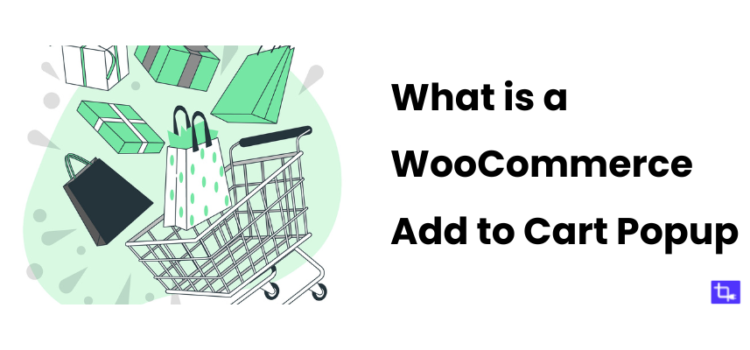
Did you know that approximately 70% of online shoppers abandon their carts before completing a purchase? That’s a significant number of potential sales lost every day. Imagine turning those lost opportunities into conversions with a simple way – WooCommerce add to cart popup.
This feature can revolutionize your e-commerce store by providing instant confirmation to your customers. Which will ultimately boost your sales. In this blog post, we’ll explore what a WooCommerce add to cart popup is, its benefits, and how it can transform your online business.
Ready to take your WooCommerce store to the next level? Let’s move on to understanding the basics and benefits of WooCommerce add to cart popups.
What is a WooCommerce Add to Cart Popup?
A WooCommerce add to cart popup is a small window that appears on your online store when a customer adds an item to their cart.
This popup confirms that the item has been successfully added immediately. It often includes options to view the cart, continue shopping, or proceed to checkout. These popups can vary in design and functionality. But their main purpose is to enhance the shopping experience.

Try The Best Free WooCommerce Add to Cart Popup Plugin – Finch Cart
Different Types of WooCommerce Add to Cart Popups:
1. Simple WooCommerce Add to Cart Notification
A simple WooCommerce add to cart popup message is one of the most effective ways to enhance your WooCommerce store.
What is a Simple WooCommerce Add to Cart Popup?
A simple WooCommerce popup after add to cart is a small window that appears instantly when a product is added to the cart. It includes a brief message confirming the cart addition.
This popup is minimalistic and focuses on clarity, This ensures that customers know their add to cart action was successful.
This WooCommerce add to cart popup also include basic options for the customer to view their cart, continue shopping, or proceed to checkout.
Benefits of Using a Simple WooCommerce added to cart popup:
- Customers receive instant confirmation that their item has been added to the cart. This reduces uncertainty.
- The simple WooCommerce add to cart popup is easy to understand. It makes the shopping process smoother for customers.
- Customers are less likely to abandon their cart out of confusion or frustration.
- Customers stay on your site and add more items to their cart with options to continue shopping or view the cart.
Designing an Effective Simple WooCommerce popup on add to cart:
- Use simple and concise language to confirm add to cart. For example, “Item added to your cart!”
- Provide buttons for “View Cart,” “Continue Shopping,” and “Proceed to Checkout.” These options help guide the customer’s next steps.
- Ensure the popup’s design aligns with your store’s branding by using consistent colors, fonts, and logos.
Example of a Simple WooCommerce popup on add to cart:
Imagine a customer browsing your online store and adding a stylish pair of shoes to their cart. A small popup appears at the corner of the screen with the message, “Stylish Shoes added to your cart!”
Below the message, there are buttons for “View Cart,” “Continue Shopping,” and “Proceed to Checkout.” This instant confirmation reassures the customer. This also provides clear options for what to do next.
Implementing a Simple Add to Cart Confirmation Popup:
You can easily implement a simple confirmation popup on your store using a WooCommerce add to cart popup plugin. You can use plugins like Finch Cart – WooCommerce Add to Cart Popup, WooCommerce added to cart popup (Ajax) and WooCommerce Added to Cart Popup Extension. They offer simple added to cart popup WooCommerce and ajax add to cart button WooCommerce .
Customization Tips:
- Write a friendly and welcoming confirmation message that resonates with your brand voice.
- Customize the buttons to match your store’s design and ensure they are easily clickable.
You can significantly boost your sales and keep customers informed with a simple WooCommerce added to cart notification.

2. Detailed WooCommerce added to cart popup
A detailed add to cart popup is an excellent choice For WooCommerce store owners looking to take their WooCommerce added to cart notification to the next level,
This type of WooCommerce add to cart popup not only confirms the addition of an item to the cart but also provides additional product details. You can also display related product recommendations and promotional offers.
Let’s see how a detailed popup can enhance your online store and boost your sales.
What is a Detailed WooCommerce Add to Cart Popup?
A detailed popup is a more extended version of the simple WooCommerce add to cart popup. This popup displays various information when a customer adds a product to their cart:
- The product just added, a description, and image.
- Recommendations for related products.
- Current promotions or discounts.
- Options to view the cart, continue shopping, or proceed to checkout.
Why Use a Detailed WooCommerce added to cart popup?
- Providing more information and options can lead to increased satisfaction and loyalty.
- Showing related products directly in the popup encourages customers to add more items to their cart. This will also increase the average order value.
- Highlighting promotions or discounts within the popup can encourages customers to take advantage of these offers.
- A detailed popup makes the shopping more interactive. This also helps customers make better purchasing decisions.
Designing an Effective Detailed WooCommerce Add to Cart Popup:
- You need to ensure the WooCommerce added to cart notification is visually appealing and easy to navigate. You can use high-quality images and concise text.
- Add product recommendations and promotions based on the customer’s browsing history and preferences This will make the WooCommerce add to cart notification more personalized.
- Include clear buttons for “View Cart,” “Continue Shopping,” and “Proceed to Checkout” to guide the customer.
Example of a Detailed WooCommerce Add to Cart Popup:
Imagine a customer adding a leather jacket to their cart. A detailed popup appears, showing the jacket’s image, a brief description, and a message saying, “Leather Jacket added to your cart!”
Below, there are recommendations for matching accessories like belts and hats, along with a promotional banner offering 10% off on accessories.
The popup also includes buttons for “View Cart,” “Continue Shopping,” and “Proceed to Checkout.” All this small information will make it easy for the customer to navigate.
Implementing a Detailed WooCommerce add to cart notification:
You can easily create and customize a detailed popup using a WooCommerce add to cart popup plugin. Plugins such as WooCommerce Popup Cart by MotifCreatives offer features for designing detailed popups.
Customization Tips:
- Write personalized messages that resonate with your brand voice and appeal to your customers’ interests.
- Use algorithms to display related or complementary products based on the items in the customer’s cart.
- Highlight ongoing promotions, discounts, or bundle offers to encourage additional purchases.
Using a detailed WooCommerce add to cart popup provides several benefits. It can significantly increase your store’s sales by promoting related products and special offers.

3. Promotional WooCommerce added to cart popup
Adding a promotional popup to your WooCommerce store is an excellent strategy to boost sales and increase customer engagement. This type of WooCommerce add to cart popup not only confirms that an item has been added to the cart but also highlights special offers, discounts, or limited-time promotions. Let’s explore how a promotional popup can enhance your online store’s performance and keep customers coming back for more.
What is a Promotional WooCommerce Add to Cart Popup?
A promotional popup is a targeted window that appears when a customer adds a product to their cart.
This type of WooCommerce add to cart popup emphasizes ongoing promotions or exclusive discounts. This creates a sense of urgency and encourages immediate action from the visitors.
Here’s what a typical promotional popup might include:
- Confirmation message with the added product’s details.
- Promotional message showcasing discounts, special offers, or bundle deals.
- Countdown timers for time-sensitive promotions.
- Clear call-to-action buttons for viewing the cart, continuing shopping, or proceeding to checkout.
Benefits of Using a Promotional WooCommerce added to cart popup:
- You can incentivize customers to make additional purchases by highlighting special offers and discounts.
- Promotional popups capture attention and engage customers with lucrative offers. This engages them to explore more products and take advantage of deals.
- The chances of cart abandonment reduces when you remind customers of available promotions right after they add an item to their cart.
- Including countdown timers or limited-time offers in the popup creates a sense of urgency. This technique prompts customers to complete their purchase quickly.
Designing an Effective Promotional WooCommerce add to cart notification:
- Use bold colors, attractive images, and dynamic elements like countdown timers to draw attention to your promotional message.
- Keep your promotional message concise and to the point. Clearly state the discount or offer and how customers can benefit.
- Use persuasive language for your call-to-action buttons. Such as “Grab the Deal,” “Shop Now,” or “Get 20% Off.”
Example of a Promotional Add to Cart Popup Notification:
Imagine a customer adds a trendy handbag to their cart. A promotional popup appears with the message, “Trendy Handbag added to your cart! Enjoy 15% off on matching accessories for the next 10 minutes!”
Below the message, there’s a countdown timer and buttons for “View Cart,” “Continue Shopping,” and “Proceed to Checkout.” This popup not only confirms the addition but also encourages the customer to buy more items at a discounted rate.
Implementing a Promotional Add to Cart Popup:
You can easily create and customize promotional popups using plugins such as YITH WooCommerce Added to Cart Popup and CartPops – Improve your WooCommerce cart with a few clicks. These plugins offer features to design promotional messages and integrate countdown timers.
Customization Tips:
- Write the promotional message to align with your current marketing campaigns and seasonal offers.
- Add countdown timers to create urgency and encourage customers to act quickly.
- Use high-quality images and graphics that reflect the promotion.
Why Use a WooCommerce Add to Cart Popup?
Online shopping can sometimes be frustrating. Especially when the checkout process is unclear or complicated. This often leads to cart abandonment. Customers leave the site without completing their purchase.
A WooCommerce add to cart popup can solve these issues by providing clear guidance.
Think about the last time you shopped online and felt unsure if your item was added to the cart. It’s frustrating, right? This uncertainty can deter customers from completing their purchase.
An add to cart popup removes this frustration by providing immediate confirmation and next steps, keeping customers engaged and satisfied. This also increases repeat business.

Benefits of Using WooCommerce added to cart popup
Improved User Experience
- Customers instantly know their actions were successful and this reduces uncertainty.
- Popups often include buttons to view the cart, continue shopping, or proceed to checkout. This makes the navigation seamless.
Increased Conversions
- Fewer customers leave without completing their purchase when you simplify the process.
- Customers are directed to checkout options more efficiently. This reduces the steps needed to complete a purchase.
Higher Sales
- WooCommerce add to cart popups can recommend related products or special offers. This encourages customers to add more items to their cart.
- Displaying promotions within the add to cart notification can influence customers to complete their purchase to take advantage of the deal.
Conclusion
Implementing a WooCommerce add to cart popup can significantly improve user experience, reduce cart abandonment rates, and increase sales.
Don’t miss out on the benefits of a WooCommerce add to cart popup. Start experimenting with different plugins and customization options today.
We’d love to hear your experiences! Share your thoughts, ask questions, or seek further help in the comments section below. Also, don’t forget to check other advanced tips for customizing your website.
FAQs for “What is a WooCommerce Add to Cart Popup and how can it increase sales”
A WooCommerce add to cart popup is a small window that appears when a customer adds an item to their cart. It provides immediate confirmation and options to view the cart, continue shopping, or proceed to checkout.
Using an add to cart popup can improve user experience, reduce cart abandonment rates, and increase sales. Also, it provides customers with clear, immediate feedback and navigation options.
Popular plugins include: Finch Cart – WooCommerce Add to Cart Popup, WooCommerce added to cart popup (Ajax), WooCommerce Added to Cart Popup Extension, WooCommerce Popup Cart by MotifCreatives, YITH WooCommerce Added to Cart Popup, CartPops – Improve your WooCommerce cart with a few clicks.
Yes, most plugins allow you to customize the design, including colors, fonts, and layout, to match your store’s branding.
Include clear product details, options to view the cart or proceed to checkout, and any relevant promotions or discounts to encourage purchases.
Test the popup on different devices and browsers to ensure compatibility. Gather user feedback and perform A/B testing to optimize its performance.
Track key metrics such as conversion rates, user engagement, and sales impact using tools like Google Analytics and WooCommerce-specific analytics plugins. Also, you should perform regular updates and optimizations based on this data.



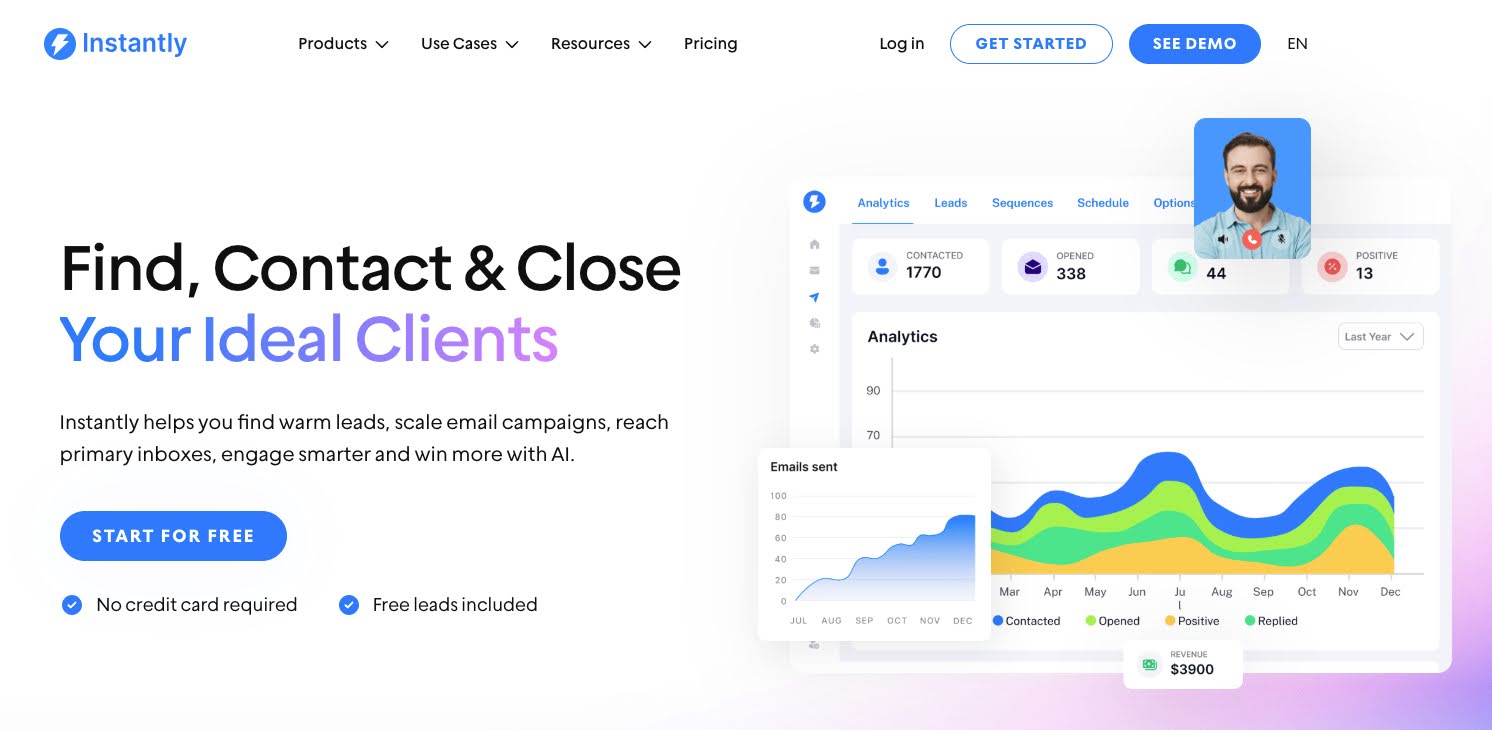
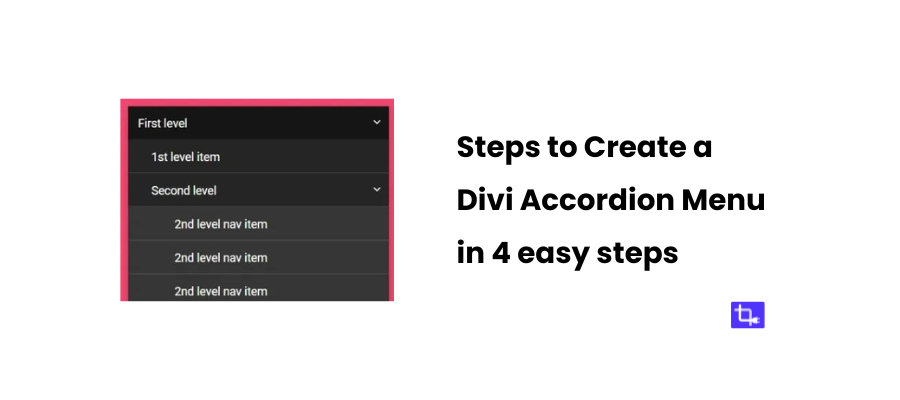

1 thought on “What is a WooCommerce Add to Cart Popup and how can it increase sales”
Comments are closed.