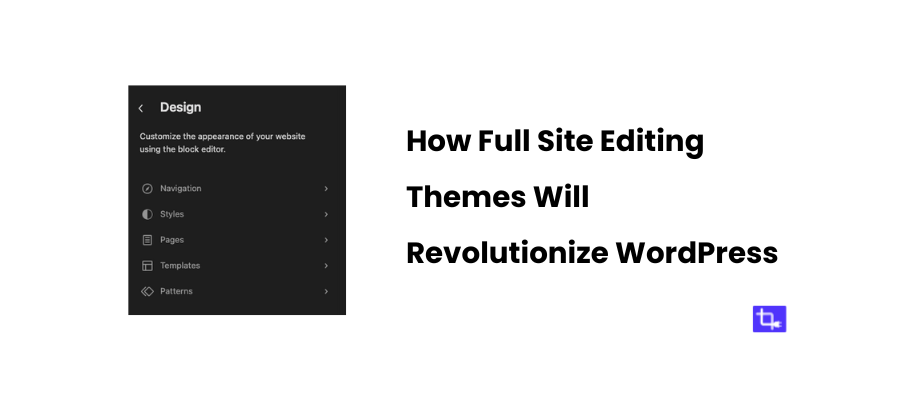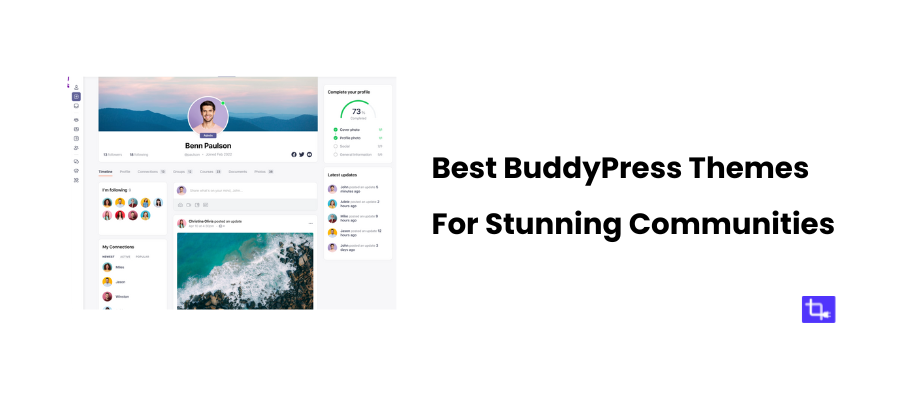9 Best WooCommerce added to cart popup plugins

Looking for the best WooCommerce added to cart popup plugins? You are in the right place! If you’re running a WooCommerce store, you already know how crucial it is to provide an exceptional shopping experience.
So, what exactly is WooCommerce added to cart popup? Simply put, it’s a small window that appears when a customer adds a product to their cart. This popup provides instant notification confirming the action. Some plugins also suggest additional products or offer special deals.
WooCommerce added to cart popup plugin can significantly improve the user experience on your site. It keeps customers informed and engaged without redirecting them away from their shopping flow.
Also, it’s a fantastic tool for increasing conversions and sales. These popups can encourage impulse purchases and cross-selling opportunities.
In this blog post, we’ll review 11 best WooCommerce added to cart popup plugins. We’ll cover their features, Pros and cons, best for, and price range. These aspects will help you choose the right plugin for your store.
Why Use a WooCommerce Added to Cart Popup Plugin?
Enhanced User Experience
A friendly WooCommerce added to cart popup plugin reduces any friction in the shopping process. These plugins also keep the users informed and engaged without taking them away from their browsing.
Increased Conversions and Sales
Immediate notification from an added to cart popup has a psychological impact. It reassures customers that their action was successful. You can also present them with related products or special offers using some WooCommerce added to cart popup plugins. These plugins for WooCommerce can turn casual browsers into buyers and boost your sales.
Customization and Branding
Most of these plugins can be customized to match your WooCommerce store’s branding. Consistency in design helps maintain a professional look and feel. This also enhances your brand’s credibility and trustworthiness.
Now that we’ve covered why using a WooCommerce added to cart popup plugin is beneficial, let’s move on to exploring the 11 best WooCommerce added to cart popup plugins to enhance your store!
1. Finch Cart – WooCommerce Added to Cart Popup Plugin
Finch Cart is the best WooCommerce added to cart popup plugin for enhancing the customer shopping experience. This plugin shows smart product recommendations too. The plugin lets WooCommerce store owners display attractive product suggestions right after a product is added to the cart. This makes cross-selling and upselling easier.
Finch Cart fits seamlessly into any WooCommerce store with its responsive design and customizable options.
Features of Finch Cart WooCommerce Added to Cart Popup Plugin:
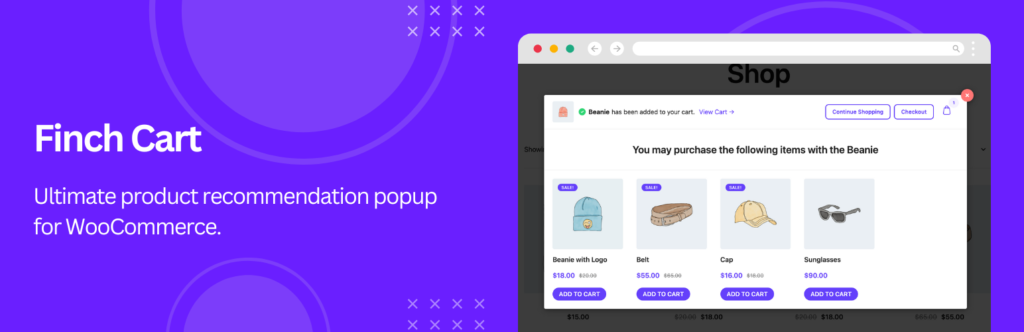
- Displays product recommendations in an attractive popup when a customer adds items to their cart.
- Customizable popup design with options for size, behavior, and close methods (click, ESC, or button).
- Fully responsive popups, ensuring compatibility across all devices.
- Option to personalize added-to-cart messages, including product images, “Continue Shopping,” and “Checkout” buttons.
- Global and individual product recommendation settings based on tags, categories, or stock status.
- Lightweight and fast-loading popups that don’t slow down your WooCommerce store.
Pros of Finch Cart WooCommerce Added to Cart Popup Plugin
- Improves user engagement with personalized product recommendations.
- Boosts upselling and cross-selling opportunities.
- Easy-to-use interface with extensive customization options.
- Fully responsive for all devices.
- Lightweight and doesn’t affect store performance.
Cons of Finch Cart WooCommerce Added to Cart Popup Plugin
- Advanced customization options require the premium version (will be released soon).
Price Range: Free version available on WordPress.org
2. WooCommerce Added to Cart Popup (Ajax) by XootiX
The WooCommerce Added to Cart Popup (Ajax) by XootiX is a must-have if you want to take your WooCommerce store to the next level. This powerful WooCommerce added to cart popup plugin enhances user experience.
It also helps getting higher average order values, and improves overall conversions. Here are the key features we liked about WooCommerce Added to Cart Popup (Ajax) by XootiX.
Key Features of WooCommerce Added to Cart Popup (Ajax) by XootiX:
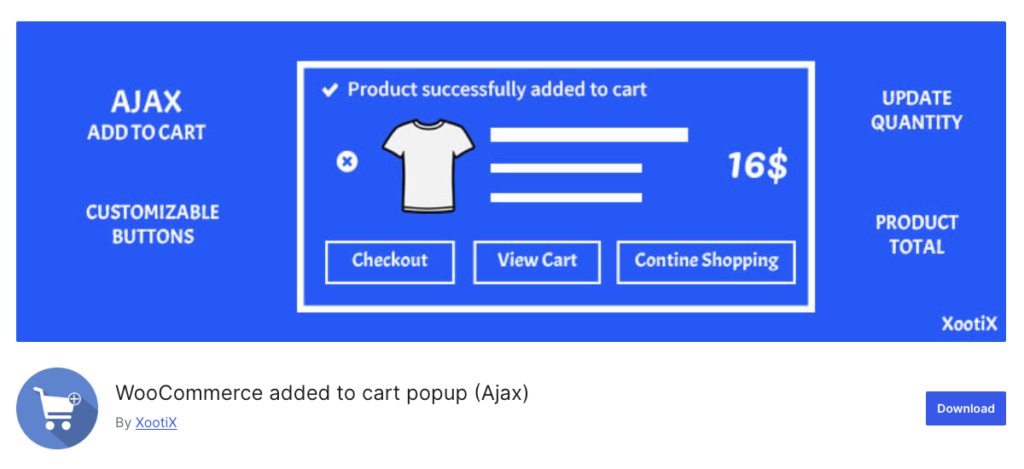
- Display personalized popups when items are added to the cart, complete with a success message.
- Boost your average order value by showcasing related, cross-sell, and up-sell products within the popup.
- Improve navigation by showing the cart content directly in the popup.
- Increase conversion rates by enabling customers to proceed to the cart or checkout directly from the popup.
- Enhance customer engagement by allowing them to make edits to their cart directly within the popup.
- Change the popup width, height, background, text, button, title, messages, and more.
- Display related products or the entire cart content or limit it to newly added products.
- Show or hide product titles, prices, images, and descriptions, and set character limits for descriptions.
- Choose to display or hide cart totals, taxes, and shipping costs.
- Adjust popup and button corners to be square or rounded for a polished look.
- Hide popups on mobile devices if desired.
- Exclude specific products and categories from triggering the popup.
Pros:
- Simple to install and configure. It is accessible for users of all technical levels.
- Options to tailor the popup’s appearance and functionality to match your store’s branding.
- Provides immediate feedback and additional product suggestions, which can lead to higher engagement and increased sales.
- Uses AJAX technology for quick, smooth popups without page reloads.
Cons:
- Doesn’t have any premium plugin with high customization options.
Pricing
The WooCommerce Added to Cart Popup (Ajax) by XootiX is a completely free plugin and has no premium version.
3. YITH WooCommerce Added to Cart Popup
The YITH WooCommerce Added to Cart Popup plugin is an excellent choice to enhance your WooCommerce store’s shopping experience. This WooCommerce added to cart popup plugin provides real-time notification and promotes additional products.
Key Features YITH WooCommerce Added to Cart Popup:
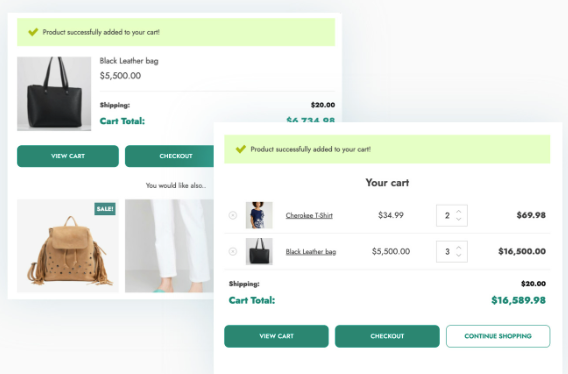
- Show a popup immediately after a customer adds a product to their cart.
- Display a summary of all products added to the cart along with the order total. This helps customers keep track of their purchases without navigating away from the page.
- Promote related, cross-sell, and up-sell products within the popup to encourage customers to add more items to their cart.
- Change the colors, fonts, and layout of the popup to match your store’s branding.
- Position the popup in various locations on the screen to fit user preferences.
- Ensures that the popups look great on all devices.
Pros:
- Provides immediate feedback and a clear cart summary.
- Promoting related products within the popup can significantly boost the average order value.
- Offers a range of customization options.
Cons:
- This plugin doesn’t have any free version.
Pricing
The YITH WooCommerce Added to Cart Popup is a paid plugin. You can get it for $59,99/ year.
4. WooCommerce Fast Cart Plugin by Barn 2 Plugins
The WooCommerce Fast Cart Plugin by Barn 2 Plugins is your go-to solution if you want to boost conversions. This reduces friction and cart abandonment by allowing customers to buy and check out in one easy step.
Key Features of WooCommerce Fast Cart Plugin by Barn 2 Plugins:

- Simplifies the buying process by letting customers purchase products and check out on a single page.
- Provides instant access to the cart or checkout from any page.
- Offers the option to replace the standard WooCommerce cart page, checkout page, or both.
- Integrates with your existing theme to maintain a consistent design and user experience.
- Allows you to choose button colors, designs, and layouts to match your store’s branding.
- Promotes related products during the checkout process.
- Designed to be easy to use for beginners while also offering advanced options for developers.
Pros:
- Reduces the number of steps required to complete a purchase.
- Extensive customization options allow you to tailor the plugin to your design preferences.
- Seamlessly integrates with your existing theme.
- Built-in features to promote related products.
- Accessible for store owners of all experience levels.
Cons:
- While feature-rich, it comes with a premium price tag. This may be a consideration for smaller businesses.
Pricing
The WooCommerce Fast Cart Plugin by Barn 2 Plugins is available as a premium plugin. The price of this WooCommerce added to cart plugin starts at $79 for 1 website.
5. Woo Cart Popup by Chetan Vaghela
The Woo Cart Popup by Chetan Vaghela might offers a simple yet effective way to keep track of cart items and streamline the shopping process. It allows customers to manage their cart items without needing to refresh the page.
The Woo Cart Popup plugin by Chetan Vaghela comes packed with the following features:
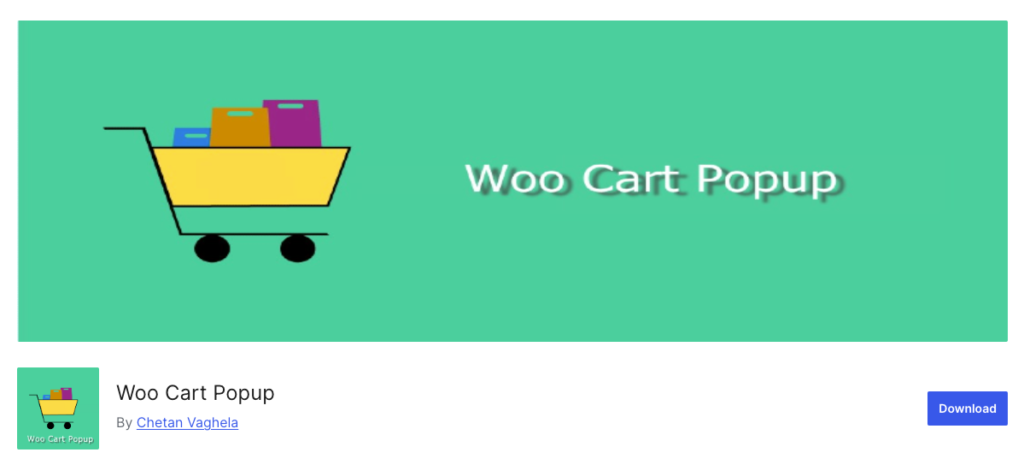
- Adds a cart icon at the bottom of your site. This shows the number of products added to the cart. This feature keeps customers informed of their cart status at all times.
- Users can view and manage all cart items directly from the Woo Cart Popup.
- Includes essential buttons such as “View Cart,” “Empty Cart,” and “Proceed to Checkout.”
- Choose the position of the cart popup—left, right, or center—to best fit your site’s design and user preferences.
- Remove items from the cart without needing to refresh the page. This ensures a smooth and uninterrupted shopping experience.
Pros:
- Allows customers to view and manage their cart items directly from the popup.
- Offers flexibility in positioning the cart icon.
- Users can remove items and manage their cart without refreshing the page.
Cons:
- The plugin focuses on essential cart management and may lack some advanced features found in other plugins.
- The customization options for the appearance of the cart icon and popup are relatively basic compared to more feature-rich plugins.
Pricing
The Woo Cart Popup by Chetan Vaghela is completely free.
6. WooCommerce Added To Cart Popup by Wecreativez
Wecreativez’s WooCommerce Added to Cart Popup help you create visually appealing pop-up every time a customer adds a product to their cart. It provides a view of the cart’s contents, related and upsell products, and ensures a seamless user experience across all devices.
Key Features of WooCommerce Added To Cart Popup by Wecreativez:
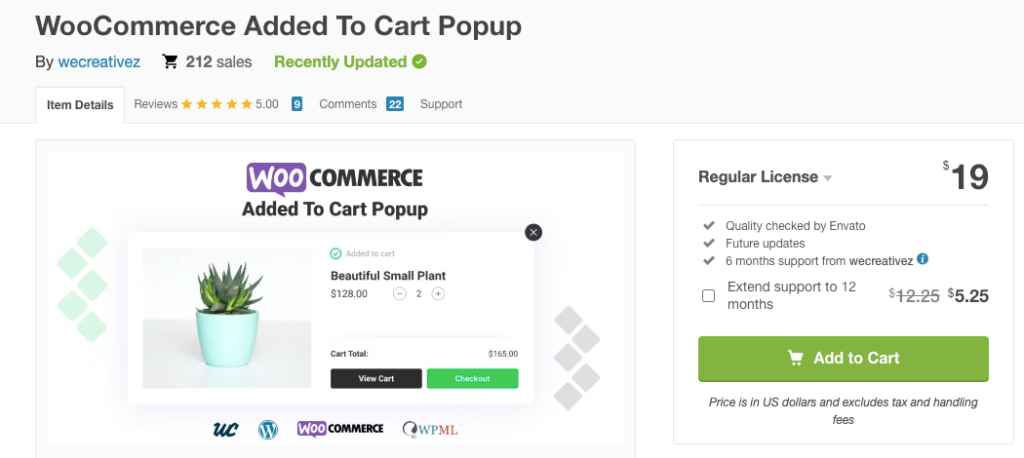
- Utilizes AJAX technology for adding products to the cart. This means no page refresh is needed.
- Offers a quick and efficient review of the product added to the cart. Customers can see details without navigating away from their current page.
- Provides a sleek and smooth popup window.
- Designed to work flawlessly on mobile devices and all screen sizes.
- Allows you to customize every aspect of the popup. You can easily change the colors, fonts, and layout.
- Displays related, upsell, and cross-sell products within the popup.
- Choose from various animation options to make the popup engaging and visually appealing.
- Provides tactile feedback on mobile devices. This enhances the user experience with a more interactive feel.
- Ensures that the plugin remains up-to-date with the latest features and compatibility improvements.
Pros:
- AJAX functionality and smooth popups.
- Provides a clear overview of cart contents, related products, and upsell opportunities.
- Offers extensive customization options for design and branding.
- Optimized for mobile devices.
Cons:
- It comes with a premium price tag and doesn’t have any free version.
- From our point of view some users may find the extensive customization options to be a bit overwhelming.
Pricing
The WooCommerce Added To Cart Popup by Wecreativez is available as a premium plugin on CodeCanyon.
7. WooCommerce Added to Cart Popup by The CodeFish
Elevate your WooCommerce store’s functionality with the WooCommerce Added to Cart Popup by The CodeFish. This WooCommerce added to cart popup plugin displays a dynamic popup every time a product is added to the cart. Which is an essential tool for increasing engagement and boosting sales on your WooCommerce store.
Key Features of WooCommerce Added to Cart Popup by The CodeFish:
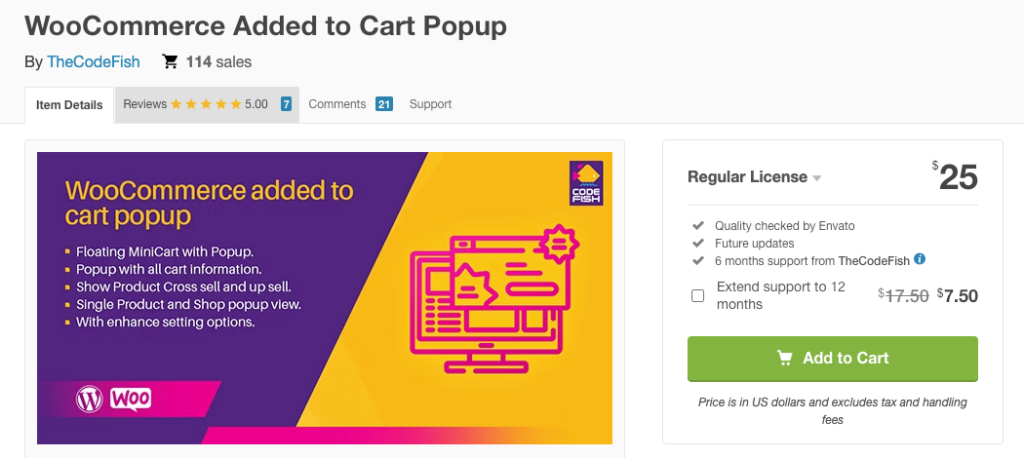
- Shows a popup each time a product is added to the cart.
- Promotes related, cross-sell, and up-sell products within the popup.
- Choose where the mini cart appears on your site—whether it’s floating or fixed—to best fit your design preferences.
- Provides full control over the popup’s functionality. This includes options to display cart content and update quantities with AJAX.
- Ensures the popup looks great and functions smoothly on all devices.
- Adjust the popup’s width, height, and animations to match your store’s design.
- Displays a success message confirming that the product has been added to the cart.
- Customize the mini cart icon to fit your store’s theme and design.
- Offers buttons to continue shopping or view the cart.
- Choose from eight different animations to make the popup engaging and visually appealing.
Pros:
- The popup provides immediate feedback and promotes additional products.
- Extensive options for controlling the popup’s appearance and behavior.
- Works well across all devices and screen sizes.
- Detailed settings allow for precise control over how and where the popup appears.
Cons:
- With so many customization options, it might take some time to configure the plugin.
- This is a paid plugin and doesn’t have any free version.
Pricing
The WooCommerce Added to Cart Popup by The CodeFish is available on CodeCanyon for $25.
8. WooCommerce Added to Cart Popup by PerceptionSystemLabs
Want to add a dynamic touch to your WooCommerce store? The WooCommerce Added to Cart Popup by PerceptionSystemLabs is a fantastic choice. This WooCommerce added to cart popup plugin also comes with various customization options and features.
Key Features of WooCommerce Added to Cart Popup by PerceptionSystemLabs:
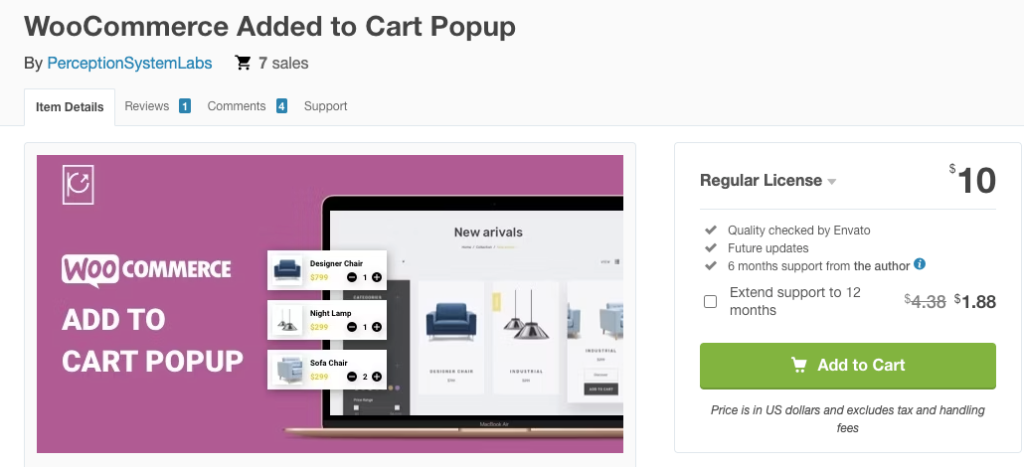
- The plugin triggers a popup whenever a product is added to the cart on both the single product page and the shop page.
- Offers an option to enable or disable the popup display on mobile devices.
- Allows you to enable or disable the display of product name, image, and quantity within the popup.
- Provides an option to show related products in the popup.
- Enables customers to update the quantity of items directly within the popup.
- Includes options to add “View Cart” and “Checkout” buttons in the popup for easy navigation.
- Adds a cart count icon near the menu with a fixed position.
- Option to display a sidebar cart item list for easy access to cart contents.
- Allows admin to change the titles for related products and the sidebar cart.
- Fully compatible with WPML. This feature is great for multilingual stores.
Pros:
- Provides real-time feedback and detailed product information.
- The display of related products within the popup.
- Offers various options to enable or disable features.
- Perfect for stores that operate in multiple languages, ensuring a seamless experience for all customers.
Cons:
- The multitude of options could be overwhelming for users looking for a simpler solution.
Pricing
The WooCommerce Added to Cart Popup by PerceptionSystemLabs can be purchased on CodeCanyon for only $10.
9. WooCommerce Ajax Cart & Added To Cart Popup by HashThemes
The WooCommerce Ajax Cart & Added To Cart Popup by HashThemes offers a sleek, user-friendly experience. This plugin keeps customers engaged and will help you drive higher conversions and sales.
Key Features of WooCommerce Ajax Cart & Added To Cart Popup by HashThemes:
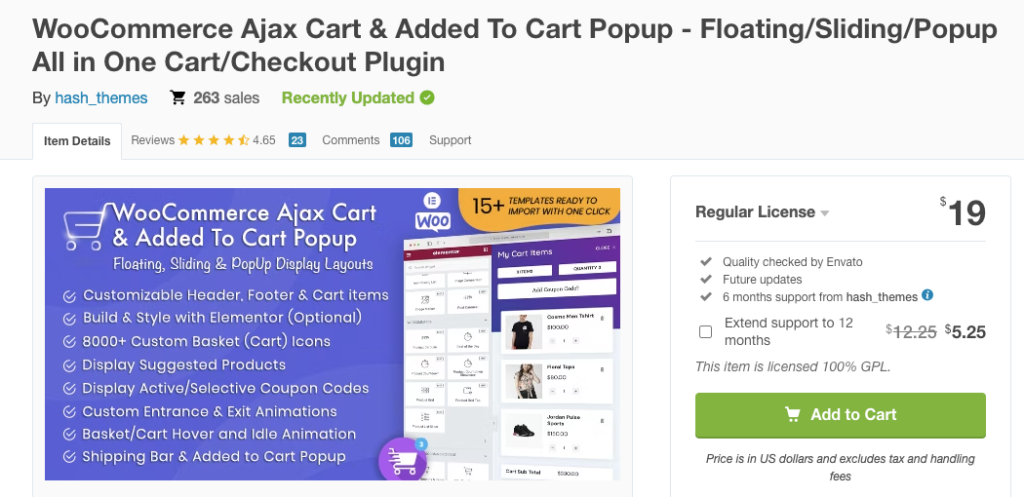
- Choose from three different layouts to display cart contents.
- Displays your cart items as a floating tab.
- Uses slide-in animation effects to show cart items.
- Presents your cart items in a stunning popup layout.
- Six different positions to display the cart.
- Eleven unique cart button shapes with custom shadows, including circle, square, rounded, star, hexagon, triangle, rhombus, rabbet, pentagon, oval, and animating Blob.
- Option to show or hide background overlay while displaying the cart panel.
- A transparent cart design for a modern, sleek look.
- Three different shapes for the cart – round, square, and rounded square
- Two layouts to display cart items – grid and list
- Includes entrance, exit, hover, and idle state animations for the cart.
- Display cross-sell, up-sell, or related products for cross-promotion in a carousel or grid format.
- Options to set the number of items, visible items, autoplay, and slider controls.
- Display all active or selective coupon codes in various designs, and apply coupon codes without refreshing the page.
- Options to show or hide the shopping cart on mobile, desktop, or specific pages, posts, libraries, or products.
- Advanced typography options and a color picker to choose the most suitable colors for your cart.
Pros:
- Various animations make the shopping cart experience more interactive and engaging for customers.
- Features to promote related products.
- Easy application of coupon codes without page refresh.
Cons:
- The complex options might be overwhelming for some users.
- As a feature-rich plugin, it comes with a premium price tag and doesn’t offer a free solution.
Pricing
The WooCommerce Ajax Cart & Added To Cart Popup by HashThemes is available for $19 on CodeCanyon.
Best Practices for Using Added to Cart Popups
WooCommerce added to cart popup plugin is not just about installing the plugin and calling it a day. You’ve got to be strategic to get the most out of it. Let me walk you through some best practices that will make your popups visually appealing. Also, you will know how to make them super effective in boosting conversions.
1. Design Tips
Your popup’s design can make or break the user experience. A boring popup will just turn customers off. Instead, you should aim for a clean and sleek design. Make sure the colors and fonts are easy on the eyes and that the popup doesn’t look out of place.
Keeping your popups mobile-responsive is really important. Most visitors are on mobile devices, and a popup that doesn’t adjust properly will lead to more abandoned carts. Using a WooCommerce added to cart popup plugin lets you customize the look of the popup to create something eye-catching.
2. Timing and Triggers
Timing is everything! You don’t want the popup to appear the moment someone adds an item to their cart, because it can feel intrusive. Setting appropriate triggers—like showing the popup after a user has spent a certain amount of time on the page or after they scroll down a bit—can make the interaction feel more natural.
A lot of the best WooCommerce added to cart popup plugins offer options to customize when and where the popup shows up. You can set it to appear on specific product pages or after certain actions, making sure it hits at just the right moment for maximum impact. Timing really helps boost engagement and keeps your users from feeling overwhelmed.
3. Message and Call to Action (CTA)
What your popup says is just as important as when it shows up. A short, compelling message paired with a strong call to action can encourage customers to add more items or complete their purchases. Instead of generic phrases like “Item Added to Cart,” try something like, “Great Choice! Ready to checkout or keep shopping for more great deals?”
Make sure the CTA buttons are clear and direct, whether it’s “Continue Shopping” or “Proceed to Checkout.” The best WooCommerce added to cart popup plugins allow you to customize these messages to fit your brand voice and audience. You can also add an upsell or cross-sell option right in the popup to nudge them toward adding more items.
4. A/B Testing
You can design the perfect popup in your head, but until you test it, you won’t know what really works. That’s where A/B testing comes in. With some of the top WooCommerce added to cart popup plugins, you can easily test different versions of your popup to see which ones convert best.
For example, you can try testing different popup designs, timings, messages, or CTA buttons to figure out what resonates with your audience. It’s one of the most important steps in optimizing your popups because what works for one store may not work for another. If you’re interested in learning more about A/B testing best practices, check out this great resource from Optimizely.
Conclusion
Using a WooCommerce added to cart popup plugin is a smart way to boost conversions and enhance the shopping experience on your website. From getting the design just right to setting up proper triggers and crafting irresistible CTAs, these best practices can make a huge difference in your store’s performance. Don’t forget to regularly A/B test your popups to keep optimizing for the best results.
In this blog post, I’ve shared some of the best WooCommerce added to cart popup plugins that can take your store’s user experience to the next level. Whether you’re looking for seamless integration, robust customization, or advanced features like cross-selling, these plugins have got you covered.
If you’re not already using one, now’s the perfect time to give them a try. You’ll be surprised at how much these simple popups can impact your sales.
FAQs – Best WooCommerce added to cart popup plugins
A WooCommerce added to cart popup plugin is a tool that displays a popup notification when a customer adds a product to their cart. This popup can show cart contents, upsell products, and provide a smoother user experience.
Using a WooCommerce added to cart popup plugin can improve user experience, reduce cart abandonment, increase average order value, and provide immediate feedback to customers, encouraging them to continue shopping.
It reduces friction by providing real-time updates on cart contents without redirecting users away from their current page. This helps keep customers engaged and informed throughout their shopping journey.
Yes, by promoting related products, upsells, and cross-sells directly in the popup. These plugins can encourage customers to add more items to their cart.
Most modern WooCommerce added to cart popup plugins are designed to be fully responsive.
Customization options typically include popup design, animation effects, cart button shapes, position on the screen, and colors. Some plugins also offer the ability to show or hide certain elements like product images and descriptions.
Yes, many WooCommerce added to cart popup plugins allow you to display related products, cross-sells, and upsells within the popup.
Some WooCommerce added to cart popup plugins include features to display and apply coupon codes directly within the popup.
Yes, many plugins use AJAX to update cart contents and show popups without reloading the page.
Most plugins offer options to customize the popup’s position, such as left, right, center, top, or bottom of the page. This allows you to choose the best spot for your store layout.
Yes, there are both free and premium WooCommerce added to cart popup plugins. Free versions often come with basic features. On the other hand, the premium versions offer more advanced customization and functionality.
Many plugins offer the ability to exclude specific products or categories from triggering the popup.
While adding plugins can impact performance, most well-designed WooCommerce added to cart popup plugins are optimized to minimize any negative effects on site speed and performance.
Consider features such as customization options, mobile responsiveness, integration with your theme, support for AJAX, the ability to display related products, and user reviews. Also, check if the plugin meets your store’s specific needs.