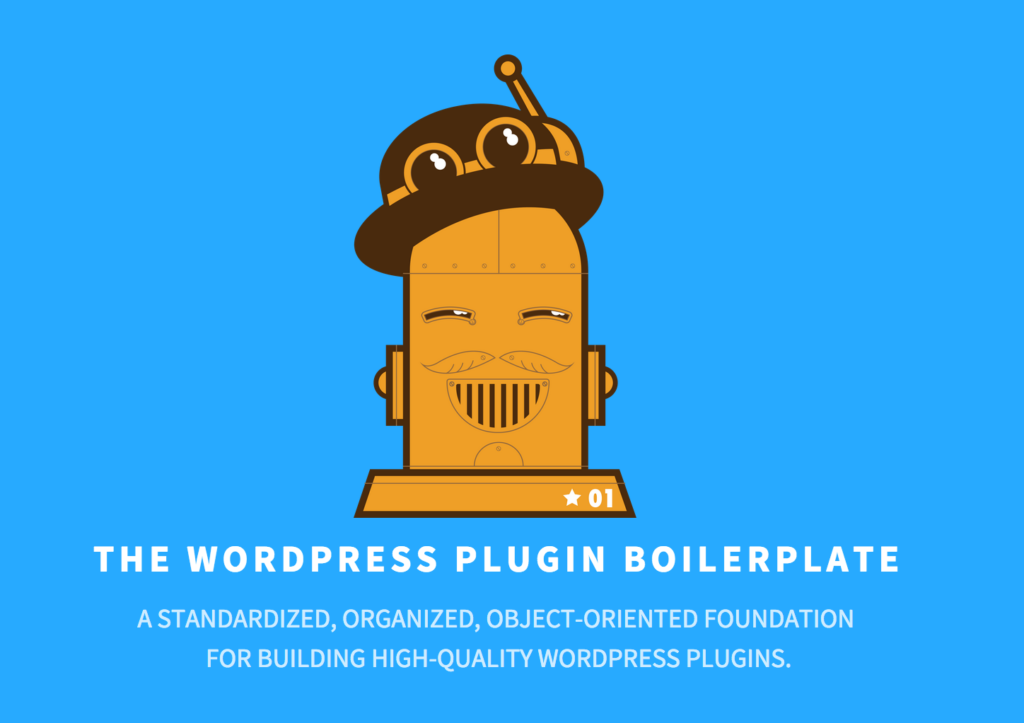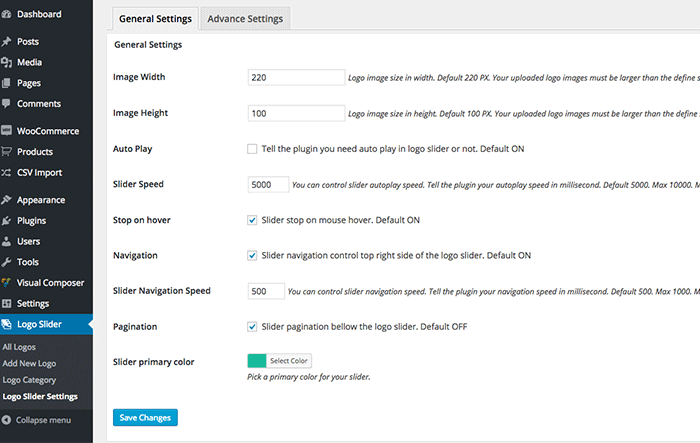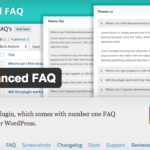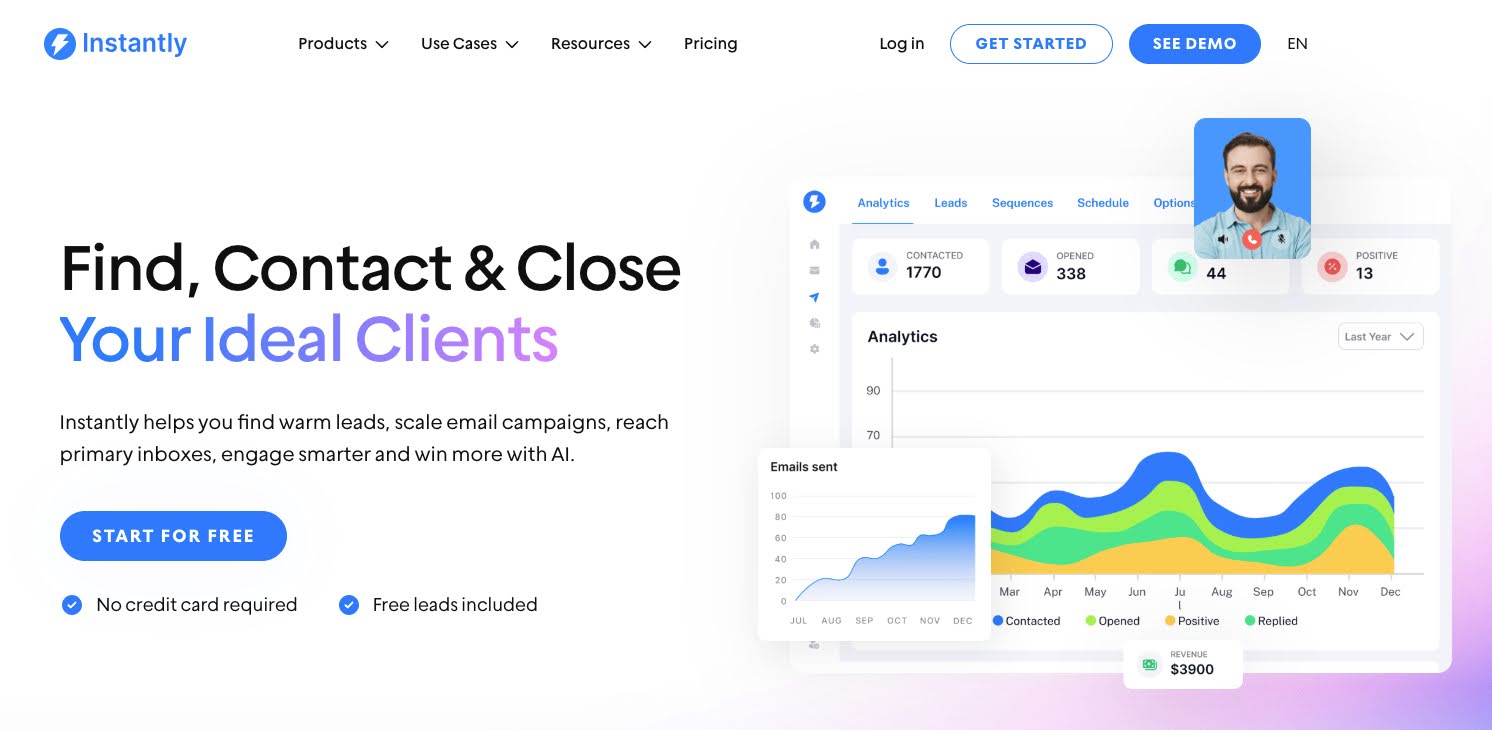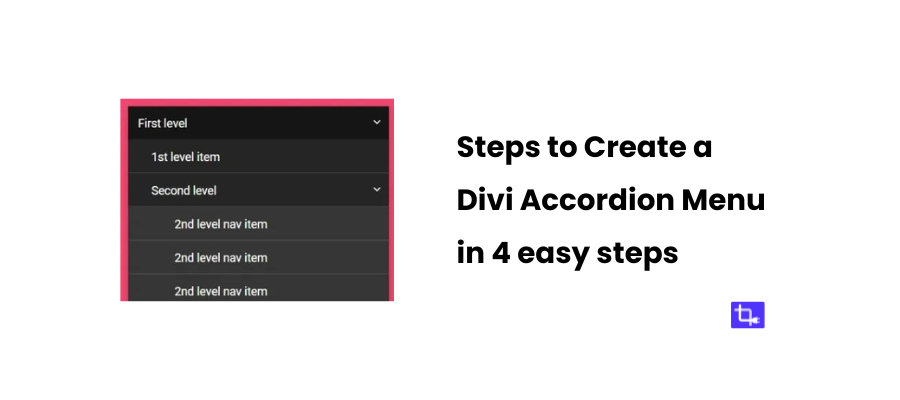WordPress Plugin Development Frameworks and Resources
We WPBean provide free & premium WordPress plugins to our customers. We think to make a list of all necessary WordPress Plugin Development Frameworks and Resources for beginners of WordPress plugin developers. We tried our best to introduce best frameworks & resources as we can. Proper frameworks & resources can reduce your effort and save your time. It also make sure you are applying best practices to your WordPress plugins.
Herbert
A structured and standardised approach to building plugins that’s the motto of Herbert.
The key features of Herbert framework is it allow you to use the power and effectiveness of Laravel’s Eloquent ORM to handle your database queries. So now you don’t need to stuck with the WordPress Database Object ($wpdb).
Here a nice article about this framework. You can get details about this framework form here.
WordPress-Plugin-Boilerplate by DevinVinson
It’s a standardized, organized, object-oriented foundation for building high-quality WordPress Plugins.
Here the list of main features of this boilerplate:
- The Boilerplate is based on the Plugin API, Coding Standards, and Documentation Standards.
- All classes, functions, and variables are documented so that you know what you need to be changed.
- The Boilerplate uses a strict file organization scheme that correspond both to the WordPress Plugin Repository structure, and that make it easy to organize the files that compose the plugin.
- The project includes a
.potfile as a starting point for internationalization.
WordPress Sanity Plugin Framework
The goal of this simple framework is to add some sanity and civility to WordPress plugin development, a task which is currently messy and savage. So, without further ado, I should like to present you with some sanity.
Here the key features of this framework :
- A template system that helps to separate your logic from your views.
- An easy way to include JS and CSS within the admin or front-end of your plugin.
- AJAX in the admin made simple, with nonce integration out of the box.
- An object oriented approach to plugin development which makes modifications easy.
WordPress Settings API PHP Class
If you are worried about the plugin settings or options, nothing to worry. This Setting API PHP class can make it very easily. It has never been easier. You can create your plugin setting page with all necessary fields within a very short time. By just adding array you can add fields and sections. The setting form UI is awesome.
Getting idea of WordPress plugin development
If you are a WordPress theme developer and want to move on to plugin development, this is the right tutorials for you. Check the list bellow :
- http://www.1stwebdesigner.com/wordpress-plugin-development-course-designers-1/
- http://code.tutsplus.com/tutorials/create-a-custom-wordpress-plugin-from-scratch–net-2668
- http://code.tutsplus.com/articles/a-crash-course-in-wordpress-plugin-development–net-4598
- https://www.udemy.com/wordpress-plugin-development/
Getting idea of WordPress ShortCode
If you already have minimum idea about the WordPress, you may know about WordPress powerful weapon called ShortCode. Here I am giving some tutorial links, you can learn A-Z about WordPress ShortCode form here.
http://www.smashingmagazine.com/2012/05/wordpress-shortcodes-complete-guide/
http://code.tutsplus.com/tutorials/wordpress-shortcodes-the-right-way–wp-17165
http://www.wpbeginner.com/wp-tutorials/how-to-add-a-shortcode-in-wordpress/
Beginner’s Guide to WordPress Actions and Filters
If you are new in WordPress plugin development and you know PHP, You next step is this tutorials. For any level PHP developer before move on to WordPress, understanding if Action & Filter hooks of WordPress is must.
Here a list of some tutorials about WordPress hooks :
- http://doc.presscustomizr.com/customizr/wordpress-actions-filters-and-hooks-a-guide-for-non-developers/
- http://code.tutsplus.com/articles/the-beginners-guide-to-wordpress-actions-and-filters–wp-27373
- http://blog.teamtreehouse.com/hooks-wordpress-actions-filters-examples
- http://teamtreehouse.com/library/wordpress-hooks-actions-and-filters
WordPress widget development tutorial
If you are a entry level WordPress plugin developer and already develop some basic plugin. Now you need to know how to make custom widget for your plugin.
Check my tutorials list for know about widget development:
- http://code.tutsplus.com/tutorials/introduction-to-creating-your-first-wordpress-widget–cms-22403
- http://www.wpbeginner.com/wp-tutorials/how-to-create-a-custom-wordpress-widget/