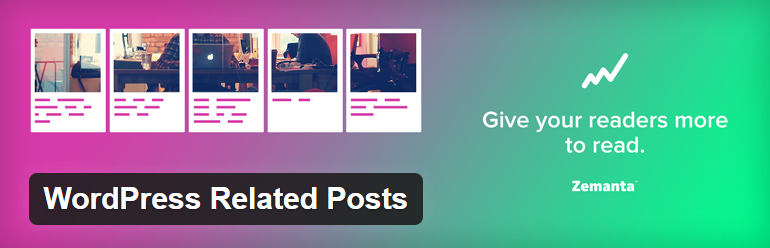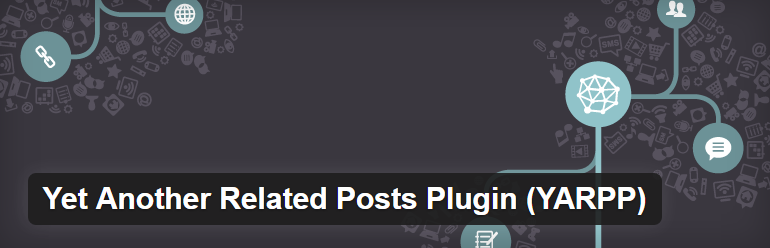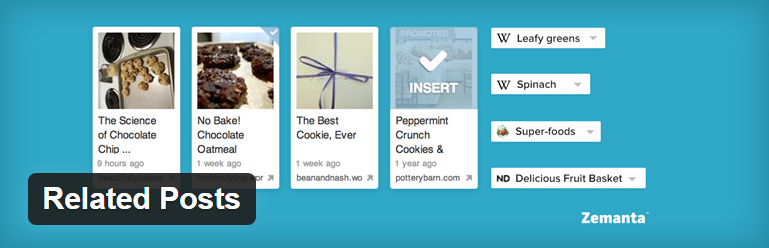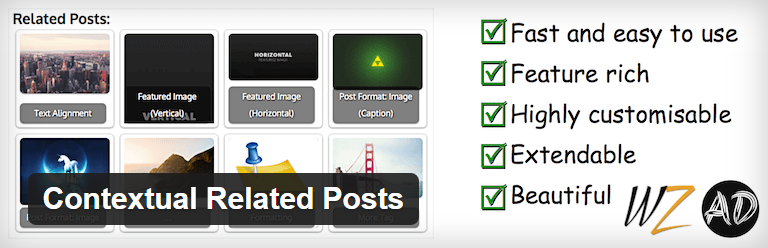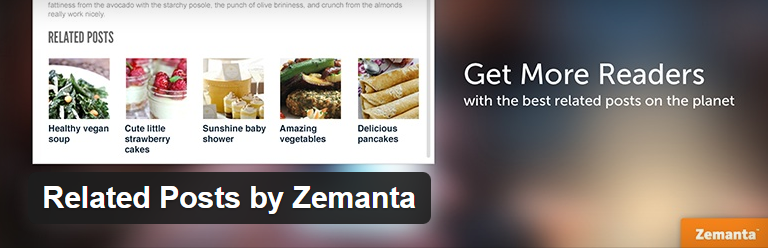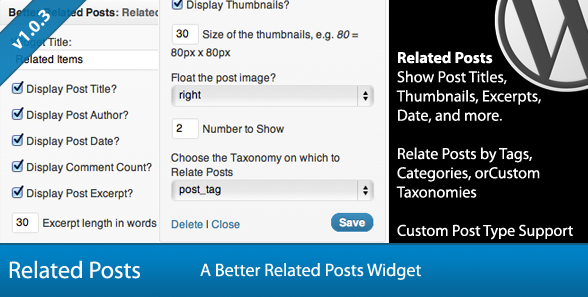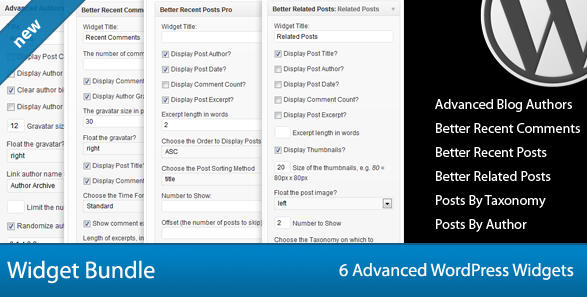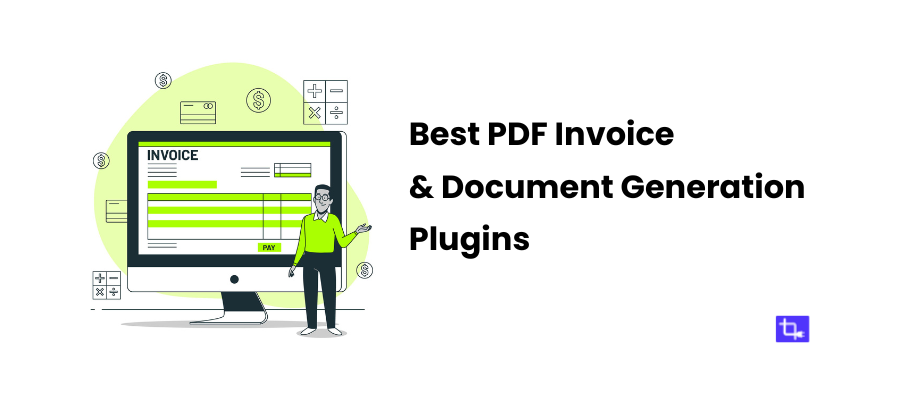Best related post plugin for WordPress 2016

If you are a blogger and your blog is powered by WordPress, Than you may want to use any related post plugin for WordPress to fixed low page views as well as high bounce rate.
The related post helps to engage readers on your website so that they can continue reading articles on your site. The more of your content consumed by your audience, the more likely they are to become loyal fans of your work. And this the way to make loyal customers out of your readers, by keeping them wowing with more of your excellent content.
But before you do take any decision, just think about yourself. If you have already used too many plugins, Than you are at in the risk of clogging up your WordPress blog. And another worst issue is, many plugins are not compatible with others.
So why should you have to rely on a third party for your blog to operate related posts when you have already get it from the official WordPress directory.
Here in this article, I will show how you can add your related post thumbnail without using a plugin. Hope this process will help to protect your database from the unwanted load, and also, you will be able to save some host.
Manually add related post plugin for WordPress
Step 1: Edit your functions.php file
At first, open up your functions.php and add this tiny bit of code.
add_theme_support( 'post-thumbnails' ); set_post_thumbnail_size( 120, 60, true );
Here 120 and 60 is used to declare the width and height of the thumbnails in second line. You can replace it according to your need.
Step 2: Edit your single.php file
Now, open your single.php file and add this block of code anywhere you would like the related posts section to point out up.
Here, ‘showposts’=>4 refers the number of related posts that you want to show.
Step 3: Make it Look Good with CSS
At the final step, open up your custom.css and add this little bit of code to style your related post thumbnail.
#relatedposts h3 { font-size: 24px; margin: 10px 0px 20px 0px; font-weight: normal; }
#relatedposts ul { list-style: none; }
#relatedposts ul li { float: left; margin-right: 15px; width: 206px; }
#relatedposts img { border: 1px solid #DDD; background: #F8F8F8; padding: 5px; margin-bottom: 5px; }
#relatedposts a:hover { color: #51B1D3; }
Best related post plugin for WordPress
Still you want to furnish your WordPress site using a related post plugin?
Well, there are lots of available related post plugin for WordPress in WordPress repository to display related posts on your website. But searching the good ones may take a decent amount of your valuable time. So we are already researched on it for you.
Today, I also want to introduce you to the best related post plugin for WordPress, so that you can add the related content function to your WordPress website.
Free related post plugin for WordPress
WordPress Related Posts
WordPress Related Posts plugin let you display your own related posts and also let you share relevant content with other bloggers in their network. It will assist you to spice up engagement on your WordPress site easily and quickly.
All you have got to do just by installing and activating the plugin.
Features:
- Different display styles
- Different thumbnails
- Caching for a faster web experience
- Great Support
Yet Another Related Posts Plugin
Yet Another Related Posts Plugin has over 300k active users which make it the most popular choice for displaying a related content section on user site.
It ships with cool features including a templating system that helps you to control how your related posts look, a flexible algorithm function that displays the most relevant related content, and support for RSS feeds among others.
WPB WooCommerce Related Products Slider
WPB WooCommerce Related Products Slider may be a newcomer and free related post plugin for WordPress to this arena, however, it is mature enough and have enough features to duke it out with more seasoned plugins.
This plugin offers different types of similar contents visible to your consumers. WPB Related Products Slider combines automatic, manual and common categorization based on relationship management.
Features:
- Two different themes for related products slider
- Automatic related products output depending upon the product category and tags
- All devices supported responsive slider
- Flat type nice design
- Very light weight
- Work with all standard WordPress theme
- Easy to use
- Developer friendly clean code & easy to customize
Except for its free offering, WPB Related Products Slider is additionally available on the market in four Premium Packages: Single Site License ($19), 2 Sites License ($35), 5 Sites License ($89) and Unlimited Site License ($179).
Related Posts
Related Posts is a lightweight related post plugin for WordPress that enables you to direct readers to related posts with a single click. It comes with an installation wizard that takes care of the hard work for you, so all you have to do is activate the plugin, and sit back.
Features:
- Link to related content to help your readers
- Get attention from other authors
- Make great outbound links for SEO
- Configure with just a few clicks
Yuzo Related Posts
Yuzo Related Posts is a free, lightweight plugin, with a built-in cache. As well as being one of the quickest plugins around, Yuzo is also one of the more stylish, utilizing a beautiful, minimal design.
Features:
- RTL ready
- Yuzo cache uses the images and SQL to make your site faster
- Minimalist design
- New Metabox
- Allows you to customize the text in many ways, colors
- Check the amounts of visits to your post have by Yuzo
- Horizontal and Vertical style
Contextual Related Posts
Contextual Related Posts is a powerful related post plugin for WordPress to enhancing user engagement; it provides various fantastic options to boost the overall experience of your site. This plugin is very simple to use, and it will begin showing similar content automatically on your site and feed at the end of the current post once you activate the plugin.
Features:
- Automatic
- Manual install
- Widgets
- Shortcode
- Ideal Algorithm
- Caching
- Custom post types
- Thumbnail support
Related Posts by Zemanta
Another excellent free related post plugin for WordPress is Related Posts by Zemanta. It’s easy to setup, does not require you to register and has a very elegant user interface.
The best part of this tool is that admin can create and show customized related posts to drive more traffic to specific posts. This feature will especially help to drive users to your profit-making articles.
Premium related post plugin for WordPress
Related Posts Pro
Related Posts Pro is a premium related post plugin for WordPress that comes with a gorgeous style to point out the posts which are almost like to the current post. This plugin works perfectly with any reasonably content, like the custom post types, multi-sites, categories, terms, mixed content, custom content, etc.
It has a superb buyer rating of 4.48/5.00 and retails at $15 only.
Features:
- Three beautiful layouts (Slick and Slide, Isotopic, Transitioning)
- User-friendly backend
- 65 pre-defined templates for each layout
- Retina ready
- 100+ theme options
- Smart image parser with six different sources (featured image, content, excerpt, custom field, default, and page screenshot)
Custom Posts Widget
Custom Posts Widget incorporates a customer rating of 4.44/5.00 and can set you back $6 only.
You can use Custom Posts Widget to show specific posts in step with categories, tags, and different taxonomies. You can also build any particular post sticky, showcase recent or most commented posts among other things. It is compatible with the most recent version of WordPress as well as major browsers.
Features:
- Custom date format and icon
- Show post author
- Show comments number and custom icon
- Custom post and time icon
- Thumbnail, show or hide post thumbnail
- Thumbnail height and width
Better Related Posts Widget
Better Related Posts Widget has an average rating of 4.23/5.00 and retails at $7 solely. This plugin completely redefines however you display your related posts. Instead of showing related posts at the end of your post, you will be able to display them inside your content to spice up user engagement tenfold.
Features:
- 12 Options to configure on a per-widget basis
- Multiple instances of the same widget
- Widget Title
- Display related post titles
- Option to display the post authors
- Ability to set float of post thumbnails
- Choose the number of related items to show
Advanced WordPress Widget Bundle
Advanced WordPress Widget Bundle created by Elliot author, with a buyer rating of 4.35/5.00 and retails at $18.
It is lightweight and performs all the resource-intensive tasks in the admin area and uses cache to display related posts. Displays related posts when users are more engaged in the content and are more likely to click. It has easy setup and allows you to control where you want to display inline related post links in your content.
Related Posts for WordPress
Related Posts for WordPress costs $10 and has a rating of 3.52/5.00. These include an awesome-looking content drawer, which slides when a user hovers over it and displays the related content as large thumbnails. There’s also a mobile-specific related content tool.
Features:
- Display related posts from categories, tags or custom taxonomies
- Create a responsive carousel with the related posts to adjust to either mobile or desktop
- Carousel features touch support
- Use the shortcode to display related posts
- Fully translatable
Final Thoughts
All of the plugins featured today are capable of adding a fully-functional related content section to your website. However, all of them look and work slightly different, with totally different strengths and weaknesses, so take some time, and pick a favorite.
You can comment below to let us know your thoughts and opinion on the above related post plugin for WordPress.