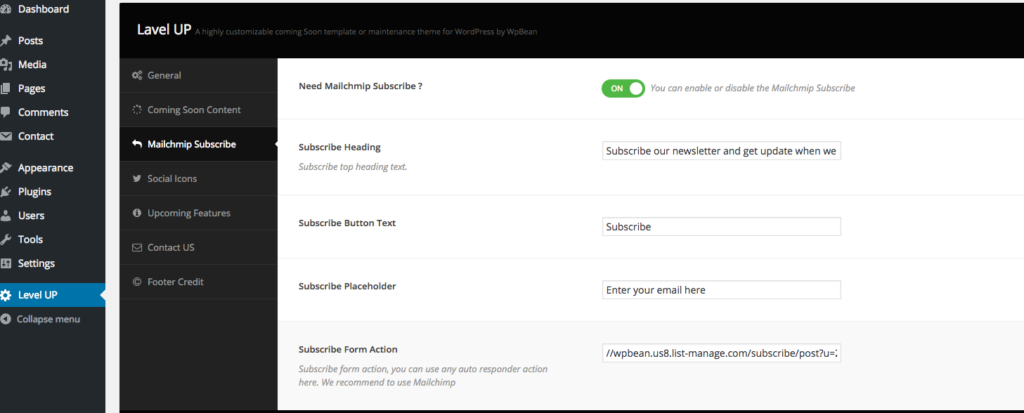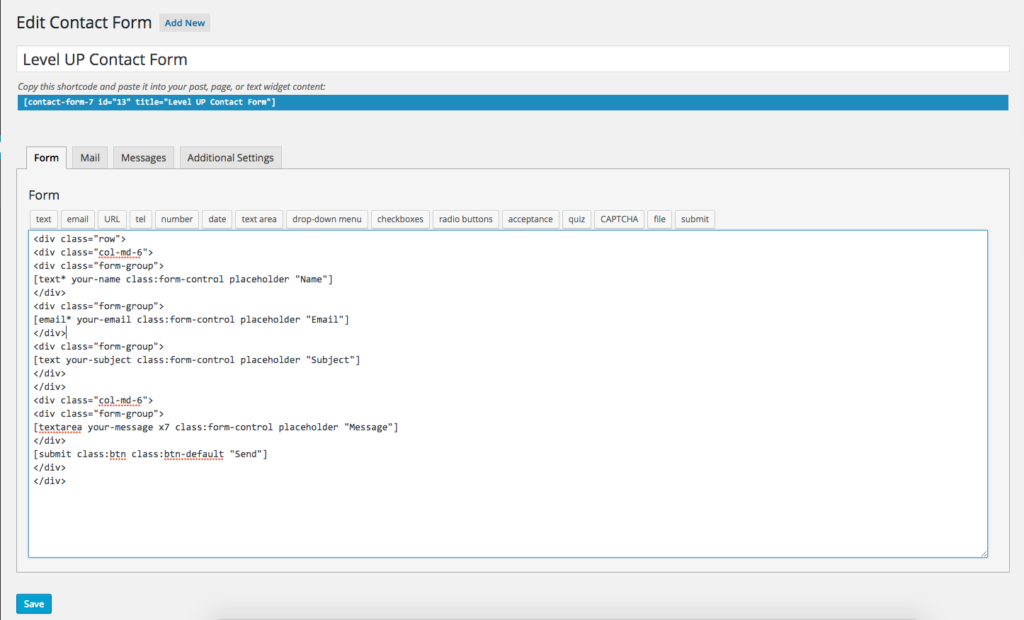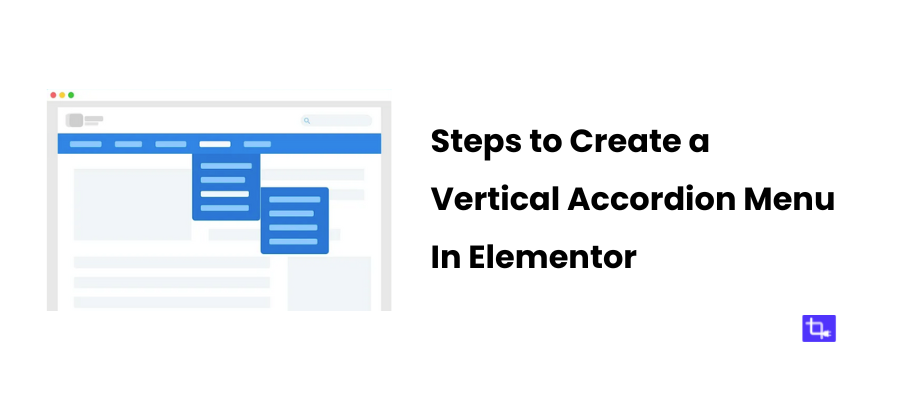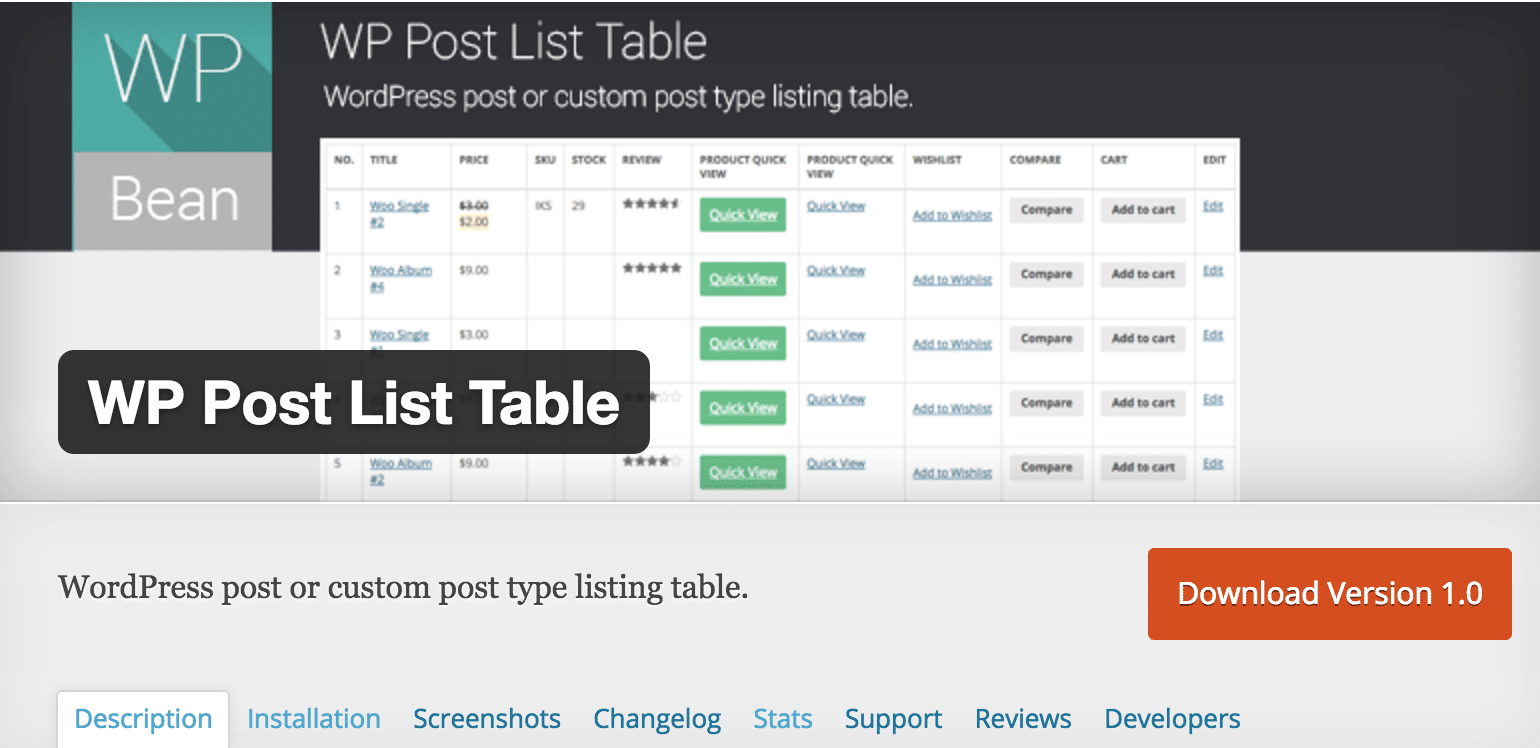Level UP coming soon WordPress theme documentation
Level UP is a plug and play maintenance mode WordPress theme. You don’t need to do anything complex with it. Just install it as a regular WordPress theme and your site will go maintenance mode immediately. Once you active Level Up maintenance theme you will be redirect to it’s setting page. Now configure it as you need. You can change the maintenance time and date also you can change all the contents and images from here.
MailChimp Setup:
Now it’s time to setup your MailChimp Account in Your Level Up maintenance theme. To do this you need to log in your MailChimp account. Then create a form and just copy the form action url and paste it into Level up MailChimp settings. And you are ready to go.
Follow this screenshot:
Contact Form Setup:
Next how to setup the contact form. We are using Contact Form 7 plugin here. You need to install this plugin first. You will be notify to install this plugin when you active this theme. Once you install and active Contact Form 7 plugin you need to setup your contact form. By default Contact Form 7 comes with a default contact form, you can edit the default one or create a new form. Just copy and paste the following code to form textarea to make the contact form like the demo. Finally go to Level up setting -> Contact Us tab. Here you have to select a contact form form the dropdown.