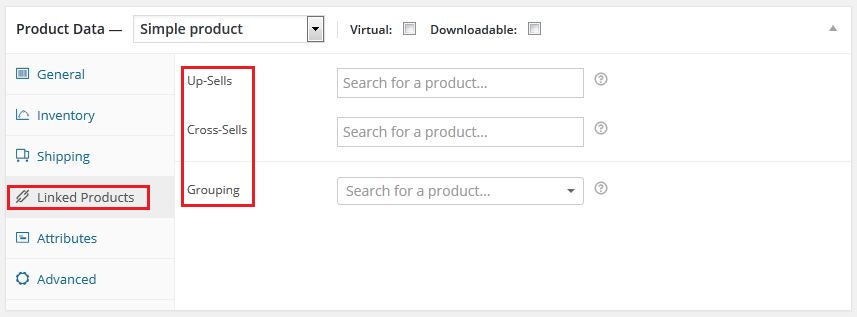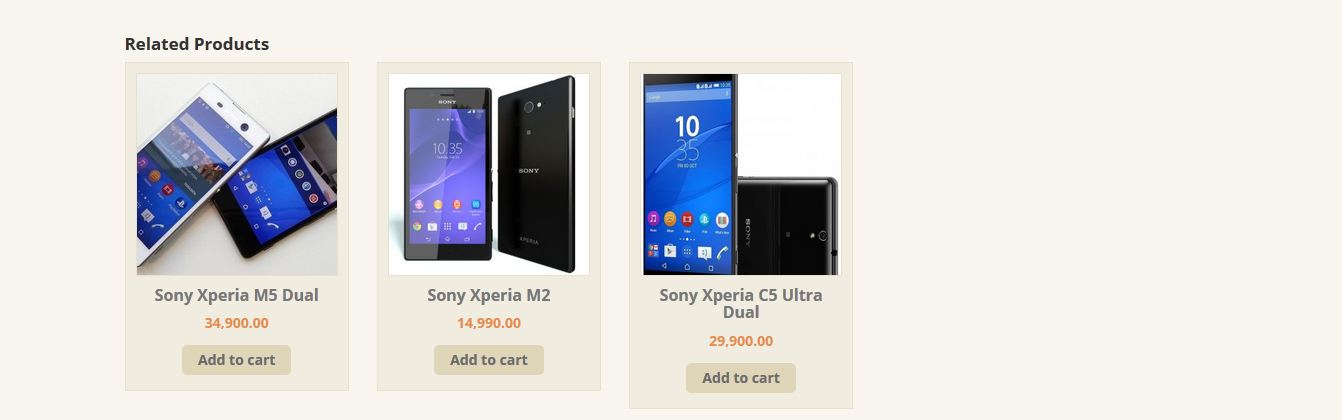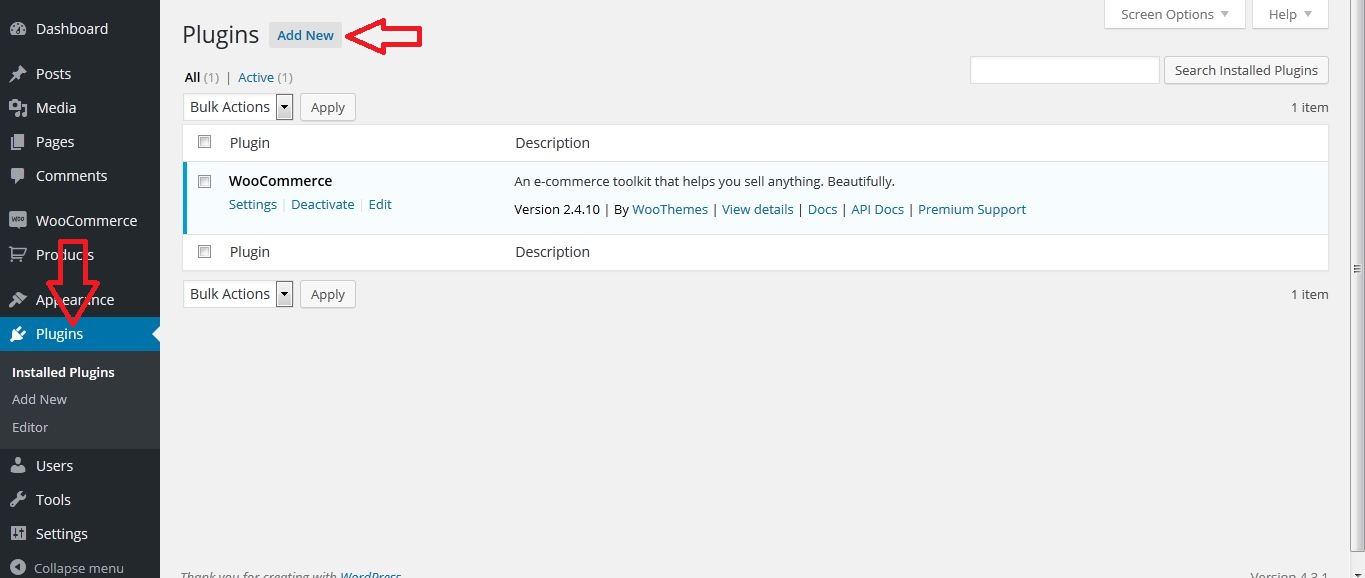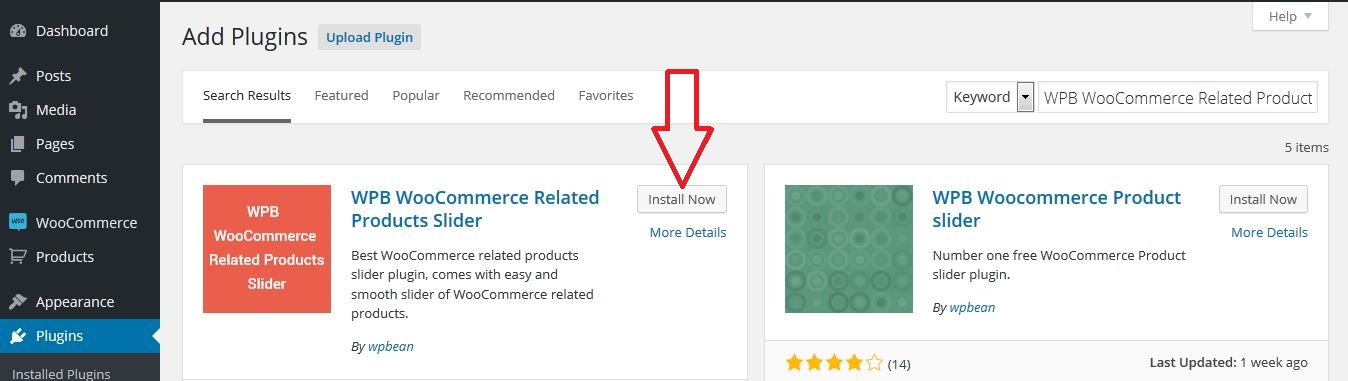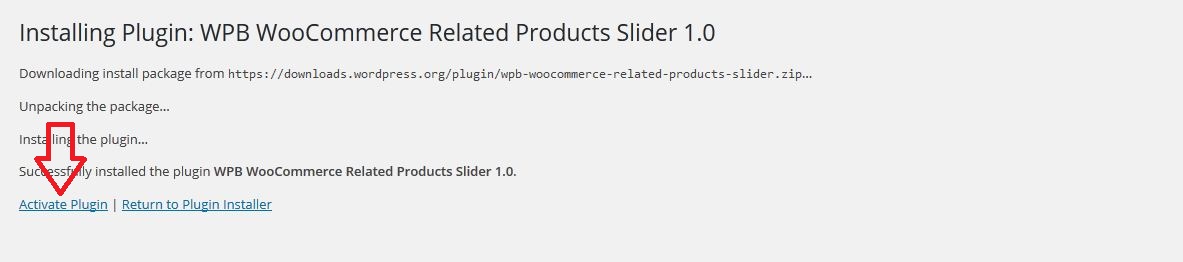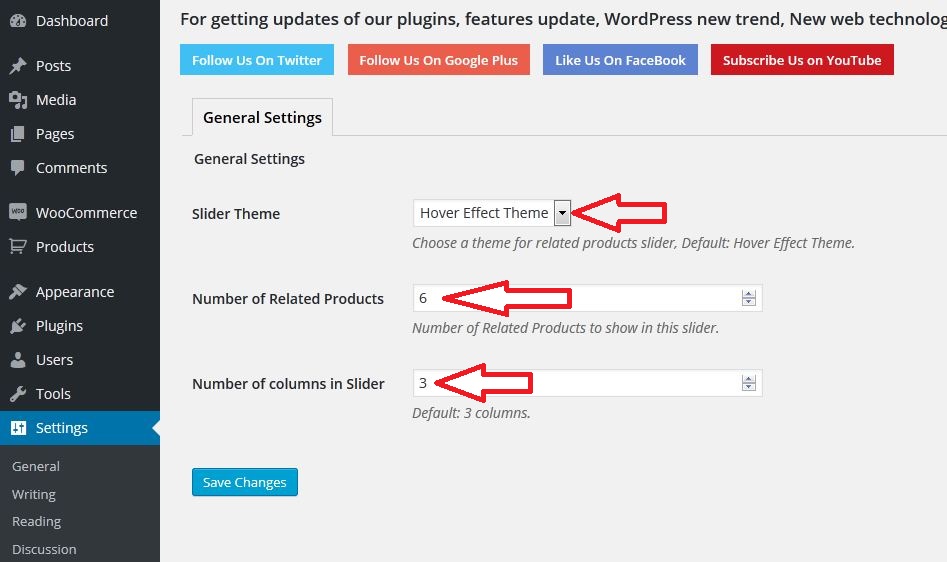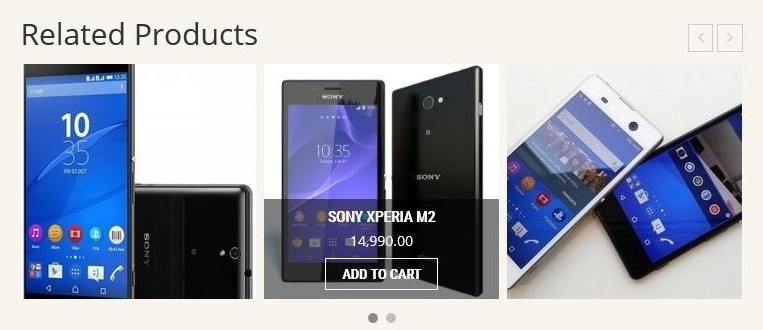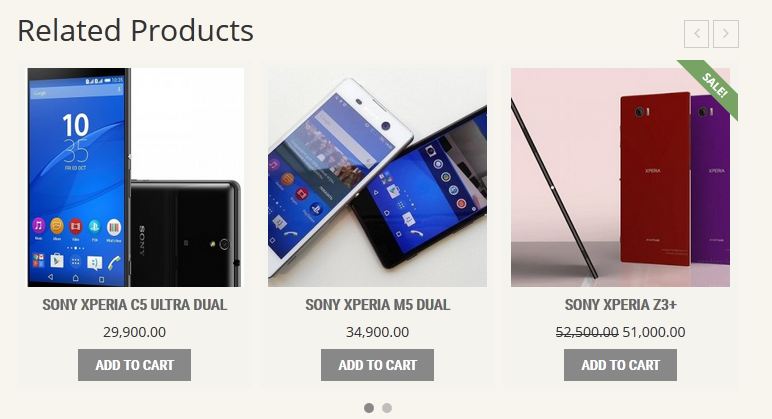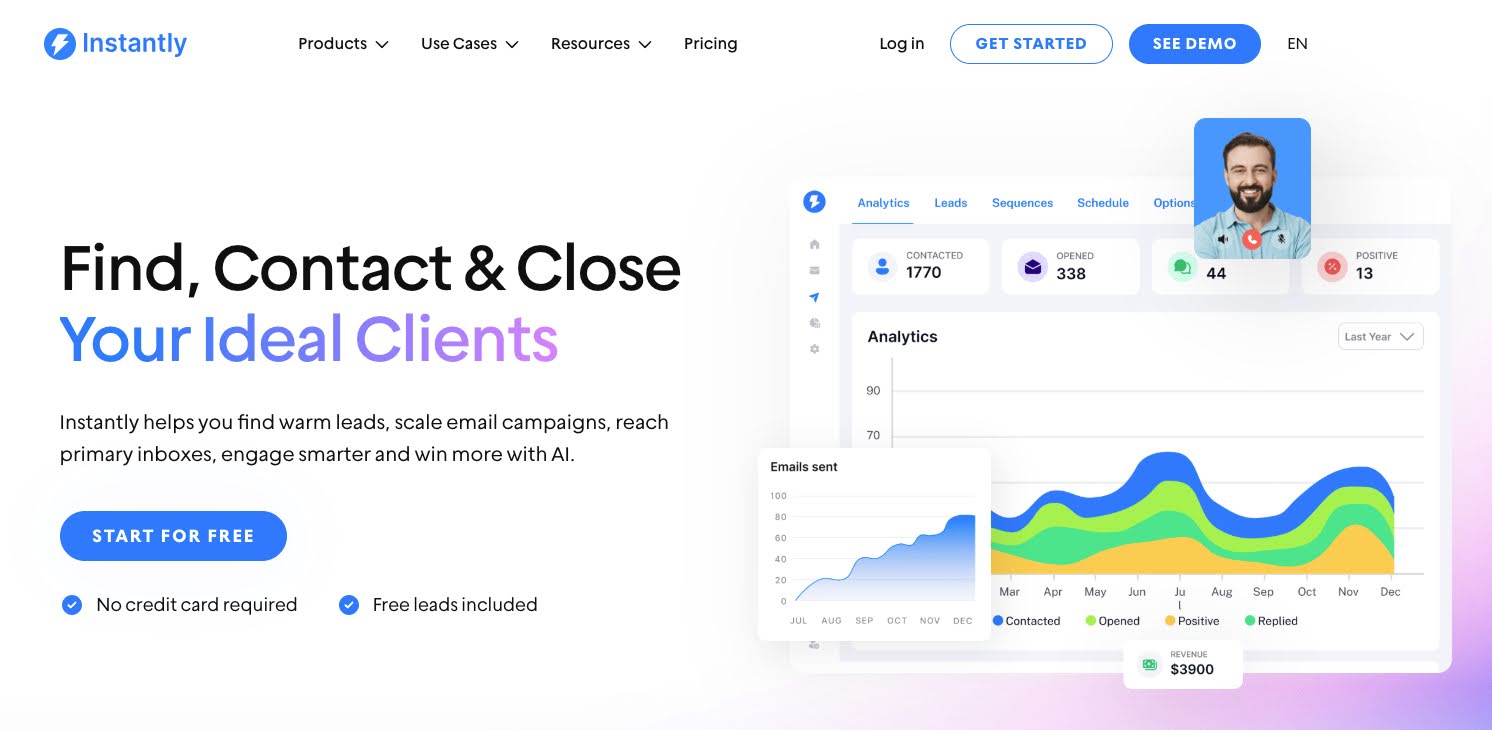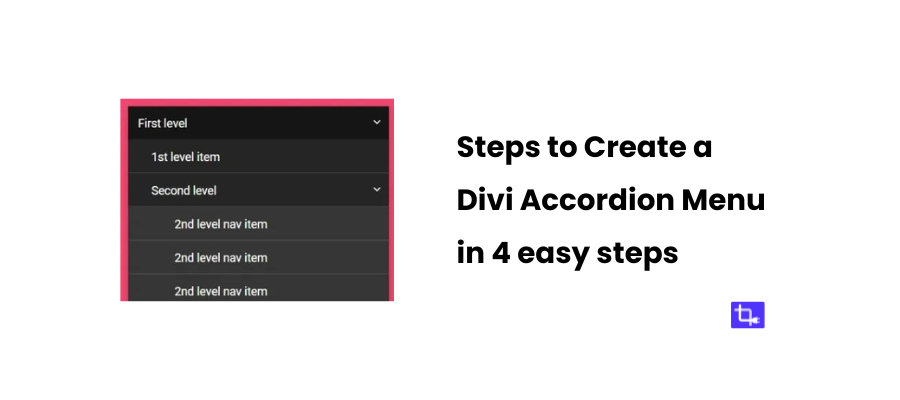WPB WooCommerce Related Products Slider – Best WooCommerce Plugin

Free Version Pro Version Live Demo
About 74 million websites in this world depend on WordPress to host their blogs or to sell their products. Its flexibility has made it an industry standard. WooCommerce is an e-commerce plugin for WordPress that has gained immense popularity in just a couple of years. It was launched in September of 2011 and has been downloaded nearly 11.2 million times by users across the world. WooCommerce is completely compatible with WordPress and free to download and install. Despite being free and open-source, it offers extensive features, which are also extremely flexible both by nature and via the addition of extensions.
You can sell anything, anywhere with WooCommerce; this means from real products to digital downloads you’ll be able to set up WooCommerce store to sell worldwide or by country, according to your need and wish.
WooCommerce gives you the opportunity to take the authentic flavor of an e-commerce store, this means it has some built-in functionalities that make it a downright e-commerce plugin. Functionalities like- Set default currency, Geolocation, Take control of checkout process, Automatic taxes, Cart behavior, Add and manage products, Product types, Product variables, Inventory management, Shipping calculation, Cart calculation, Multiple shipping method, Product review, Related products, Discount coupons and code, SEO and many many more…
Here I’m going to present my opinion about one functionality among them, which is Related Products.
Sharing related products is one of the best ways to optimize an e-commerce site both for humans and search engine. In the WooCommerce admin area when we are editing products data, also see a tab in below the post description named “Linked Products”. Here, we can relate the products to each other in three ways: Upsells, Cross-Sells, and Grouping.
WooCommerce showed the related products automatically in the product pages. These related products can’t be specified by admin, it can be influenced by grouping similar product in the same category or using the same tags.
The WooCommerce algorithm shows max three current related product in the related products section and also offer the best solutions when people add different products to their cart.
But people often want to show more related products in this section, and looking for the solution of “How to change the number of products that show up in related products section”. WooCommerce has wonderful documentation to solve this problem, here you’ll find out it. You may find difficulties in this documentation because this is a snippet of coding.
Owing to this reason, I am using a plugin WPB WooCommerce Related Products Slider which gives me more flexibility and more functionalities. This plugin is free to use. It offers a pretty slider in related products section where users are able to choose the slider theme.
To install this plugin go to Admin Dashboard -> Plugins -> Add New
Now type WPB WooCommerce Related Products Slider at the search box. You will see a plugin of the following name by WPBean. Hit the install now button.
And then activate the plugin.
You will see the plugin setting page after that. You can also find out this setting page from Setting -> WPB WooCommerce Related Products Slider.
Here in this setting page, you can specify the slider theme (slider effect), related products number according to your wish (number of related products), column number in the slider (total column show in slider section).
Here, I use the Hover Effect Theme, six related product, and three columns in the slider. Let see how it looks:
Wow, it’s really amazing. The hover effect shows the product name, price and Add to Cart button when the mouse hovers on any product.
Here, goes another image how it looks in Box theme:
I really like this because of its easiness and flexibility and recommended you to use this to boost your related products section.
So, obviously, there is a question come to mind automatically that why should I use this WPB WooCommerce Related Products Slider plugin instead of another available plugin. Well, let me brief some fact.
- The first reason is, WPB WooCommerce Related Products Slider replaces the default WooCommerce plugin, which means you don’t need any extra space in your site to use this, it automatically occupies the previous place.
- Secondly, it is totally dynamic and responsive. You don’t require extra settings to use this. Just install and enjoy.
- Thirdly, and most importantly it is user-friendly. Users can easily understand the settings portions of this because it has only three main settings need to configure.
- And fourthly, WPB WooCommerce Related Products Slider plugin is open source and the codes are developer friendly. So you can easily customize it according to your need.
Hope you will enjoy the pretty and smooth slider of related products. If you have any query about this plugin feel free to comment here and also share your suggestion or review about this.
Free Version Pro Version Live Demo